Yaskawa J50M Instructions User Manual
Page 158
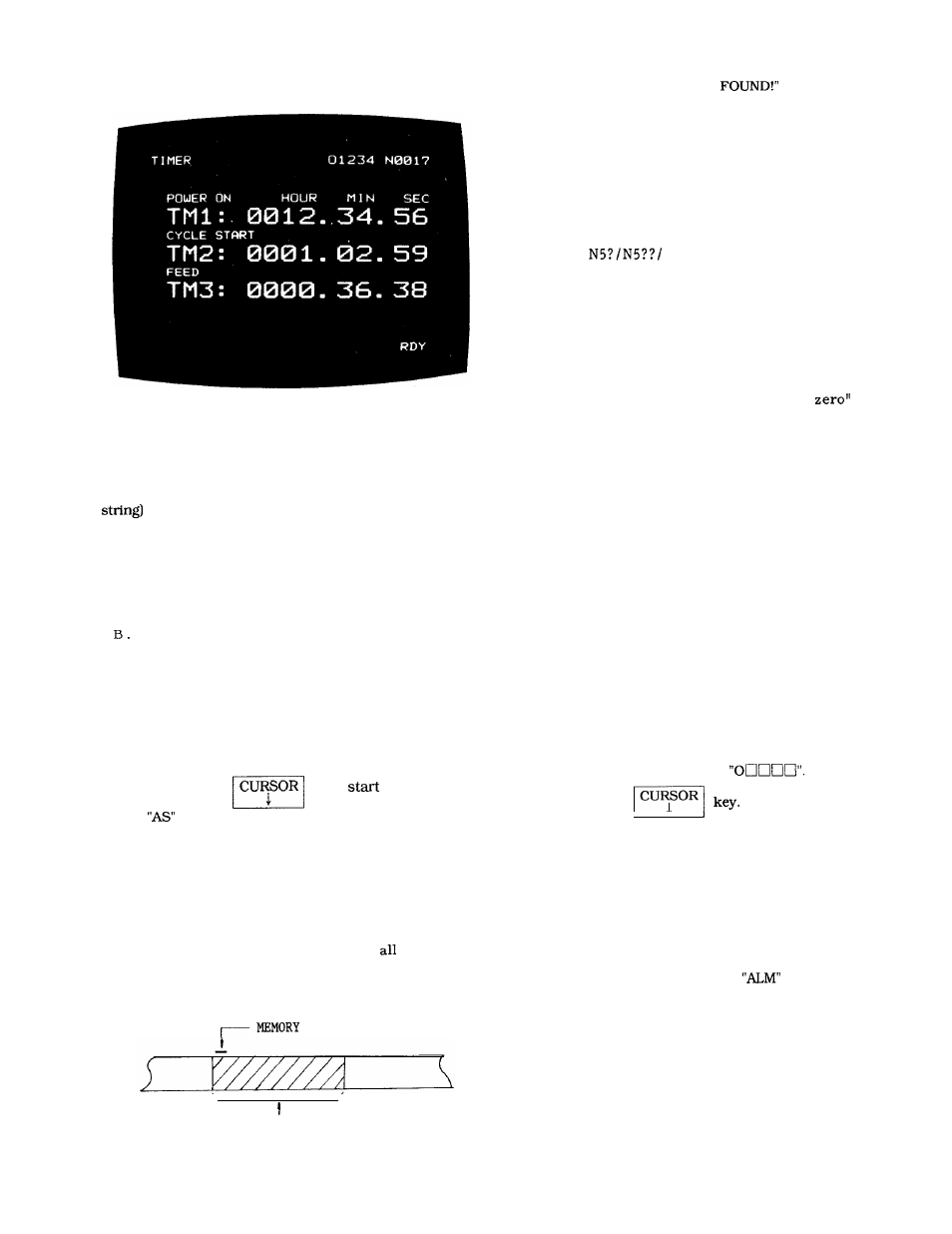
B .
“AS disappears and “NOT
appears on the
4.3.9
OPERATION TIME DISPLAY (Cent’d)
Fig. 4.28
4.3.10 ADDRESS SEARCH
Search continues until the data (character string) held in
the memory which coincides with the data (character
entered through the NC operator’s panel is found.
The contents of the part program memory will be
searched in MEM or EDIT mode.
1.
Operation
A .
c .
D.
E.
Select
MEM, or EDIT
mode,
Depress the PROG function key.
Depress the RESET key. “LSK” appears
and the cursor returns to the top of the
program number in MEM mode.
Enter the data (string of within 10 characters
headed by address) to be searched.
Depress the
key to
searching.
blinks during search.
2.
End of search
A.
“AS”
disappears when search is completed.
( 1) The pointer of the part program memory
points to the top of the data found
(pointed by the cursor). In
c a s e s ,
only search will be performed but neither
BUF display nor advance reading will be
performed.
POINTER
3.
4.
A
B
c
CRT if the desired data is not found.
This message will disappear when a key (CAN nor-
mally) of the control panel is depressed.
Remarks
When #6022 D6 = O, the “reading zero” cannot
be omitted, and the search is performed in
character string units. Searching N5 outputs
N5/
N5??? (? represents decimal
point or numeral of 1 to 9). The data input
from the key and the part program memory
data are verified.
When #6022 D6 = 1, “reading zero” can be
omitted, to search in address units.
Searching N5 outputs N5/ N05/ NO05/ NOO05.
When #6022 D6 = 1, the same search can be
performed as when #6022 D6 = O by depress-
ing the NEXT key.
The “reading
can
be omitted in registered “program number”
search, regardless of the setting in #6022 D6.
Commands encountered during search will
be ignored even if they are modal commands.
On Cycle Start after search, the data of a
block’ which the cursor points to will be
read and executed.
Address search cannot be made in TAPE mode.
Search of program number
The address search function also permits the
search of a part program which is stored in
the memory.
Select MEM or EDIT mode.
Depress the PROG function key.
Depress the RESET key.
D.
Enter the program number
E.
Depress the
C U R S O R
I
,
The designated program number will be searched.
The result of search is as described in 2. In MEM
mode, the CYCLE START button can be depressed
immediately after completion of search to start
automatic operation from the beginning of the pro-
gram.
4.3.11
ALARM CODE DISPLAY
If an alarm status has happened,
or “A/B”
(on battery alarm) blinks on the bottom line of the
screen regardless of working mode and function. If
this happens, the detailed information of the alarm
status can be displayed by the following operation.
DATA FOUND
150
