Yaskawa J50M Instructions User Manual
Page 101
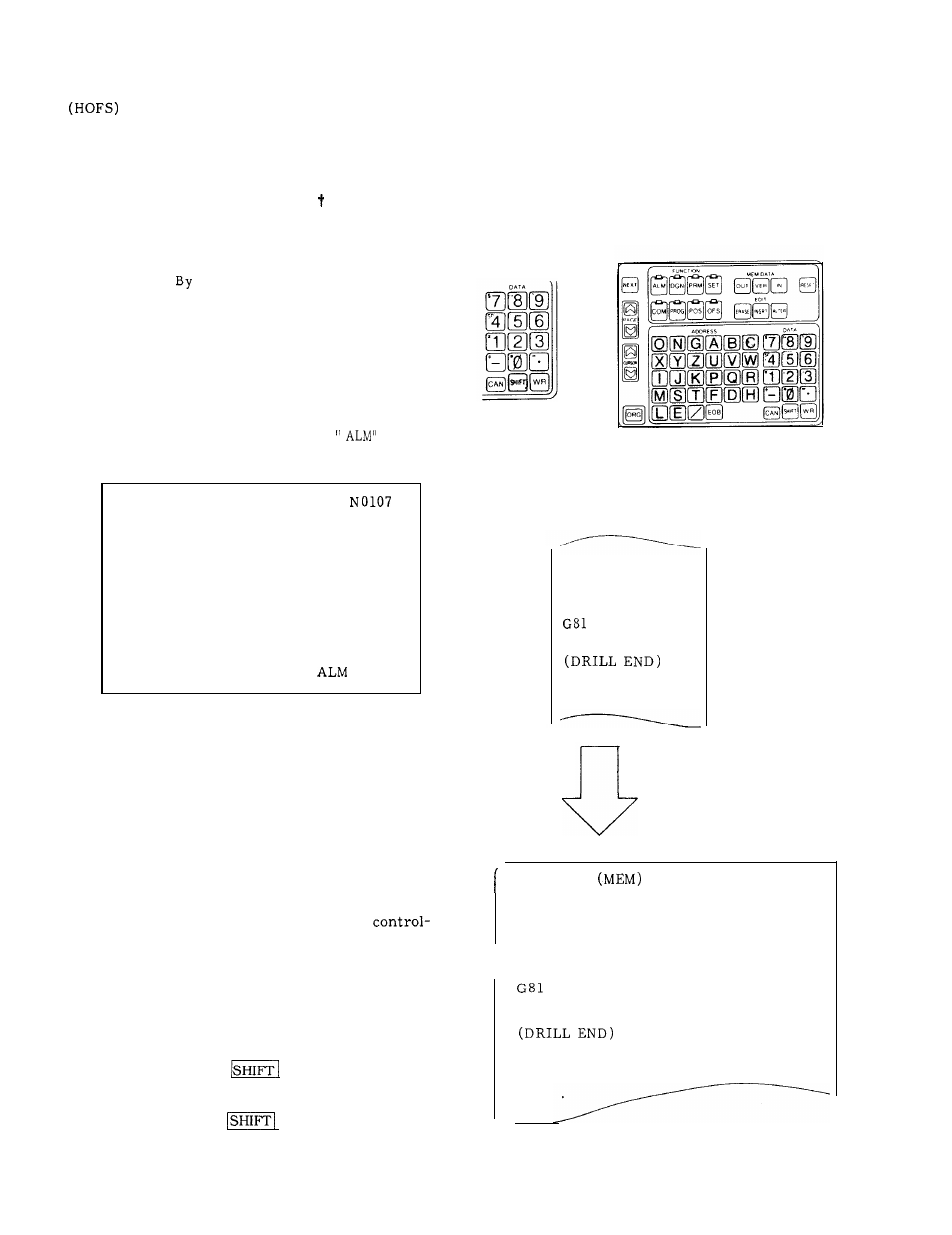
(e) The auto mode handle offset switch is #13207
.
(f) For the function stated above, manual ab-
solute function is invalid.
2.10 USER MESSAGE DISPLAY
2.10.1 ALARM MESSAGE DISPLAY BY #8000 COMMAND
The user can display any alarm message on the
CRT screen.
specifying the following com-
mand in the part program, 3-digit alarm number
n and the alarm message (less than 32 characters)
may be designated:
#8000 = n (
The alarm number should be 3 digits and
one that is not used by the control.
For the
alarm message, alphanumeric characters may be
used.
When this #8000 command is executed,
the alarm message is displayed and
flashes
at the bottom of the CRT screen.
A L A R M
0 0 0 1 0
USERS MESSAGE
123:
USER ALARM
Fig. 2.78 Sample Display of
Alarm Message by #8000 Command
Note :
If a command with a wrong alarm message is
specified, a format error will occur.
-
2.10.2 MESSAGE DISPLAY BY CONTROL-OUT
AND CONTROL-IN
(1) Programming and Display by Control-out and
Control-in
The user can program any message between the
information enclosed with control-in and
out in the part program in order to display the
message on the CRT screen.
The enclosed in-
formation is assumed to be insignificant.
(2) How to Edit Control-out and Control-in
The control-in and control-out part may be edited by the
usual edit operation.
a.
Depress
❑
key and
key, and character “(” is
entered.
b. Depress
❑
key and
key, and character “)” is
entered.
Notes:
1.
The characters which are indicated in the
thick-lettered keys shown below may be enclosed
in control-out and control-in.
2.
The number of characters that may be en-
closed in control–out and control–in less than
32.
3. Nesting of the control-out and control-in is
not allowed.
Fig.
2.79
Characters Enclosed in Control-out and Control-in (Thick-
Lettered Keys) for 9 CRT
(TEST PROGRAM)
X1OO Y1OO
Z-50 R-25 L3 ;
Program
Example
Message
Display by
Control-out and Control-in
PROGRAM
01234 NO018
I
(TEST PROGRAM)
Xloo Yloo
z-50 R-25L3 ;
-----
93
