Yaskawa J50M Instructions User Manual
Page 62
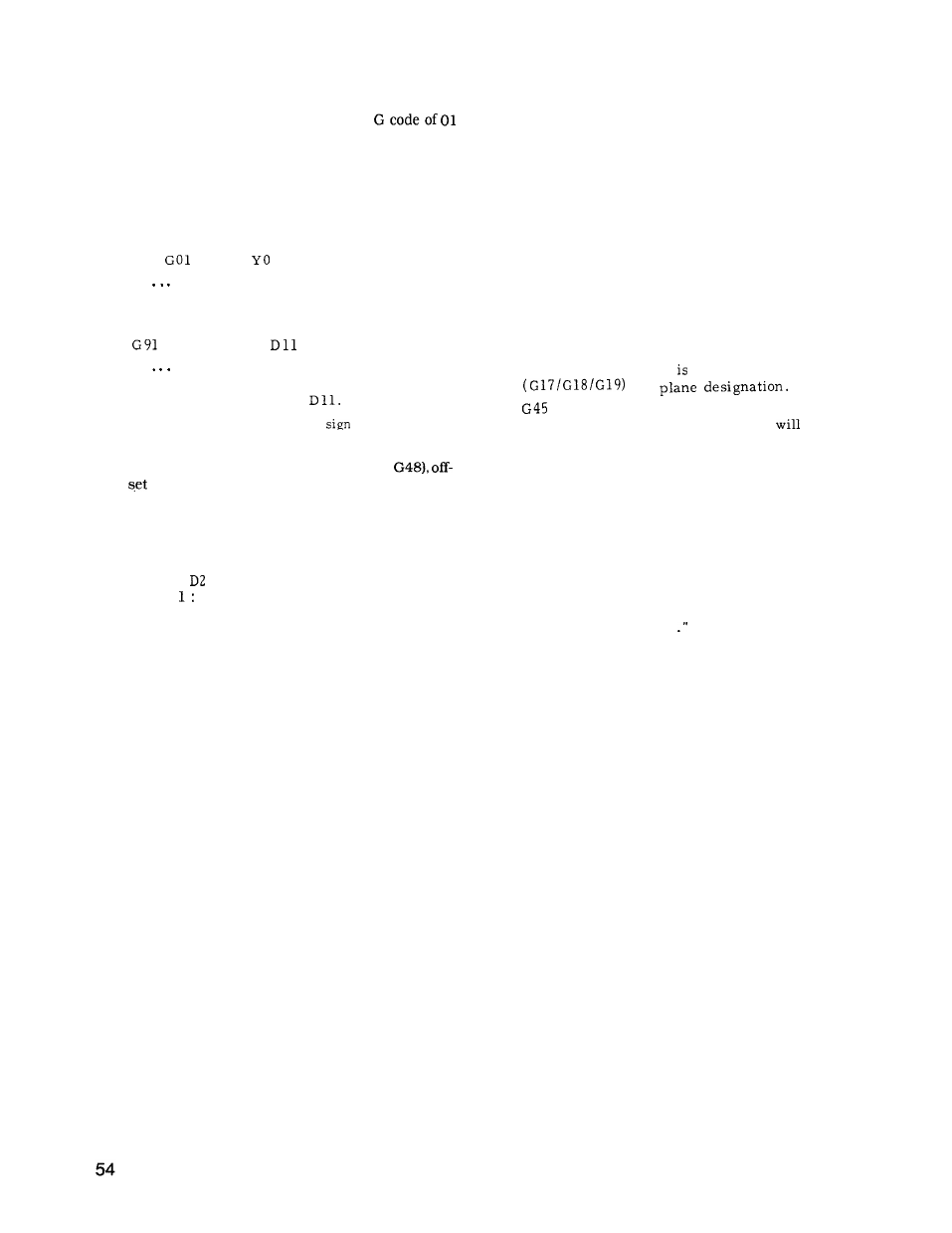
2.9.21 TOOL POSITION OFFSET (G45 TO G48) (Cent’d)
9.
When programming G45 to G48, the
group can be given together in the same block. An
input error occurs if command is given with other
G codes.
10. When only movement by offset in the incremental
designation (G91) is required, program “O” as the
axis move command.
G91
G45 XO
D1O F.. . ;
Movement is made in the positive
direction along both X and Y axis
by the offset value with
D 1 O .
GOO G46 XO
;
Movement is made in the negative
direction along X axis by the off-
set value
with
It
is
meaningless to give a
to “O. “
11. H code or D code can be selected by parameter
setting of the tool position offset (G45 to
number command.
H code or D code
can
be selected for offset
number command, by parameter setting.
Setting parameter
#6073
=
H code only is effective
= O : D code only is effective
Notes :
When
G45 to G48 are
programmed as the simultane-
ous move command along two axes, extension or
reduction is made in the two axes. Overcut or under-
size cut will occur if this is applied to cutting. Keep
this in mind.
Even when the offset value is changed by MDI, the
offset command previously programmed will not be
affected. It becomes operable when G45 to G48 are
programmed thereafter.
This tool position offset can be applied in ad-
dition to the tool length offset.
Mirror image can be applied to tool position off-
set.
That is, it is possible to perform symmet-
rical cutting with this offset applied.
Tool position offset independent of G codes
of
to G48 can not be
programmed in the can-
ned
cycles mode.
An input error
occur if
this is programmed.
If G92 is programmed in the offset mode, program-
ming of coordinate system is made after the offset
value is canceled from the designated axes. In princi-
ple, program G92 after returning the offset value to
the original value by programming extension or
reduction in the opposite direction.
. During automatic operation, the offset distance
in each axis from the programmed end point by
tool position offset can be displayed
Refer to
4.3.2.3, “DISPLAY OF TOOL OFFSET STATE:
C O M M A N D
( O F F S E T )
