Yaskawa J50M Instructions User Manual
Page 156
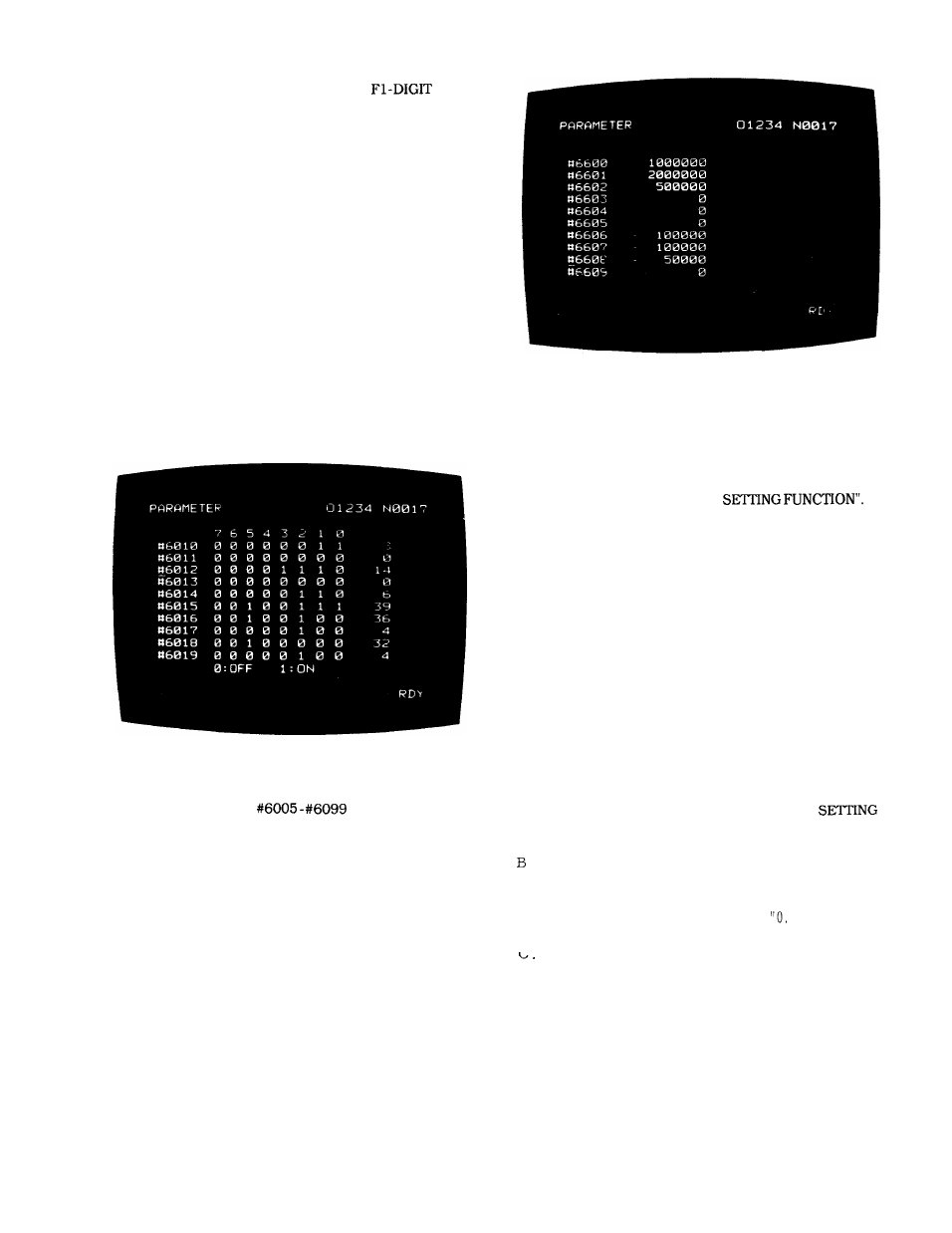
4.3.6.2
DISPLAY AND WRITING IN THE
DATA
INPUT SCREEN* (Cent’d)
System number #6219 should be set at “O” except
for writing parameters.
. System number can also be set by the rotary
switch on the main printed circuit board.
For
details, refer to Maintenance Manual.
4.3.7
DISPLAYING AND WRITING PARAMETERS
In this system, various parameters are stored in the
memory and they determine operating conditions such as
tape code and feed rate. For details, see Appendix 2,
“LIST OF PARAMETER NUMBERS’. The parameters can
be displayed at any time even during automatic oper-
ation.
1. Kinds of parameters
Parameters are displayed either in decimal mode or
in binary mode.
Fig. 4.26 Parameters (in binary
mode) -Example
Parameter numbers
are assigned to
binary mode. Those of #6050 and up are assigned
to decimal mode.
2.
3.
A
Fig. 4.27 Parameters (in decimal
mode )-Example
Displaying parameters
Operation is the same as in displaying setting data
except that PRM should be depressed instead of SET.
See 4.3.6 “DISPLAY IN THE
Writing parameters
The parameter values are preset according
to the performance of the machine and pur-
poses.
T h e r e f o r e ,
you should consult the
machine tool builder if you want to change
parameter settings.
The parameter are protected with a system
No. switch provided on the top of control
unit main package so that they should not
be destroyed by wrong operation. Normally
system No, O is selected and, at this
time, the parameters cannot be rewritten
by any operation.
The operation of writing parameters is the same as
of writing setting data but the parameters are
protected. See 4.3.6 “DISPLAY IN THE
FUNCTION.
Parameters cannot be rewritten unless the
system No.
switch is set at “l. “
After rewriting parameters, be sure to re-
set the system No. switch at
“
If the following parameters have been
changed,
be sure to turn off power then turn it on
again
Otherwise the system might fail to
operate properly.
148
