Assign fibre channel address id, Connect the l2 raid chassis, Chapter 3 installing the level 2 storage system – Grass Valley K2 Storage System Instruction Manual v.3.1 User Manual
Page 68
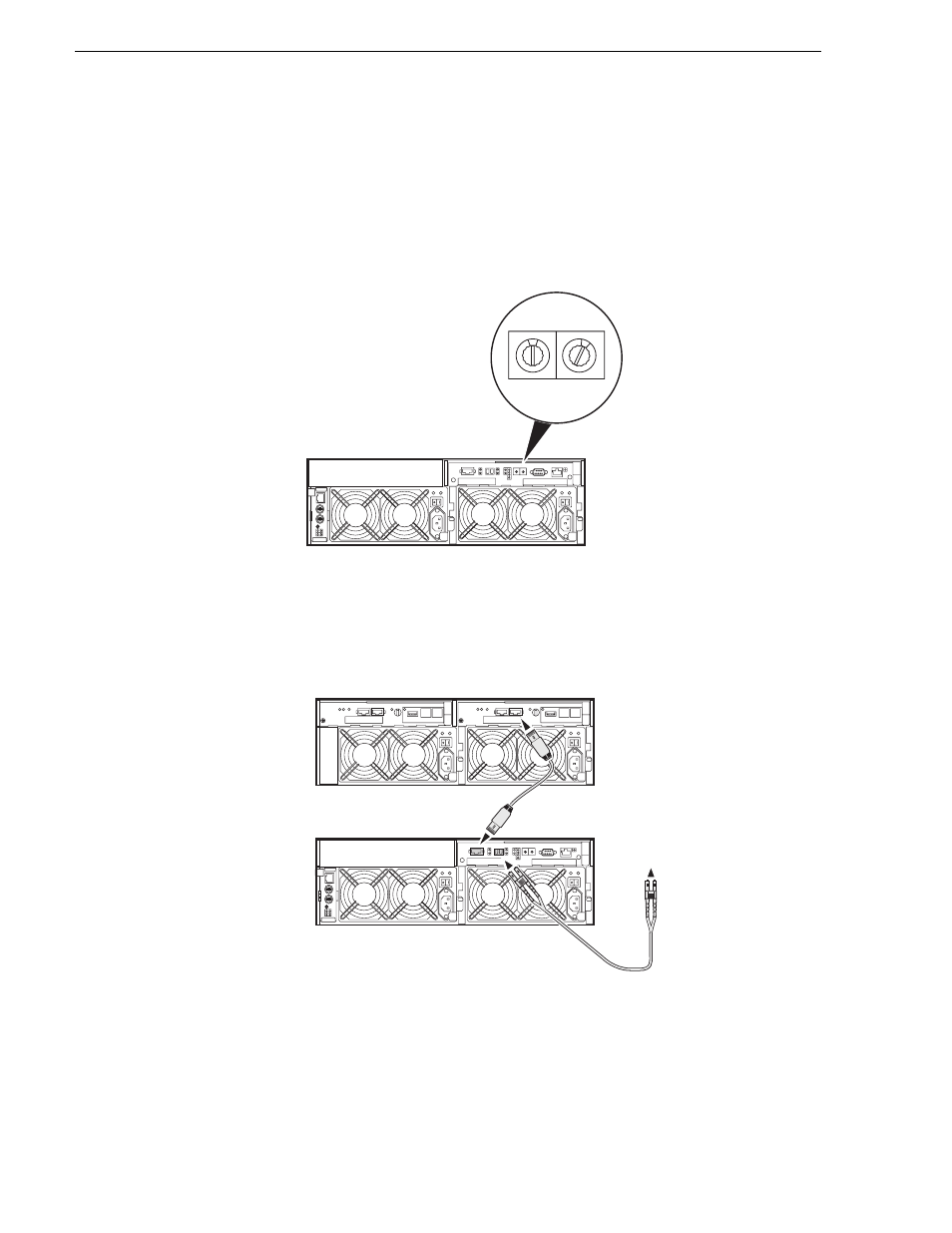
68
K2 Storage System Instruction Manual
September 6, 2006
Chapter 3 Installing the Level 2 Storage System
Assign Fibre Channel address ID
Every RAID controller must have a unique Fibre Channel address ID that identifies
the controller on the Fibre Channel fabric. To set the Fibre Channel address ID on the
L2 RAID, refer to the following diagram:
Connect the L2 RAID chassis
Connect Ethernet and diagnostic cabling as shown in the following diagram. Be aware
of the following cabling requirements of the Level 2 storage devices:
• Each L2 RAID chassis has a single connection to the Ethernet fabric through its
LAN card.
• The Expansion Adapter on the L2 RAID Expansion chassis requires a diagnostic
Set a Fibre Channel address on the
L2 RAID controller.
0
1
Address ID = 1
Connect Fibre Channel cabling.
To media server
L2 RAID
Chassis
L2 RAID
Expansion
Chassis
(if installed)
Maximum of 1 Expansion Chassis
