Using ftp for file transfer, Chapter 6 installing the level 3r storage system – Grass Valley K2 Storage System Instruction Manual v.3.1 User Manual
Page 248
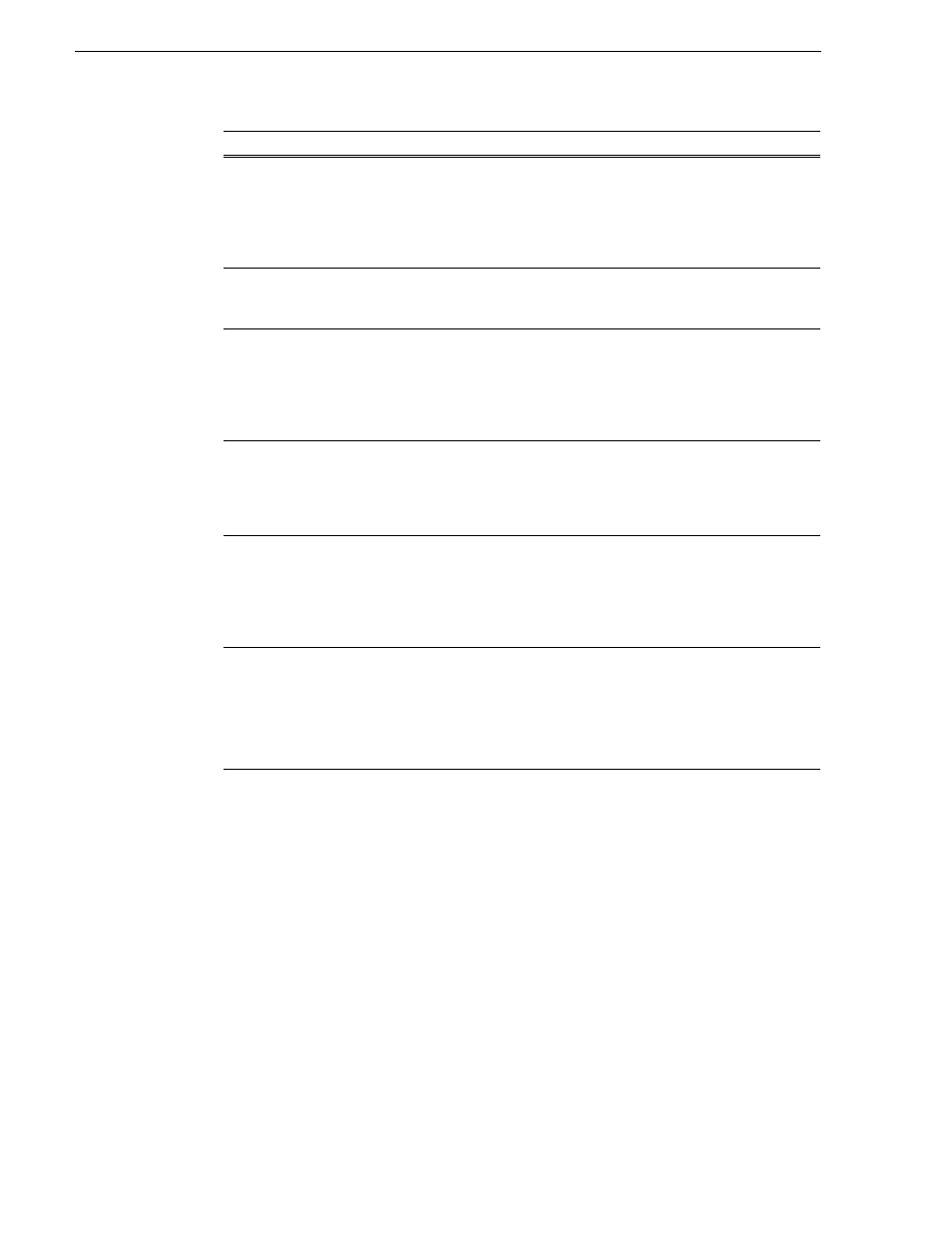
248
K2 Storage System Instruction Manual
September 6, 2006
Chapter 6 Installing the Level 3R Storage System
Using FTP for file transfer
Refer to
Chapter 11,
FTP on the K2 Storage System.
4.
Power-on the primary K2
Media Server. This is the
server that Server Control
Panel reported was primary
when you last powered down
the K2 Storage System.
Flip down the front bezel and press the stand-by button.
The LCD display lights during normal system operation.
Wait until start up processes are complete before proceeding.
When the server responds to the ping command, startup is
complete. If you are not sure, wait 10 minutes.
5.
Put the primary K2 Media
Server in service.
From the K2 System Configuration application, open
Server
Control Panel
and for the primary server click
Start
. Wait until
indicators display green for both the file system and the database.
6.
Power-on the backup K2
Media Server. This is the
server that Server Control
Panel reported was backup
when you last powered down
the K2 Storage System.
Flip down the front bezel and press the stand-by button.
The LCD display lights during normal system operation.
Wait until start up processes are complete before proceeding.
When the server responds to the ping command, startup is
complete. If you are not sure, wait 10 minutes.
7.
Put the backup K2 Media
Server in service.
From the K2 System Configuration application, open
Server
Control Panel
and for the backup server click
Start
. Wait until
database replication is complete and indicators display green for
both the file system and the database. Verify that primary and
backup server are in their correct roles.
8.
Power-on the remaining K2
Media Servers. These are the
redundant FTP servers.
Power on the primary first, then the backup. On each server, flip
down the front bezel and press the stand-by button.
The LCD display lights during normal system operation.
Wait until start up processes are complete before proceeding.
When the server responds to the ping command, startup is
complete. If you are not sure, wait 10 minutes.
9.
Power-on K2 Media Clients
and other iSCSI clients.
Record/play operations are successful.
NOTE: K2 Media Clients and iSCSI clients will
not connect (and will have to be restarted) if the
primary K2 Media Server is not fully up and
running when the clients are started.
Device
Verification instructions
