Creating a new file system – Grass Valley K2 Storage System Instruction Manual v.3.1 User Manual
Page 287
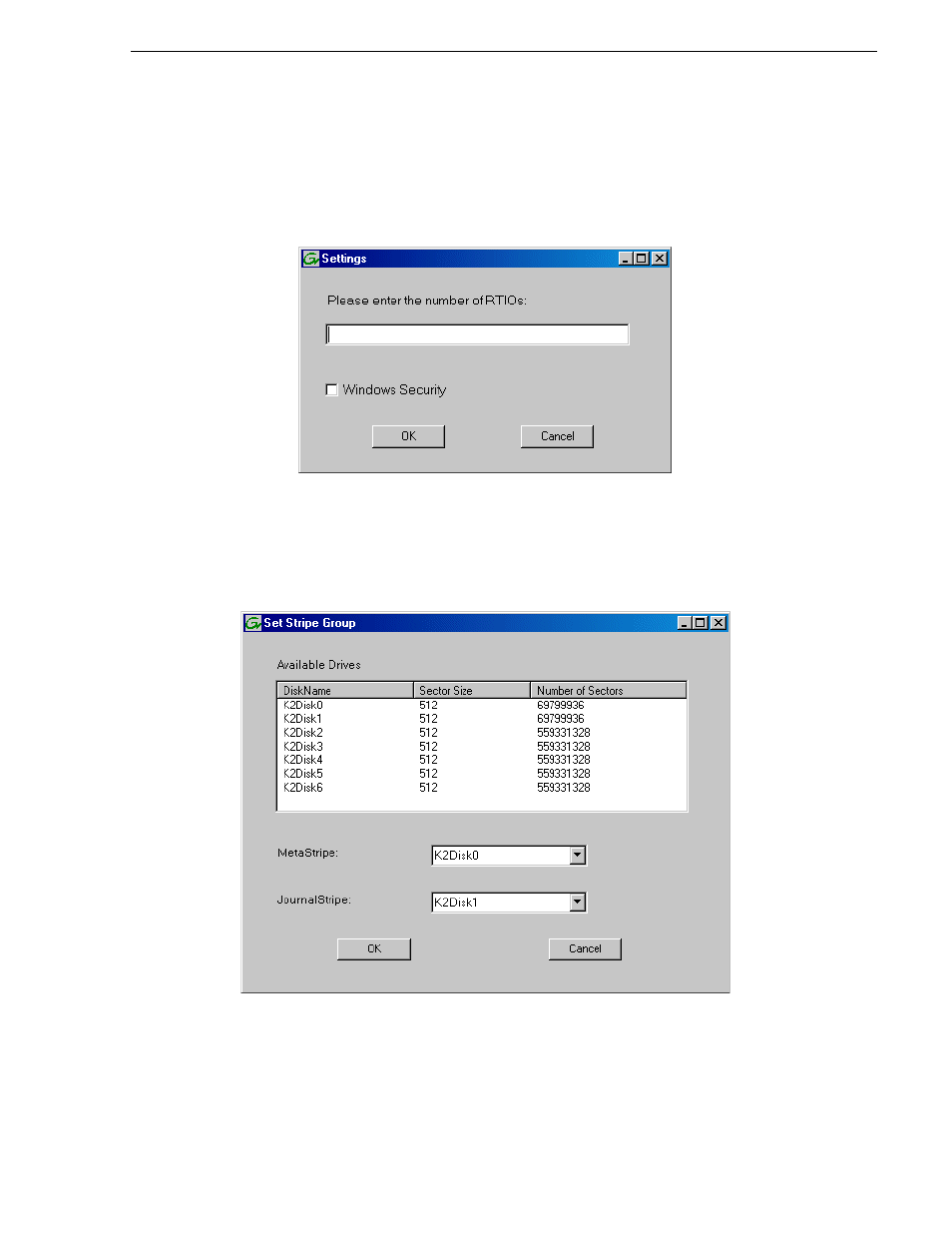
September 6, 2006
K2 Storage System Instruction Manual
287
Creating a new file system
Creating a new file system
1. In Storage Utility, click
Tools | Make New File System
. The Setting dialog box
opens.
2. For a Nearline system, enter zero as the Real Time Input/Output (RTIO) rate.
3. Leave Windows Security unchecked.
4. Click
OK
. The Set Stripe Group dialog box opens.
5. If you have RAID 1 LUNS, assign a RAID 1 LUN as a metadata stripe and another
RAID 1 LUN as a journal stripe. You can distinguish RAID 1 LUNs from media
LUNs by the value in the Number of Sectors column.
6. Click
OK
. The Configuration File dialog box opens.
This manual is related to the following products:
