Adding k2 storage system clients, Basic operations for level 1 storage, Level 1 system power-off procedure – Grass Valley K2 Storage System Instruction Manual v.3.1 User Manual
Page 53
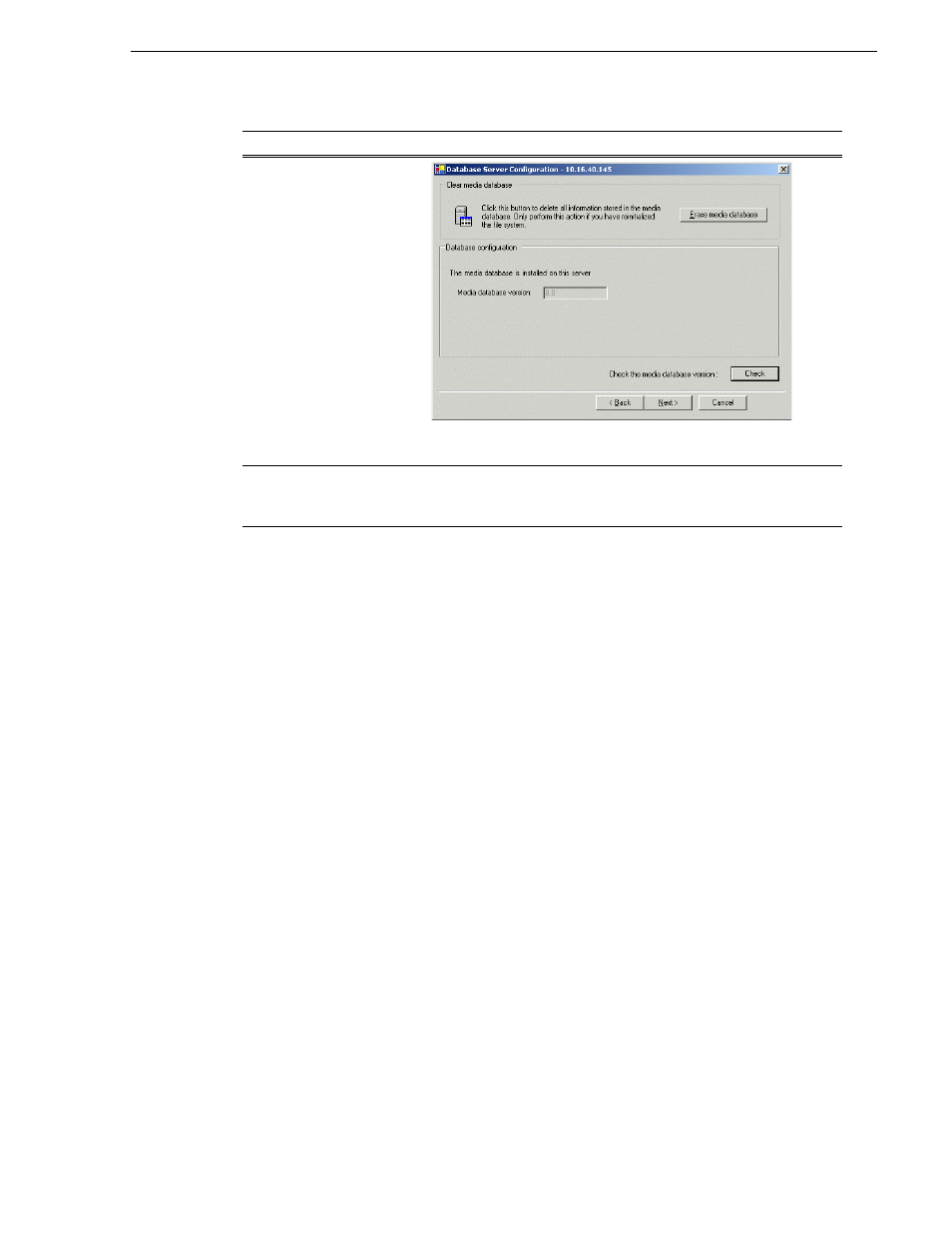
September 6, 2006
K2 Storage System Instruction Manual
53
Adding K2 Storage System clients
Your configurations for the Level 1 K2 Storage System are complete.
Adding K2 Storage System clients
You can add now clients, such as K2 Media Clients or Aurora Edits, to the K2 Storage
System and configure them using the K2 System Configuration application.
• For Aurora Edits, refer to the Aurora Share Technical Reference Guide for
instructions.
• For K2 Media Clients, refer to K2 Media Client System Guide for instructions.
Basic operations for Level 1 storage
Use the following procedures as you work on your Level 1 storage system:
•
“Level 1 system power-off procedure”
•
“Level 1 system power-on procedure”
•
“Using FTP for file transfer”
For other procedures refer to
“Administering and maintaining the K2 Storage
System” on page 333
.
Level 1 system power-off procedure
Use the following sequence to power-off the Level 1 storage system.
1. Power-off all K2 Media clients or other iSCSI clients.
2. Power off the L1 device.
3. Power-off all Ethernet switches.
Database Server
Configuration
You do not need to enter or configure anything on this page.
Click
Next
.
Completing the
Configuration Wizard
Click
Finish
. The wizard closes. The Level 1 device restarts. Wait until
all startup processes have completed before continuing. If you are not
sure if startup is complete, wait 10 minutes.
On this page…
Do this…
