Loading raid controller microcode, Downloading disk drive firmware – Grass Valley K2 Storage System Instruction Manual v.3.1 User Manual
Page 370
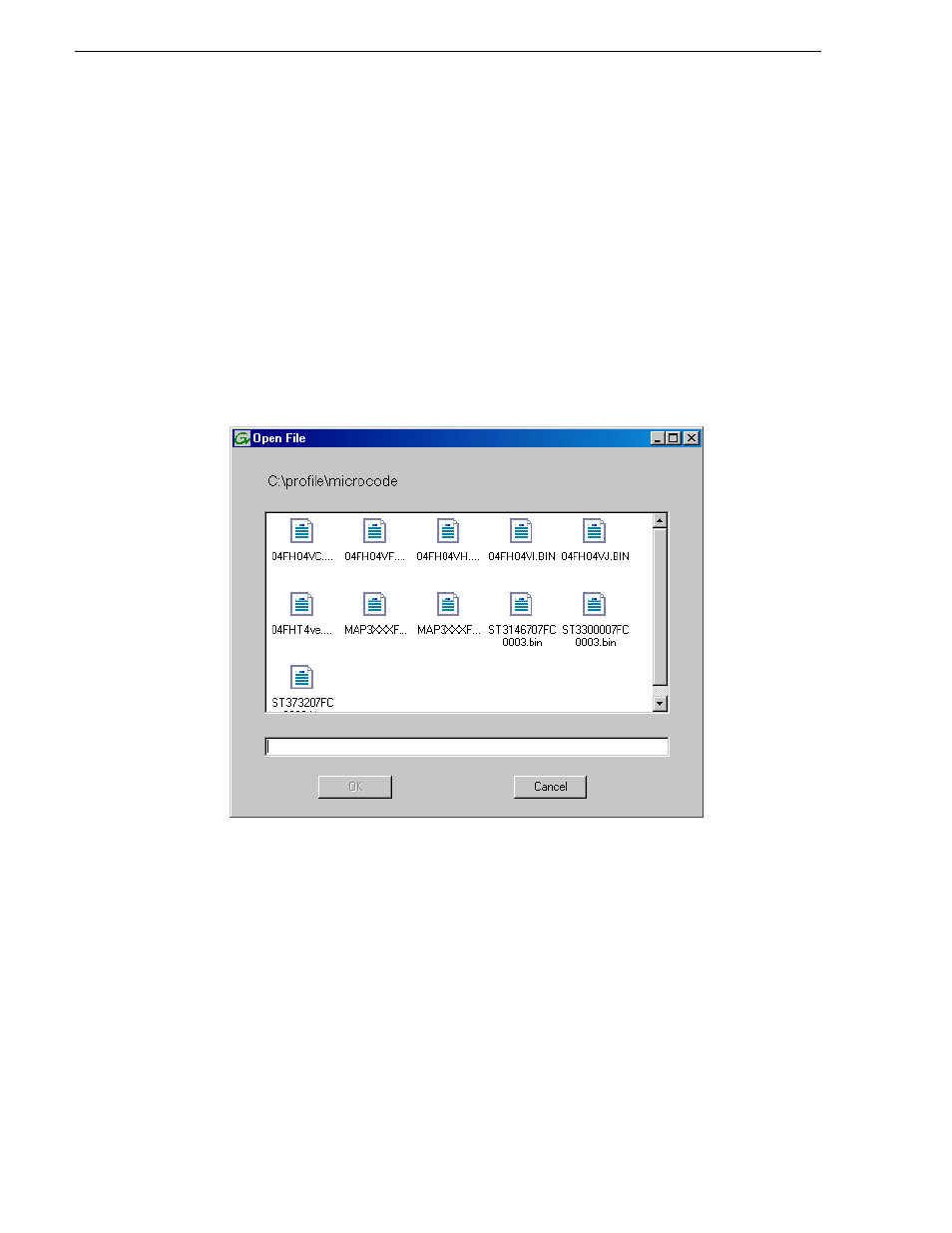
370
K2 Storage System Instruction Manual
September 6, 2006
Chapter 12 Administering and maintaining the K2 Storage System
6. Restart the K2 Media Server.
Loading RAID controller microcode
You might be instructed in K2 release notes to upgrade the RAID Controller
microcode on the RAID chassis. This allows you to take advantage of the RAID
enhancements and benefit from improved reliability.
To upgrade RAID Controller microcode, do the following:
1. In Storage Utility, right-click a controller in the tree view, then select
Advanced |
Load Controller Microcode
. Redundant controllers that share the same set of disks
are automatically selected and upgraded as a pair.
The Open File dialog box appears.
2. In the Open File dialog box, browse to the latest controller microcode file for your
controller, select the file, and click
OK
.
3. The Progress Report window appears showing the microcode upgrade task and the
percentage completion.
4. On 100% completion, power cycle the RAID controller chassis, then restart the K2
Media Server.
Downloading disk drive firmware
You might be instructed in K2 release notes to upgrade disk drive firmware. This
allows you to take advantage of the disk drive enhancements and benefit from
improved performance and reliability.
