7 livematte, 8 automation – NewTek TriCaster Advanced Edition User Guide User Manual
Page 95
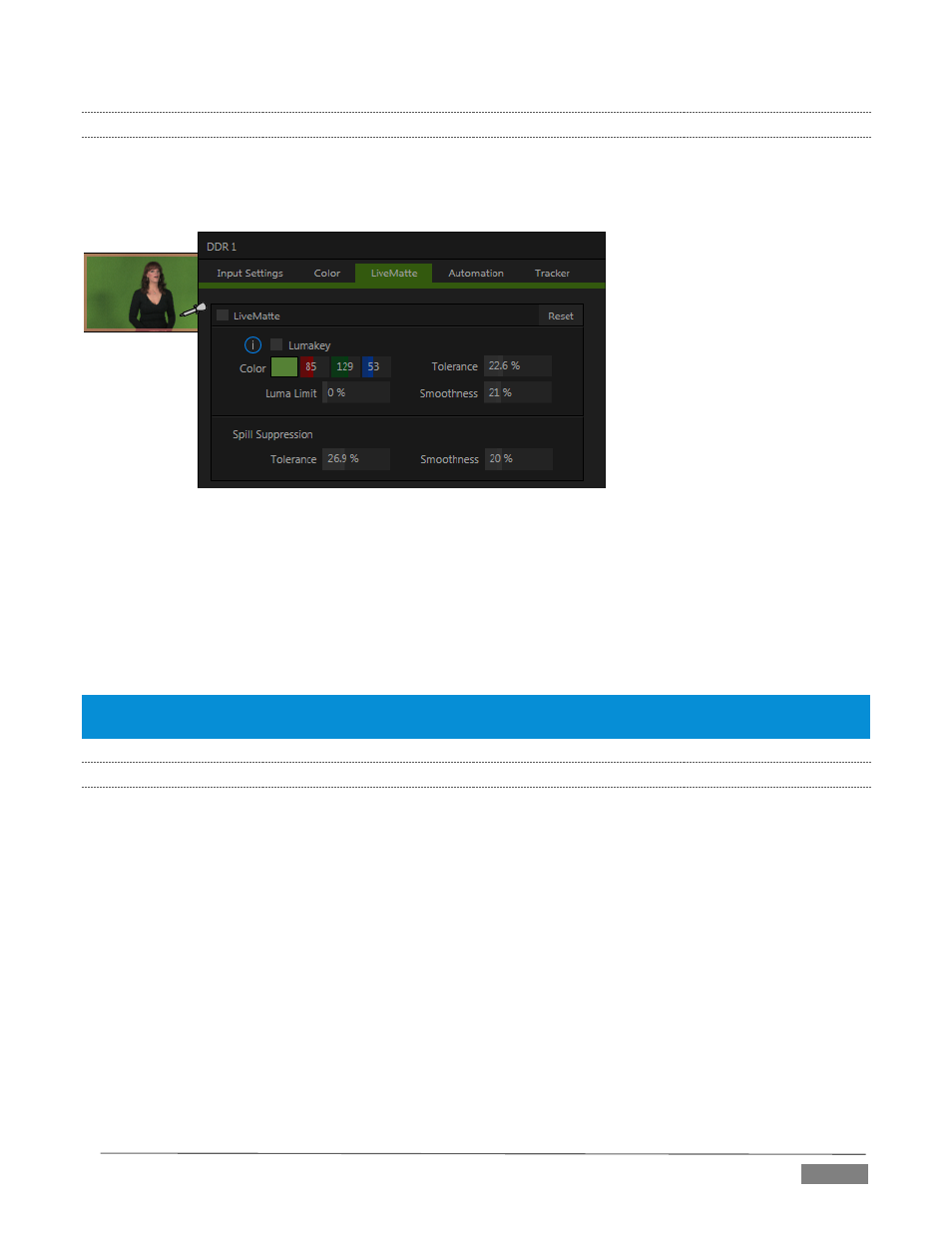
Page | 83
8.2.7
LIVEMATTE
The next tab in the Input Configuration panels is where TriCaster’s powerful realtime keying system for live
production, LiveMatte, is configured. Keying is a popular and powerful method of compositing multiple
images, whether photos, video clips or live camera streams.
FIGURE 76 (TRICASTER 8000 SHOWN)
The process involves eliminating a portion of the image (effectively cutting a digital ‘keyhole’ in it) to reveal
a user-defined background scene. It also plays an important role in the workflow of LiveSet, TriCaster’s
powerful virtual set technology.
LiveMatte’s controls are deceptively simple, making a great deal of complex digital manipulations easy to use.
Even so, much can be said about getting the best results. For that reason we’ve devoted a whole chapter in
this manual to discussing it – please see Chapter 13, LiveMatte .
Hint: When LiveMatte, Proc Amp, or Crop settings are active for a source, bright green, blue and yellow indicators
are lit under its monitor.
8.2.8
AUTOMATION
Automation is one of those wonderful things that really set TriCaster Advanced Edition apart from the
mundane. The Automation tab, located in the Input Configuration panels for all video sources is one of several
places where related features can be found.
Macros, discussed to a degree in Chapter 17, might be viewed as the basic building blocks of automation.
Macros can easily be recorded and edited, and equally easily they can be triggered by a keystroke shortcut,
control surface button, or similar means; but that isn’t really ‘automation’, is it? It’s actually a manual
operation. Somewhat obviously, automation should happen automatically, based on some predetermined
criteria. Thus the automatic transmission in your car upshifts and downshifts all by itself when certain
conditions are met. The automatic pilot on an airplane responds to flight conditions in a predetermined way,
without pilot input.
In similar fashion, the features of the Automation tab allow you to predetermine what will happen when
certain conditions are met. Consider the State Change control group.
