NewTek TriCaster Advanced Edition User Guide User Manual
Page 237
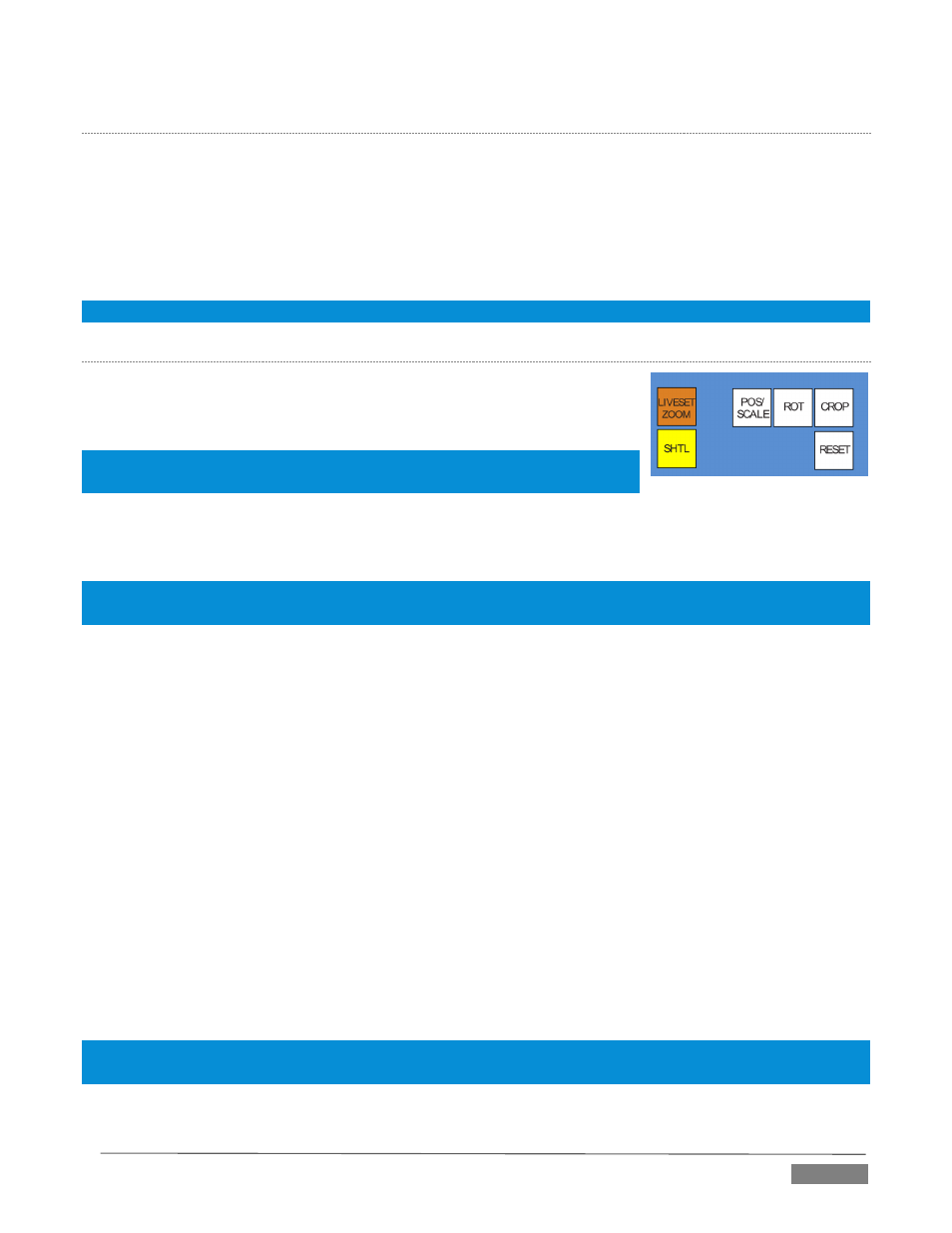
Page | 225
DELEGATES
The Positioner section allows you to adjust position attributes for any video layer in the Switcher or any M/E
effect using the Joystick. Positioner delegates are in two groups at left.
The first Positioner delegate group consists of eight buttons, one for each of the primary M/E input layers (A-
D) and KEY layers. These delegate Joystick operations to the corresponding layers in the M/Es currently
selected M/Es in the M/E DELEGATE group. The second Positioner delegate group relates to the four DSK
layers of the main Switcher.
Hint: See Section 22.3.13 for information on controlling PTZ cameras with the joystick.
J
OYSTICK
D
ELEGATES
The type of operation applied to delegated video layers is further modified
by button selections in other sections of the control surface.
Hint: For finer control, hold down CTRL when operating the joystick. This will
increase its sensitivity by a factor of 10.
Two joystick mode buttons are placed separately at left. LiveSet Zoom and SHTL (Shuttle) modes are special
in that they dedicate the joystick to operations that are not strictly speaking ‘position-related’.
Hint: The buttons in the other joystick mode group (such as POS/SCALE, discussed shortly) cannot be multi-selected
with either LIVESET ZOOM or SHTL.
LIVESET
ZOOM
Selecting LIVESET ZOOM assigns the joystick to control the zoom level and pan position of the currently
delegated M/E(s).
Use the joystick to control zoom and pan as follows:
To zoom in/out :
o
Rotate the joystick clockwise/counter-clockwise (as viewed from above)
To pan:
o
Title the joystick backward, forward, left or right.
SHTL
(S
HUTTLE
)
Push SHTL (Shuttle) to delegate the joystick to shuttle the Media Player(s) currently selected in the MEDIA
PLAYERS > DELEGATE group. (Again, the other joystick mode buttons cannot be multi-selected with SHTL.)
To shuttle delegated Media Players, move the joystick horizontally (as viewed from above).
Note: You can zoom multiple LiveSets simultaneously when these are delegated together, just as you can also
shuttle several delegated Media Players.
Let’s turn now to the members of the second joystick mode delegate group.
FIGURE 273
