NewTek TriCaster Advanced Edition User Guide User Manual
Page 220
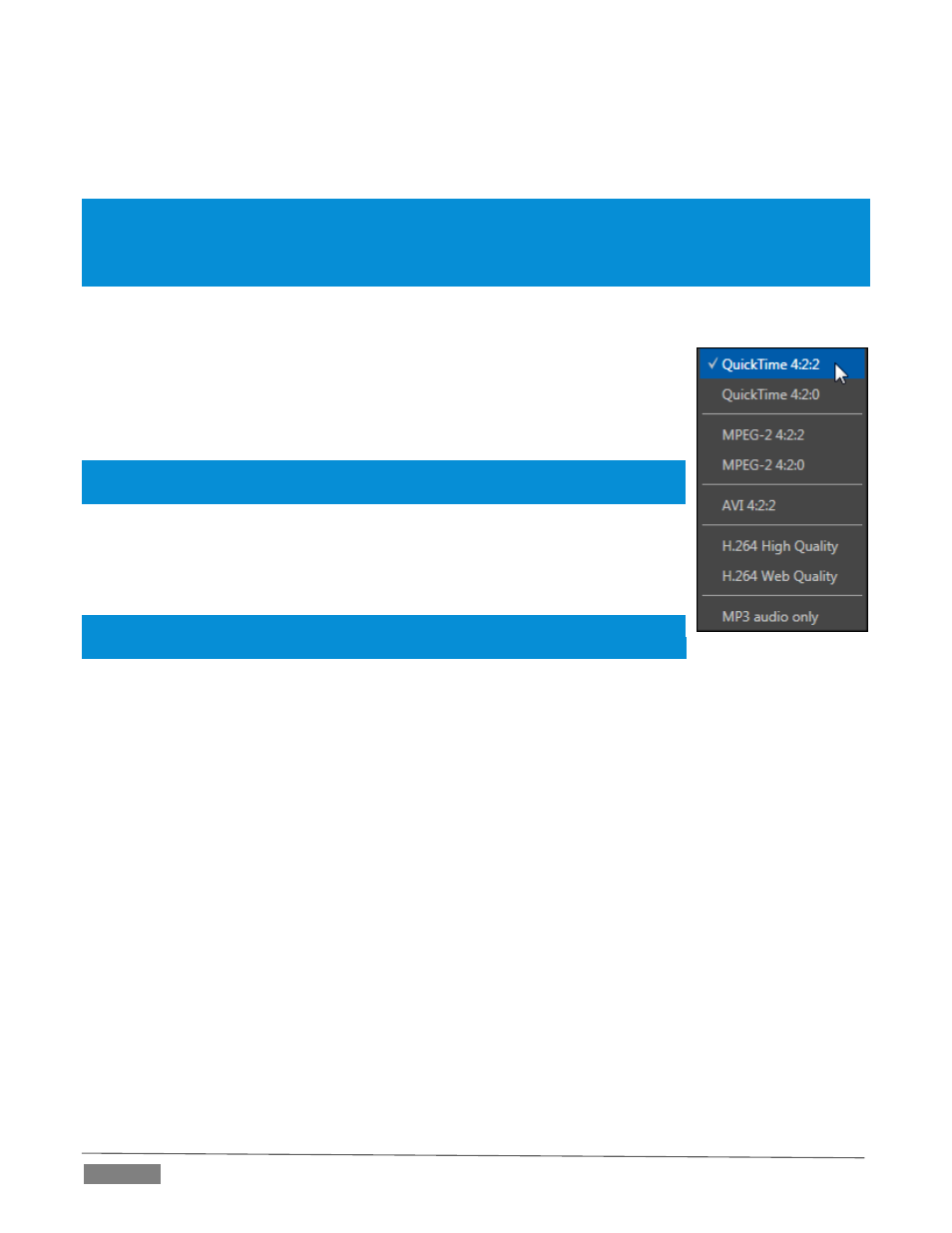
Page | 208
S
AVE
T
O
The Save To drop-down menu allows you to select from available storage volumes as targets for the
recording.
Caution: It is recommended that any single drive be tasked to capture one or two video sources at most. A warning
message is displayed if you exceed this number when assigning Destination settings. TriCaster does not prevent
you from exceeding this limit, however, when you are confident that very fast volumes are capable of handling the
load.
E
NCODING
Notice that there is a Configure button (gear) at the right-hand end of the row for
each recording. Clicking it reveals a menu listing optional encoding formats. The
default file format for capture is Quicktime®, a popular and widely supported file
format. For this and other reasons, we strongly encourage that you use this default
encoding option.
Hint: Download free NewTek codec packs for Windows
®
and Apple
®
MacIntosh
computer platforms from the Downloads page on NewTek’s Support website.
A
LTERNATE
F
ORMATS
For certain purposes, you may prefer to capture one or more files in alternative
formats.
Note: Some TriCaster features do not provide full functionality for some of the alternate
formats. For example, certain of the formats do not support embedded timecode.
Let’s consider TriCaster’s two MPEG-2 formats first.
MPEG-2
TriCaster’s ‘double-rate’ MPEG-2 format for capture is comprised entirely of ‘I-frames’, resulting in excellent
image quality. Two variants are provided; the choice principally affects color sampling applied to captured
clips.
MPEG-2 Compatibility encoding invokes 4:2:0 color sampling (similar to that of the popular ‘DV’ and
‘HDV’ formats).
MPEG-2 High Profile encoding raises color sampling to 4:2:2. These files retain more color
information than standard DV/HDV files as well as many other file formats. The increased color
fidelity is especially valuable for chromakeying purposes. (Please see the notes which follow
regarding file compatibility.)
The 4:2:2 sampling and high fidelity of the MPEG-2 High Profile format make it especially suitable for
chromakeying applications.
Support for High Profile MPEG-2 files by various applications is not universal, however. It would be prudent
to test file compatibility with your favorite third-party programs before making extensive use of this option.
FIGURE 255
