2 presets, 3 list management – NewTek TriCaster Advanced Edition User Guide User Manual
Page 212
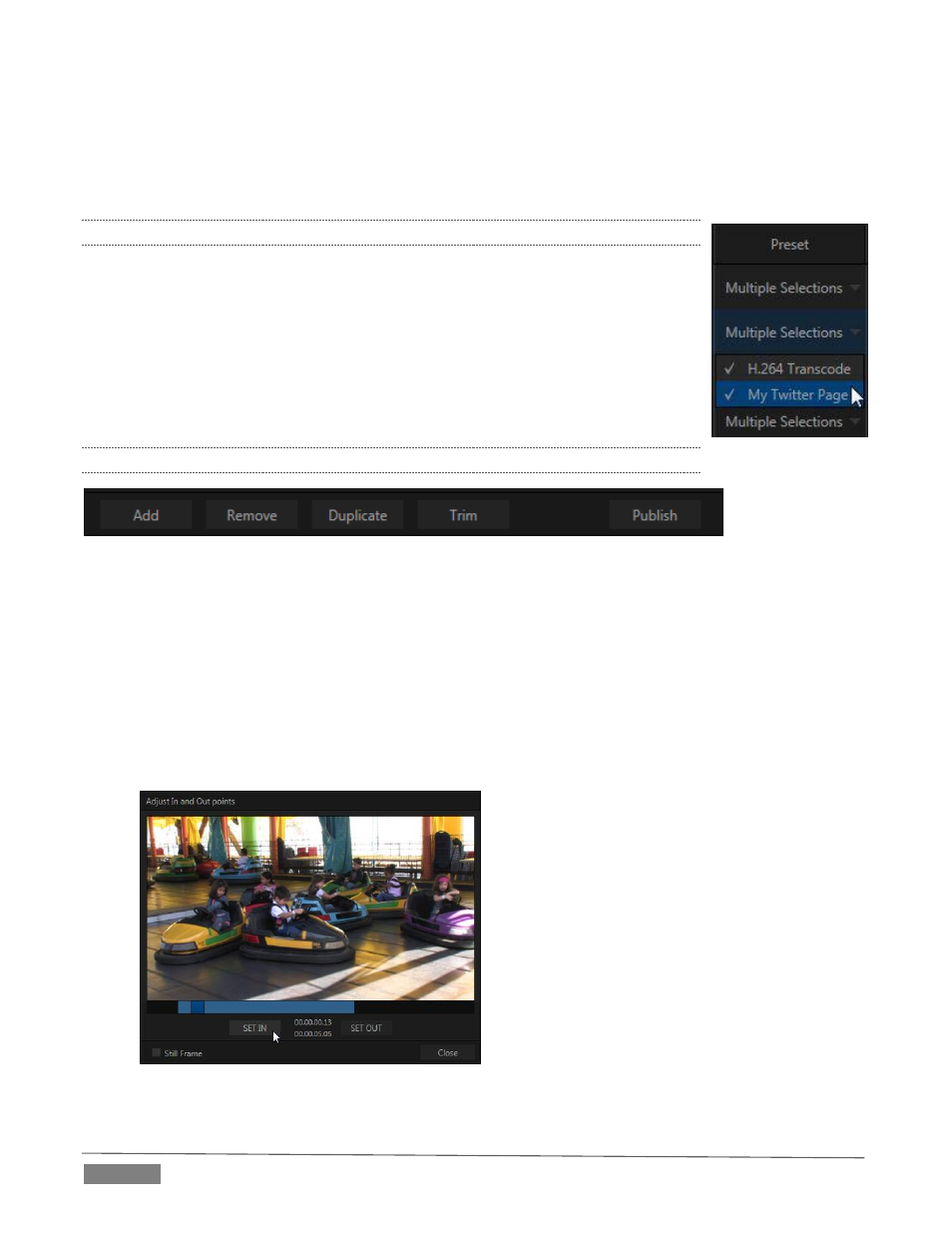
Page | 200
The Comment column allows you to add remarks that will be sent along with the upload to sites that support
this. Click in this column to enable keyboard entry, or navigate to it and simply start typing. Press Enter or
click elsewhere to end editing. Similarly, type in the Title column entry to change the title supplied for the
file to social media accounts, but note that this has no effect on FTP or Transcode preset operations.
19.3.2
PRESETS
The Preset column provides a menu (Figure 242) allowing you to choose one or more
Publish presets (targets) for each individual item. A checkmark beside a preset in this
menu indicates target is active.
Conveniently, multiple checkmarks are supported, and of course selections can vary
from one item in the Bin to the next. Obviously, if no checkmarks appear here, the
entry on that row is not fully configured, and will be ignored by the Publish module’s
processor.
19.3.3
LIST MANAGEMENT
FIGURE 243
We touched on the Add button in the previous section. Three other nearby features help you manage your
Bin entries.
Remove, as you’d expect, deletes entries from the Bin, doing so without any effect on the source files.
Duplicate clones selected entries. You may prefer this way of publishing an item to multiple targets
(over adding multiple checkmarks to the Preset column for a single entry) at times. For example, the
encoding settings for one target may involve longer processing than you want to allow at the moment.
Using a duplicate entry, you can defer processing that entry until a more convenient opportunity.
FIGURE 244
FIGURE 242
