A.4.4, Share files on youtube, A.4.5 – NewTek TriCaster Advanced Edition User Guide User Manual
Page 304: Prepare clips with embedded alpha channel, A.4.6, Add an external file location to the file browser
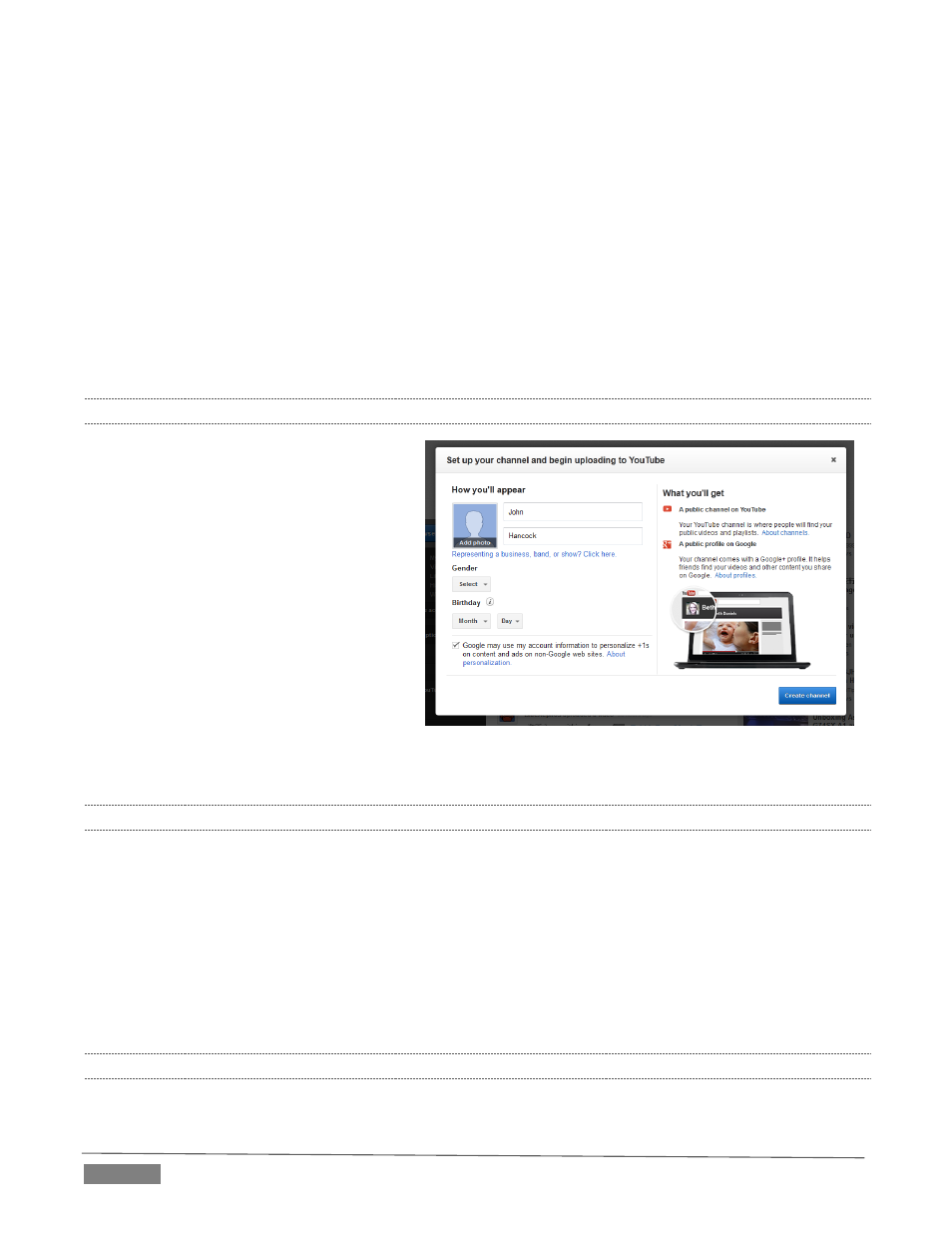
Page | 292
Normally (i.e., when dealing with local content) the operating quickly reports file status to TriCaster, and
missing media is ghosted in the playlist bin. This process is more complicated when dealing with networked
media.
For example, if a volume is missing the operating system will automatically scan the network in an attempt
to resolve the path. After some time, the operating system gives up, and the file is marked as inaccessible.
Unfortunately, though, this process now iterates for as many files as you have added to the playlist.
Fortunately, the potential delay involved during this process can be easily bypassed. By default, the system
uses a full UNC (“Universal Naming Convention”) path for all network connected resources (e.g.,
“\\myserver\myfolder\myfile.mov). Use the Windows “Map a Network Drive” feature to give the server (or
folder) where your remote media is located a drive letter (e.g, “M:\”, or “M:\myfolder\”). This results in
much quicker path resolution, and effectively eliminates the problem.
A.4.4 SHARE FILES ON YOUTUBE
®
?
Although you have opened an account with
YouTube® and correctly configured the
account for TriCaster sharing, uploading may
fail because you have not yet created a
YouTube® “channel”.
The basic YouTube® account lets you log in
to watch existing content and make playlists.
To create a channel, follow these additional
steps:
1. Browse to YouTube®, login and click
Upload at the top of the home page.
2. Follow instructions to add a channel
to your account.
Afterward, TriCaster will be able to upload directly to your channel by means of its Share Media feature.
A.4.5 PREPARE CLIPS WITH EMBEDDED ALPHA CHANNEL?
Probably the best format to use for files with embedded alpha channel for use in TriCaster are those encoded
using NewTek’s own SpeedHQ 4:2:2:4 codec. This format can serve for either SD or HD clips, and represents
a high quality, moderately compressed alternative. (As a registered NewTek customer, you can download
the NewTek TriCaster Codec Pack for either Windows® or Mac® platforms from your personal Downloads
page on the NewTek website.)
Apple® computer users have several other options available which support an alpha channel, including the
Animation and PNG Quicktime® movie codecs (select “Millions of Colors +” in the codec settings to include
alpha in the file).
A.4.6 ADD AN EXTERNAL FILE LOCATION TO THE FILE BROWSER?
1. Open (or create) a TriCaster session.
FIGURE 332
