12 media publishing, 13 automation, 14 hotspots, triggers and trackers – NewTek TriCaster Advanced Edition User Guide User Manual
Page 25: 15 import
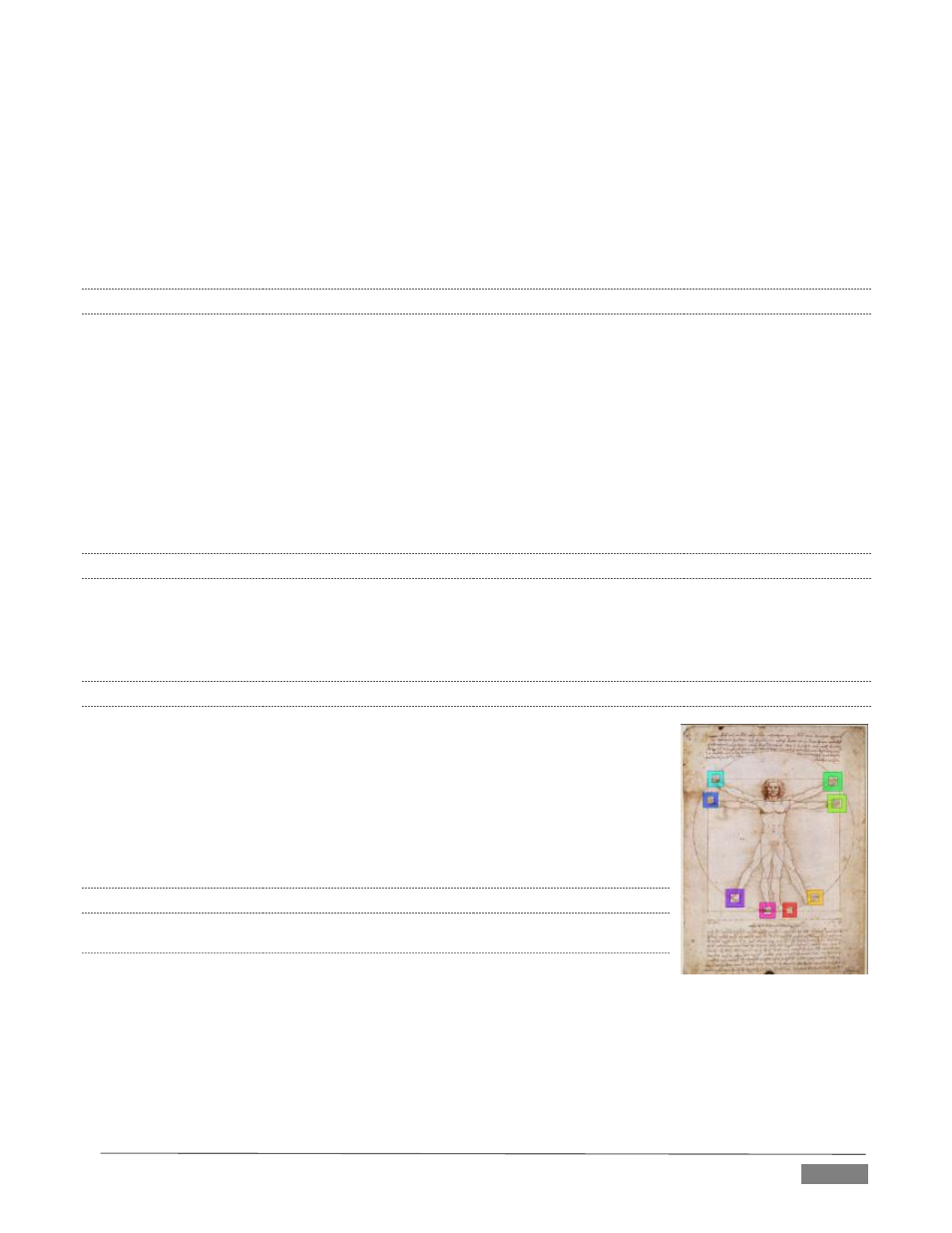
Page | 13
IsoCorder™ technology lets you record up to eight a/v sources (8-input models) at once, including all
camera inputs and both main outputs.
Grab still images from Output 1 or all inputs plus both main outputs at once.
Simultaneous output for broadcast, projector and live web stream to in-house and remote audiences.
Stream live to multiple Internet destinations for redistribution, and archive your stream locally.
Perform instant replays with custom transitions and playback speed with just one button press.
Or use NewTek’s TimeWarp™ instant replay control surface to mark, replay and manage highlights.
2.6.12
MEDIA PUBLISHING
Publish support makes it easy to distribute content to multiple targets in one pass. TriCaster stores
credentials for social media and upload sites, and provides a queue for uploading and file conversion.
Clips and stills from live sessions can easily be added to the Publish queue without interrupting production,
for distribution to multiple hosting services and social media sites (including Twitter®, Facebook®,
YouTube®, and more) all with a single click – even when live production recording is still underway.
This is great for concerts, galas, sport events, game shows and more. The Publish feature directly addresses
FTP sites and network locations too; transfer media to multiple locations at the same time to meet post-
production needs or other collaborative and archival requirements.
2.6.13
AUTOMATION
Record, edit, and play back macros, whether a simple operation or more involved series of events at the touch
of a button. Use powerful integrated automation systems to trigger these, simplifying complex tasks and
ensuring consistent operations.
2.6.14
HOTSPOTS, TRIGGERS AND TRACKERS
Define multiple onscreen Hotspots for different (chromakeyed) sources, and
trigger macros whenever something enters the hotspot. This live interactivity
opens up countless creative applications.
Trackers provide motion data from defined color regions as they move about in
the frame in realtime. Lock other video sources to Tracker output using Position
tools in M/Es banks and DSKs and they will follow obediently.
2.6.15
IMPORT
I
MPORT
M
EDIA
The integrated Import Media feature provides a convenient one-stop approach
to gathering productions assets.
Batch import media files for use in TriCaster’s Media Players.
Imported files are automatically categorized and sent to the correct locations, making them easy to
find and use during live productions.
Files are automatically transcoded to formats ensuring smooth playback when necessary.
