Ection, Ractical, Taging for – NewTek TriCaster Advanced Edition User Guide User Manual
Page 149: Atte, 1 lighting, 2 connection considerations
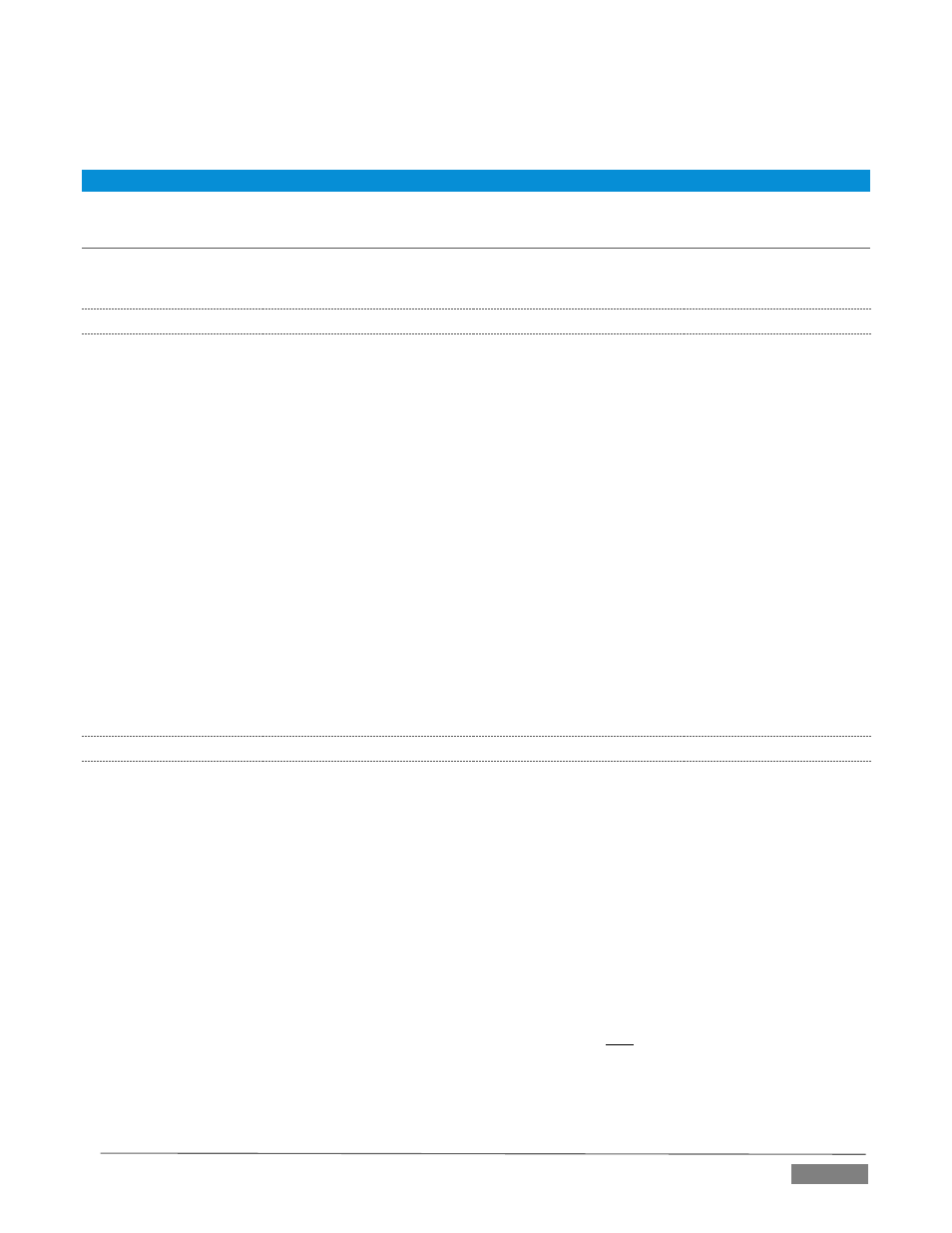
Page | 137
to snap on and off during motion - as they either qualify or disqualify for inclusion in the resulting matte. (A
little reduction in Tolerance and increase in Smoothness will usually resolve this problem.)
Hint: it can be useful to zoom in using Position controls when fine tuning LiveMatte.
SECTION 13.6
PRACTICAL STAGING FOR LIVEMATTE
We’d like to offer a few suggestions here to guide you in preparing your set.
13.6.1
LIGHTING
The single most important aspect of ‘pulling a clean key’ is lighting. The lighting should be even and diffuse.
Bright ‘hotspots’ and shadows create different shades on the wall, and overexposed areas lack sufficient color
for clean keying. (It is not how much light you have on the key wall, but how evenly lit that wall is.) Naturally,
you want to keep your green (or blue) screen clean and free of wrinkles, ripples, folds, tears, or other
blemishes, as well.
Second, the distance from your talent to the screen behind can make a profound difference in key quality.
When the subject stands too close to the key colored background, the key color reflects back onto the subject,
creating a green or blue fringe that is difficult to remove. If you have available space, move your subject
farther away from the wall.
When good distance is out of the question, you can improve things somewhat by placing lights above and
behind the talent, lighting them from behind with a complimentary color filter over the light to ‘cancel out’
unwanted reflection (for green use a magenta filter; for blue, orange or amber.
Don’t overdo back (or top) lighting, however. The limited dynamic range of the camera means there will be
little useful color data in badly over-exposed highlights. This can make it next to impossible to separate
fringe zones (such as hair detail) from the background (especially when this is also overexposed).
13.6.2
CONNECTION CONSIDERATIONS
As mentioned above, washed-out areas in the video signal lack sufficient color information to provide good
separation. For similar reasons, it’s worth considering the color characteristics different types of video
signals.
SDI connections are ideal, if you can use them. Otherwise, in the analog video realm you will
encounter three main types of camera connections. We present them here in ascending order
according to the quality of video signal they provide (and as things go, in the reverse order of their
cost, and the likelihood that you will have access to them):
Composite – a two conductor design using the classic RCA connector (also referred to as a phono
connector or CINCH/AV connector)
Y/C – typically using a round, 4-pin mini-DIN connector or two BNC connectors, Y/C keeps Y
(luminance) and C (chrominance) signals separate.
