B.3.2, Latency and your audience, B.3.3 – NewTek TriCaster Advanced Edition User Guide User Manual
Page 314: Latency and your tricaster
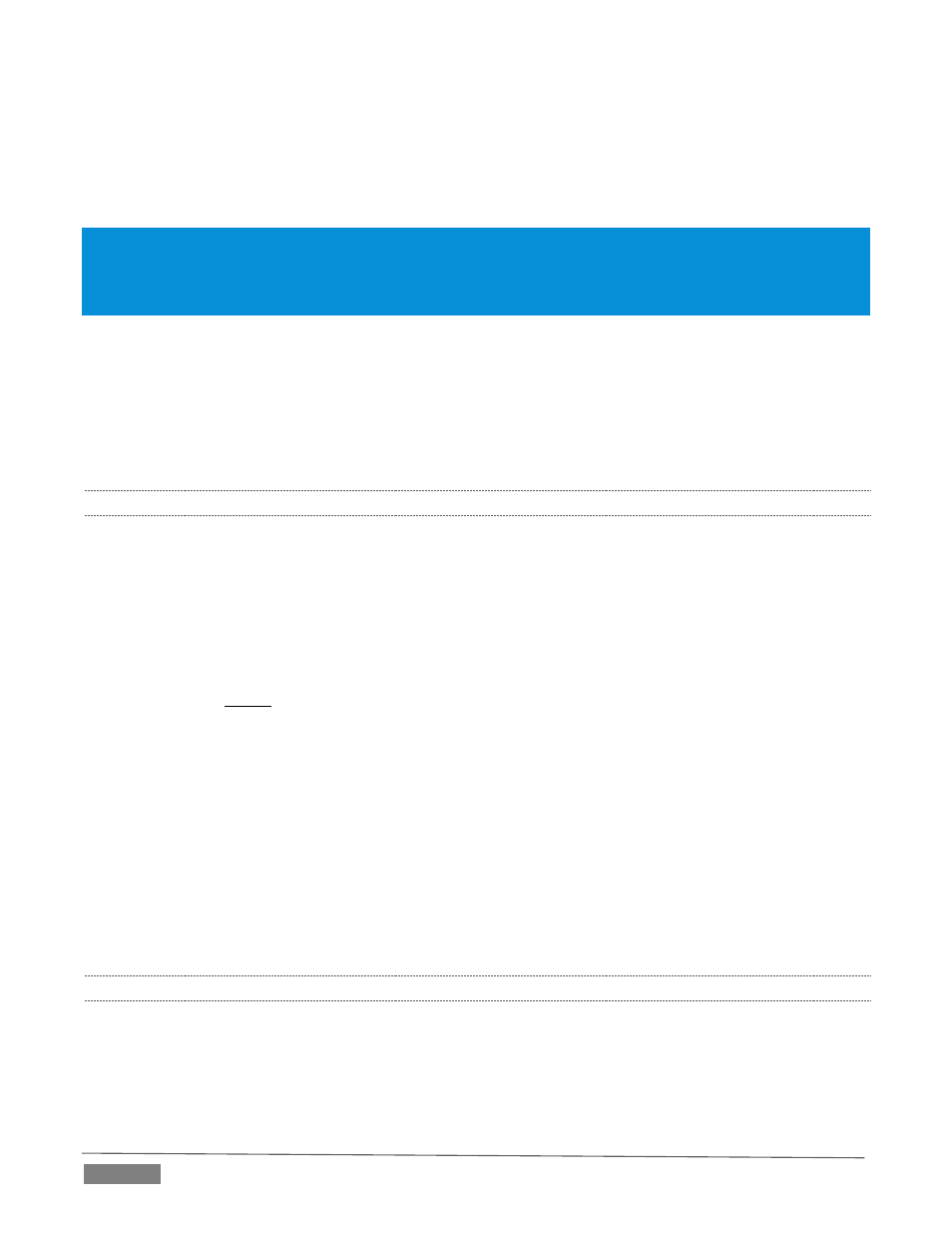
Page | 302
video image from huge video displays co-located at the front of the auditorium would reach your ears and
your retinas at precisely the same moment!
This is not the case, however. Sound travels quite slowly – so slow, in fact, that even in relatively small venues
it reaches those in the rear of the audience noticeably later than those in the front.
In loose terms, for a mid-size auditorium 600 feet long, it takes around a half-second for the audio to reach those
in the back. For this reason, audio engineers often position speakers throughout the ‘house’, then introduce
carefully considered delays by electronic means – to ensure ‘late sound’ from front speakers does not arrive after
sound from the nearest speaker to those further back.
Light, on the other hand, travels so much faster that for all intents transmission can be considered
instantaneous in the same setting. So a person in the rear will see the image on a screen at the front long
before sound from a co-located speaker arrives.
If transmission of the video signal from the camera lens right through to the projection screen were
instantaneous (it’s not, mind you), we’d likely need to find a way to delay it. Viewed in this light, a certain
amount of latency is actually “A Good Thing!”
B.3.2 LATENCY AND YOUR AUDIENCE
“Latency” – what’s that you ask? In this context, latency refers to the time it takes for the video signal to
transit one part of the IMAG path, from camera lens to final display. Latency is usually expressed either in
milliseconds or in video “frames” (typically either 25 or 29.97 to the second.)
As we said above, really a little video latency is not a bad thing as viewed from a surprisingly short distance
back into the audience. This is just as well, since for all practical purposes a little latency is also unavoidable.
Even so, as long as audio and video are in sync at your seat, only a rather ‘significant’ degree of latency will
be objectionable – unless you happen to be very near the stage. For those in the front rows, a few extra
frames of latency may be rather disconcerting. (It’s true that IMAG was conceived primarily for the benefit
of those further back, but if the latency is too obvious for those nearest the front it can be disconcerting
distraction.)
For this reason, it’s desirable to keep video latency to an agreeable minimum – but put away any notion of
‘zero latency.’ Not only would this require bending the laws of physics, it would be a bad idea.
Even before considering minimizing latency in the device chain, acknowledging that there is always going to
be some latency calls for some creative thinking with regard to practical staging. For example, if you design
your IMAG layout in such a fashion that those in the front row are unlikely to be able to see the screen(s)
without lifting their eyes from the onstage talent, they are extremely unlikely to notice a small amount of
latency.
B.3.3 LATENCY AND YOUR TRICASTER
TriCaster is a wonderful tool in the IMAG arsenal, but inevitably it is only one (albeit critical) link in a chain
of devices. It is common for each device to contribute a little to the combined total latency for the system.
