Audio – NewTek TriCaster Advanced Edition User Guide User Manual
Page 165
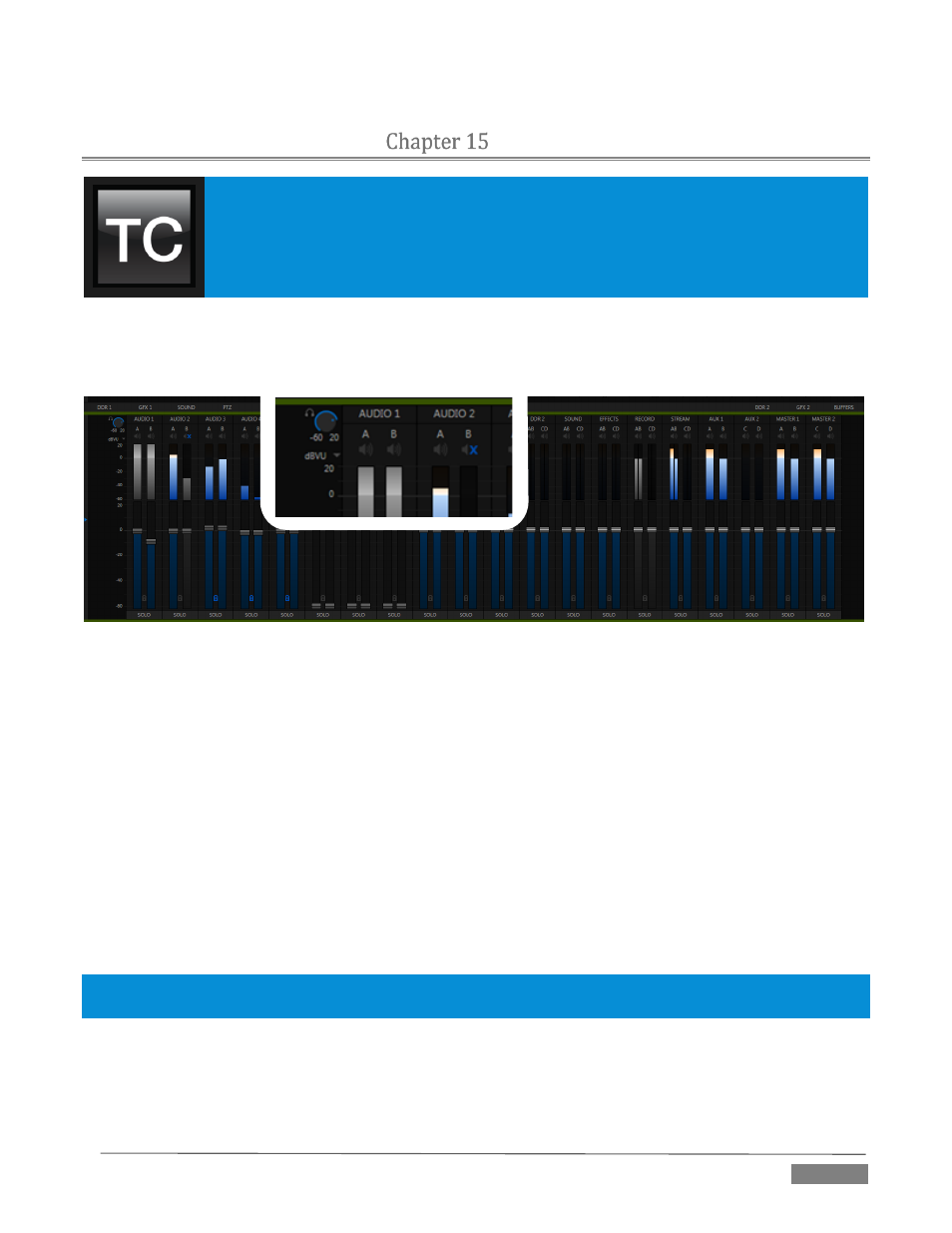
Page | 153
AUDIO
Less than 100 years ago, movies were silent. We’ve come a very long way since “The Jazz
Singer” (1927, Warner Bros.), and great audio now plays a huge role in video production.
TriCaster™ provides an extensive set of professional quality audio tools, which we’ll
explore in this chapter.
External audio connections and basic configuration were touched on back in Sections 3.4.1 and 3.7.1.
TriCaster presents more precise control over individual audio sources and outputs in a tabbed pane labeled
Audio Mixer, found just below the main Switcher.
FIGURE 187 (TRICASTER 8000 SHOWN)
Compact sub-panels in this pane provide configuration and control for individual audio sources and also
audio outputs as follows, from left to right:
External audio sources – controls for Inputs 1-(4 or 8, depending on the TriCaster model), along with
Network audio sources.
Internal sources – Media Players, and Effects (sound embedded in Animation Store transitions)
Record – controls levels for capturing Output 1 and Output 2 as a/v files
Stream – controls TriCaster’s web stream output
Aux 1 & 2–controls for TriCaster’s two stereo Aux audio busses
Master 1 & 2 – controls TriCaster’s primary stereo audio busses
NOTE: 4-input TriCaster systems do not provide analog output connections for channel C and D. However the
extra channels can be recorded, streamed, or output via SDI-embedded connections.
