2 new preset, 3 social media sites, 4 transcode and ftp – NewTek TriCaster Advanced Edition User Guide User Manual
Page 210: 5 watermarking, Ection, Ublish
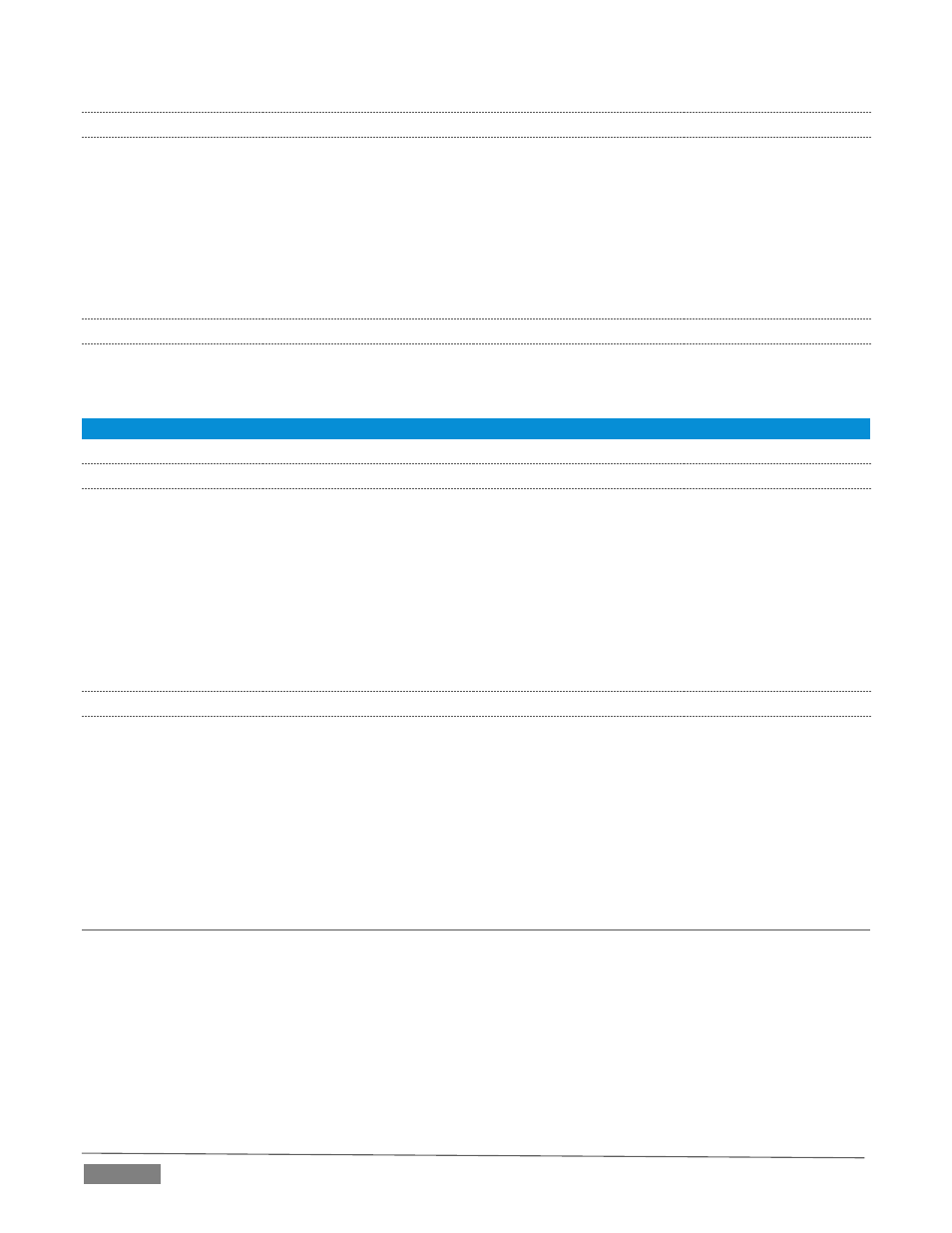
Page | 198
19.2.2
NEW PRESET
Let’s skip over Auto Queue for a moment, and jump to the New Preset menu item. Click this to display a sub-
menu listing various supported Publish targets (such as Twitter, or Facebook). Select an item here to open a
dialog that lets you create a custom preset that will then appear in the list discussed just above.
For most external sites (i.e., social media sites or ftp sites), the dialog requires you to enter account
credentials. Typically you will need a user name and password for your social media accounts, as well as FTP
servers (credentials are tested when you press OK, and will report an error if a problem exists).
19.2.3
SOCIAL MEDIA SITES
At the time of writing, TriCaster’s Publish feature can publish media to Facebook, Twitter and YouTube.
Other connections may be supported as it becomes possible to do so.
Note: See also A.4.3 , (How Do I) Avoid Delays When Session Media is Offline?
19.2.4
TRANSCODE AND FTP
The Transcode and FTP target options let you handle various file conversions and publishing to local (or
networked) storage volumes. This is a very useful output alternative, effectively providing live export
methods that do not force you to wait until production ends. This can be invaluable for collaboration,
whether local or remote.
Both Transcode and FTP publishing provide powerful option to transcode video to different formats before
sharing. You can select such options as AVI or Quicktime, or perhaps select a preset prepared specifically
for a target device, such as optical media (DVD) or Mobile Devices.
19.2.5
WATERMARKING
To avoid unauthorized of use private or copyrighted media, you may want to add a watermark before
publishing it to public sites. The Watermark feature in the footer of the various Publish preset configuration
panels allows you to select a suitable overlay image.
The image you select will be composited onto published video or still image files. It should normally be a
32bit still image file (supported formats include popular formats such as PNG and Targa) that positions the
watermark correctly in the frame taking into account the resolution and aspect of exported files.
SECTION 19.3
PUBLISH BIN
Having discussed configuration of publishing accounts, let’s move on to look at live operations. In the
Dashboard’s File menu, select the Publish Bin item to open this panel (Figure 239), which allows you to
manage the list of clips and still images you wish to publish.
