3 main transition group – NewTek TriCaster Advanced Edition User Guide User Manual
Page 233
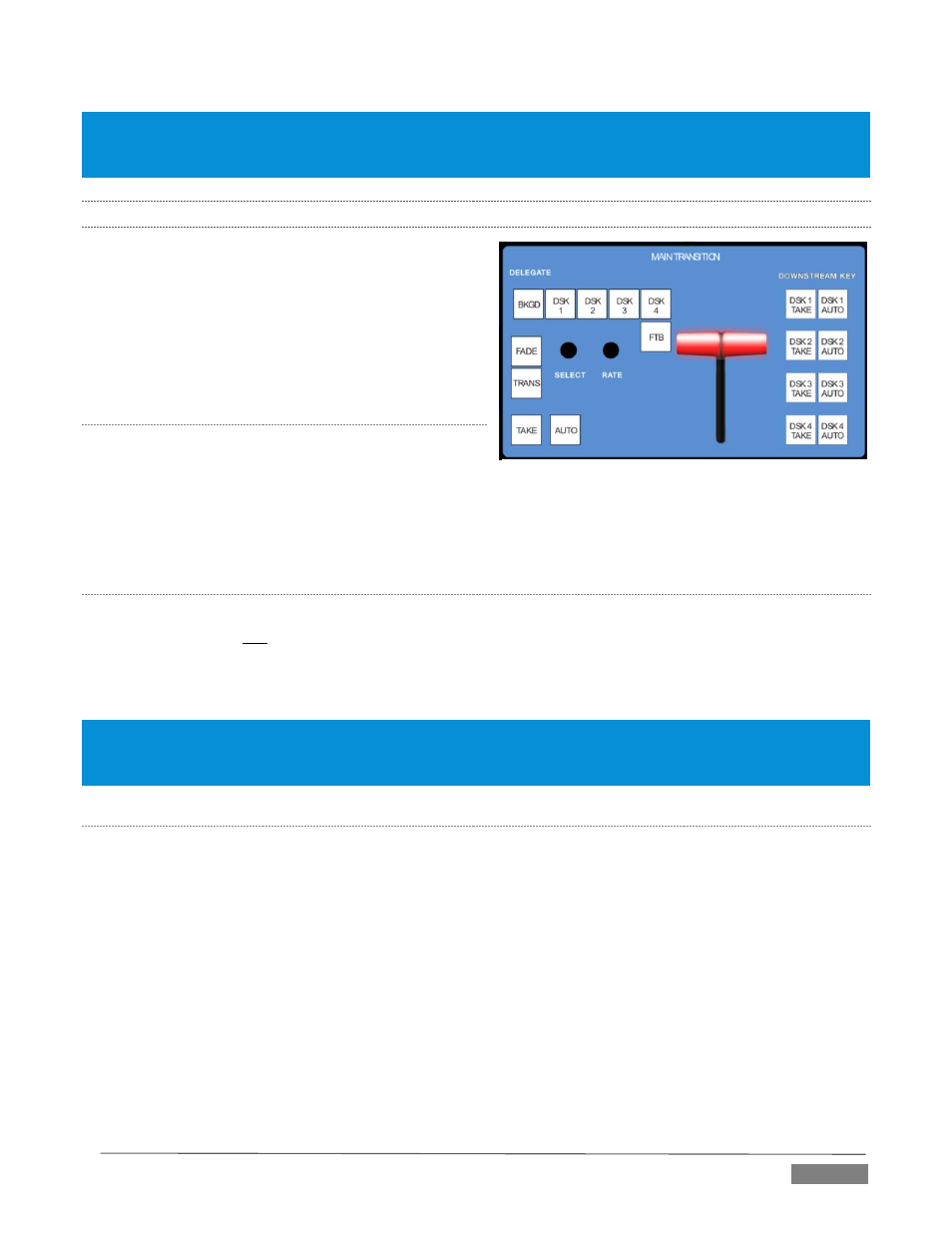
Page | 221
(An exception is made when newly selecting multiple delegates with control settings that do not initially match.
For example, if DSK1 and DSK 2 have different sources assigned and are newly multi-selected in the delegate group,
no buttons on the DSK row are lit.)
22.3.3
MAIN TRANSITION GROUP
The controls in this group are analogous to those in the
corresponding area on the Live Desktop, performing the
same functions in much the same manner.
(In one deviation, switcher layer positioning is
provided by a single, shared set of Positioner tools,
discussed later.)
DELEGATE
As on the Live Desktop, active delegate buttons remain
lit. Multiple selections can be performed by pressing
one or more buttons at the same time.
DELEGATE buttons determine what video layers the main Take, Auto, and T-Bar affect, and the scope of the
Select and Rate knobs.
FTB
Note that FTB (Fade to Black), although not located beside the other delegates as it is in the user interface,
is a delegate button – not an action button – and works exactly the same manner as its Live Desktop twin.
Note that FTB has no dedicated transition controls; its fade in/out duration is derived from the BKGD
transition setting.
Hint: When FTB is displayed on Program Out, it obscures all other Switcher activity. To alert you to this important
fact, the FTB button flashes for several seconds if you should make a new TRANSITION DELEGATE selection that
does not include FTB.
T
RANSITION
B
IN
C
ONTROL
The control surface does not have Transition Bins for the different video layers as such, but can nevertheless
control the transitions (and their attributes) for delegated video layers.
SELECT
When a single layer, such as BKGD, is selected in the MAIN TRANSITION > DELEGATE group on the control
surface, rotating the SELECT knob cycles the current transitions in the Transition Bin for that layer.
When multiple video layers have been delegated, turning SELECT affects the transitions for all layers as
follows:
When all delegated layers are currently on the same transition bin 'slot', the selection in the
corresponding transition bins simply cycles left or right synchronously.
FIGURE 264
