3 streaming media providers, 4 other resources, Ection – NewTek TriCaster Advanced Edition User Guide User Manual
Page 202: Roduction and, Apture, Onsiderations
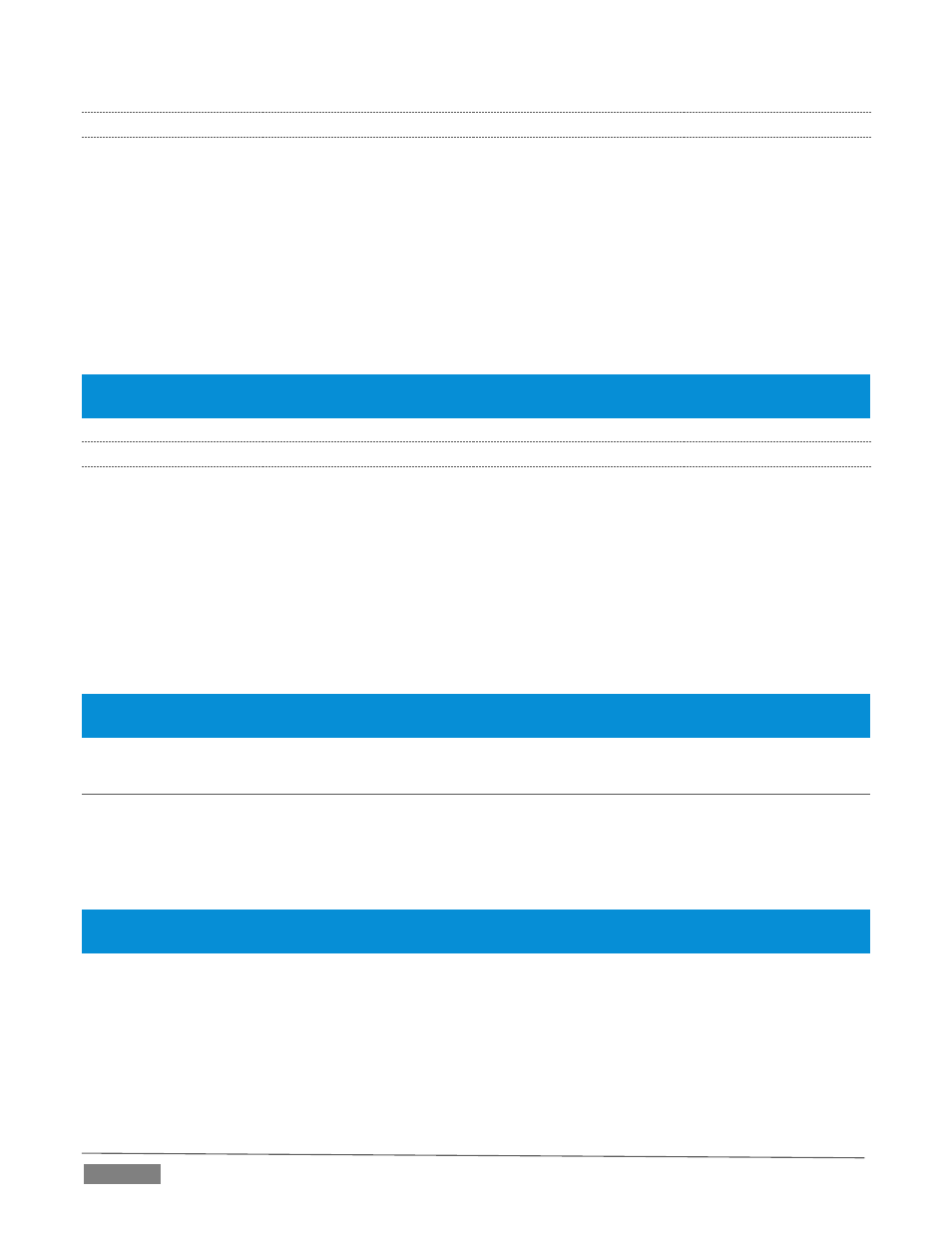
Page | 190
18.6.3
STREAMING MEDIA PROVIDERS
Using a commercial streaming media provider (sometimes referred to as a Content Delivery Network, or
simply ‘CDN’) bypasses otherwise high-bandwidth requirements for the encoding computer. When you have
made arrangements for a streaming media provider to distribute your stream, the encoder only needs
enough bandwidth to get a single a/v stream to the provider. All end users connect to the provider to view
the stream.
Most streaming providers have access to massive bandwidth (and often, with very little notice, they can scale
up your allotment to meet a temporary need.) Since your local bandwidth is really only used for uploading
a single stream, you can send a high quality stream, secure in the knowledge that it will not degrade as soon
as a second viewer attempts to see it.
Hint: A helpful way to find a good streaming service provider is to ask other TriCaster users for recommendations
in NewTek’s online discussion forums.
18.6.4
OTHER RESOURCES
If you’re still struggling with the differences between Push and Pull streaming methods, you can find lots of
online resources (in addition to excellent information available in NewTek’s user forums!)
The popular web resource Wikipedia® hosts many articles on the subject, notably these two:
Microsoft even hosts an animation on the subject at:
www.microsoft.com/windows/windowsmedia/knowledgecenter/wminaction/streaming_pushpull.asx
(Ignore the detailed discussion of configuring the encoder, and just enjoy the pretty pictures – your TriCaster makes
that part easy for you!)
SECTION 18.7
PRODUCTION AND CAPTURE CONSIDERATIONS
If you’re not intent on live streaming, but wish to capture a live switching session, you would likely record at
full resolution using the Record button (rather than Stream). The high quality captured files can then be used
later in TriCaster’s DDR, or perhaps be transferred to another computer (even on a different platform) for
external processing or editing.
Hint: use an external hard drive to transfer the files between systems, or simply transfer them across a local
network.
You can always convert these files to a streaming file format if you later decide you’d like to supply them for
‘on demand’ Internet viewing. This lets you retain best quality right through to final output. When you
eventually encode for streaming, you can choose settings that best suit the intended audience and streaming
environment.
At the very least, if (perhaps to save conversion time) you capture video for web distribution, it’s best to
capture it at least at the size that you intend for final output. This helps ensure satisfactory video quality for
