5 nudge, 6 bank – NewTek TriCaster Advanced Edition User Guide User Manual
Page 271
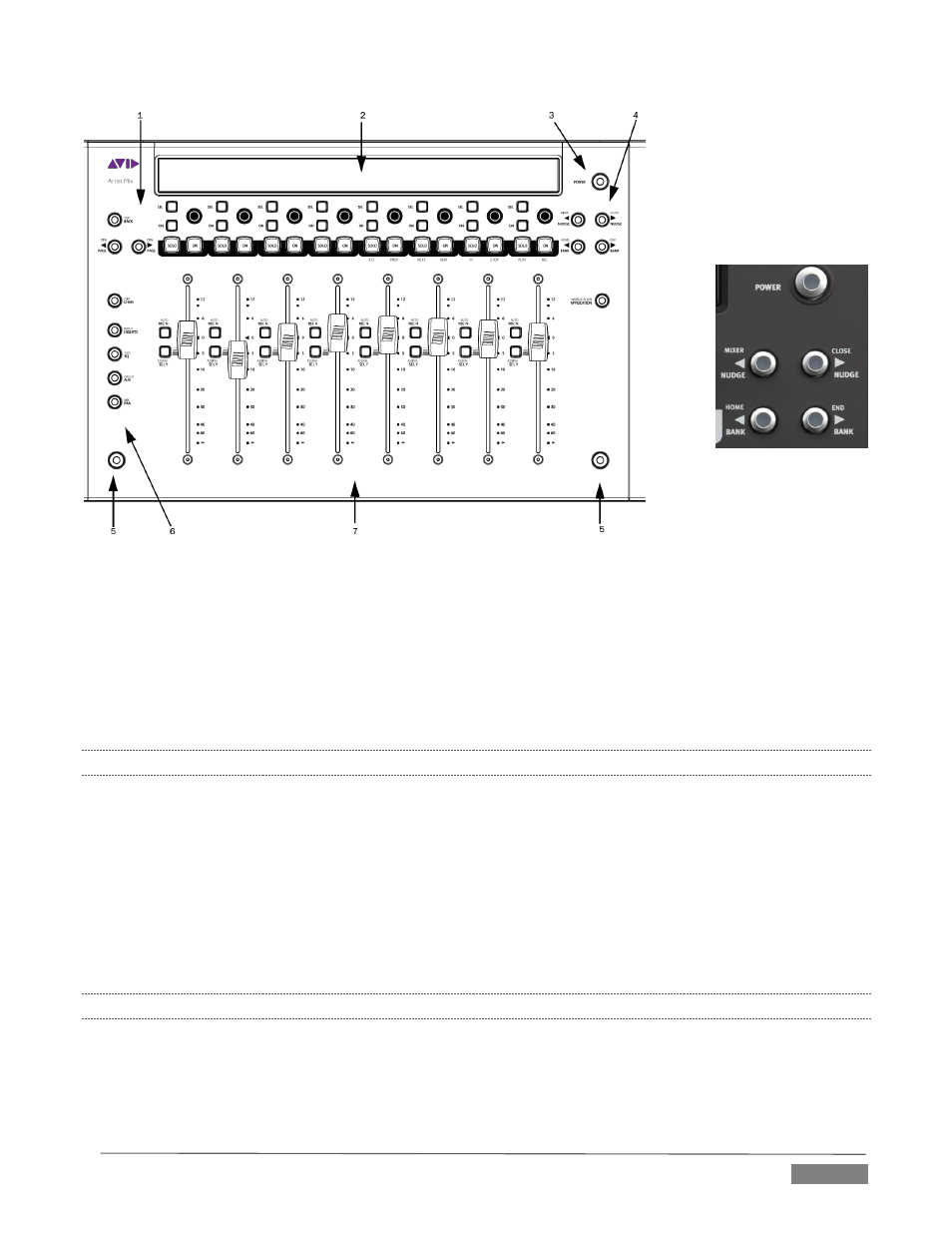
Page | 259
FIGURE 308
1. Soft Key navigation buttons
2. OLED Display
3. Power button
4. Fader Navigation buttons
5. SHIFT keys
6. Knob Set selectors
7. Fader strips
Of course, Artist Mix can be used with a variety of systems and software applications apart from TriCaster.
You may already be familiar with its use for certain other purposes. The Artist Mix User Guide provides
details regarding each control. In this manual, we’ll focus on the controls as they apply to TriCaster only.
22.7.5
NUDGE
At any one time, Artist Mix can display controls for as many as eight of TriCaster’s audio inputs, internal
sources, and outputs. To access the other audio controls, use the navigation buttons located at right on the
control surface, just beneath the
POWER
button (Figure 309).
Two
NUDGE
buttons in this group move the entire control group currently displayed one slot left or right from
the current position.
Thus, from the default Input 1-8 view, pressing
NUDGE
updates the controls and display to govern
TriCaster’s Audio Inputs 2-7 along with Net 1. (Push
NUDGE
to restore Input 1 to the left-most slot.)
22.7.6
BANK
Below the two
NUDGE
buttons are two similar buttons labeled
BANK
. Pushing either of these buttons normally
replaces the entire set of controls with their eight nearest neighbors.
FIGURE 309
