6 holographic livesets – NewTek TriCaster Advanced Edition User Guide User Manual
Page 161
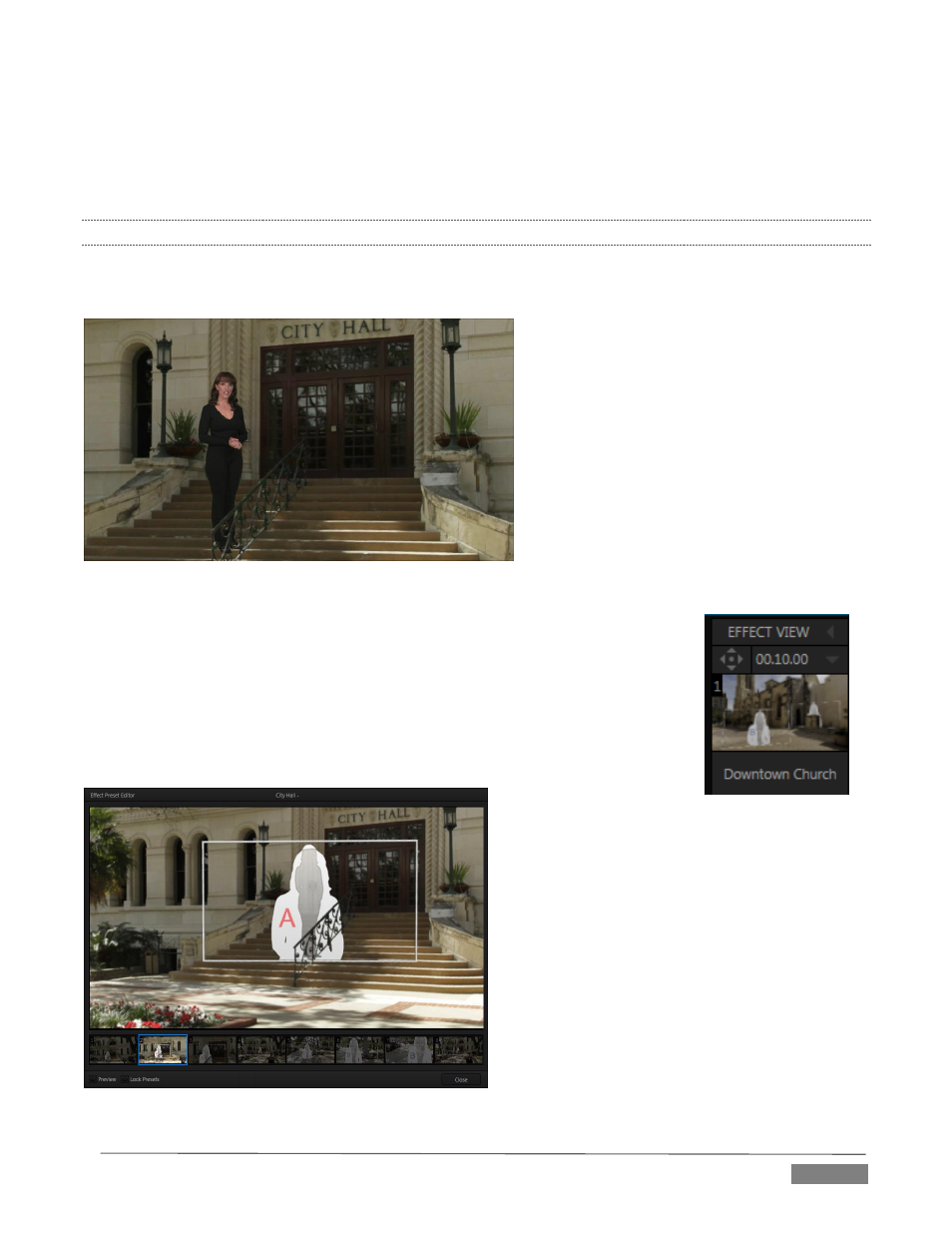
Page | 149
It’s important to realize that the Key (and FTB) Delegate buttons continue to serve their normal purpose in
Effect mode. That is, they enable you to perform an Auto affecting the associated channel(s); they do not
perform a zoom on these layers. Only the Background layer (which includes the virtual set) zooms during an
Auto operation.
14.2.6
HOLOGRAPHIC LIVESETS
A special variant of TriCaster’s LiveSets are referred to as ‘holographic’. These effects can be amazingly
lifelike and convincing, and are relatively easy to create.
FIGURE 181
Holographic LiveSet effects are loaded into an M/E in the same manner as any other
effect. Simply move the cursor over the effect icon and click the + sign (Add Media
button) that appears to open TriCaster’s Media Browser, then choose the effect you
wish to load (several examples are included with your system).
Adjust the current view for holographic LiveSets in similar fashion to standard
effects – that is, using the Effect Preset Editor (Figure 183) discussed in Section
14.2.5.
FIGURE 183
FIG. 182, TRICASTER 8000
