NewTek TriCaster Advanced Edition User Guide User Manual
Page 189
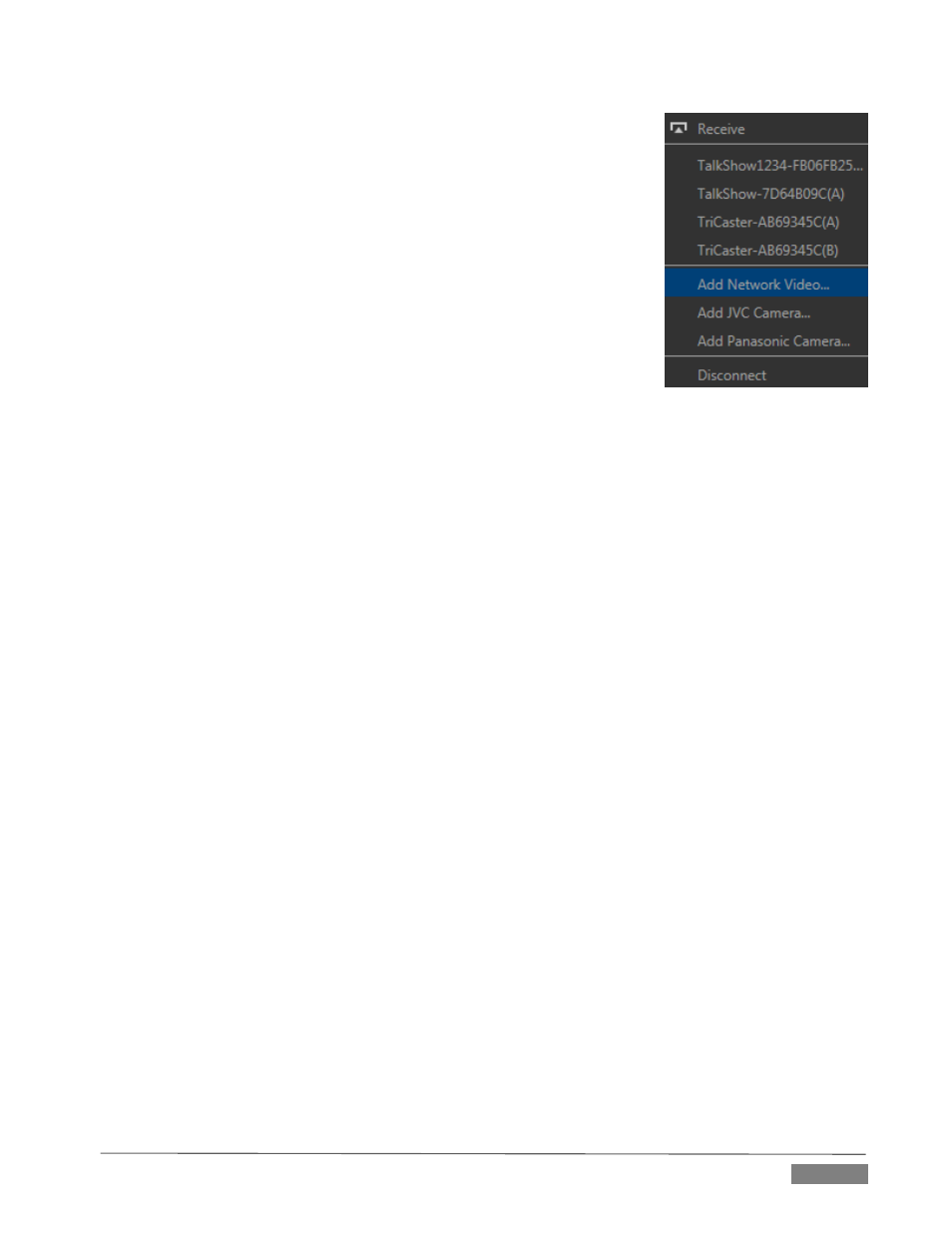
Page | 177
The Net 1 and 2 inputs also support a number of different streaming network
video source types and protocols, such as RTSP and RTMP, so-called ‘IP
cameras’, and more. Sources in this class are not automatically recognized,
but by supplying basic address information you can add them to the source
menu listing.
The Source selection menu for both Net inputs shows the item Add Network
Video (Figure 224), Add JVC Camera, and Add Panasonic Camera.
Select an entry to open the corresponding source Configuration panel. Enter a
name for the source (to help you identify it in the drop-down Source menu
later, enter its IP or URL information, and if required, username and password,
and click Done.
Afterward, the new entry appears in the Source menu along with any other
network sources that have been detected or added manually. Notice that
moving the mouse over the new entry in the menu adds two control gadgets. The familiar gear icon reopens
the Configuration panel, to allow you to edit the details. The small (x) button removes the entry from the
menu.
FIGURE 224
