NewTek TriCaster Advanced Edition User Guide User Manual
Page 58
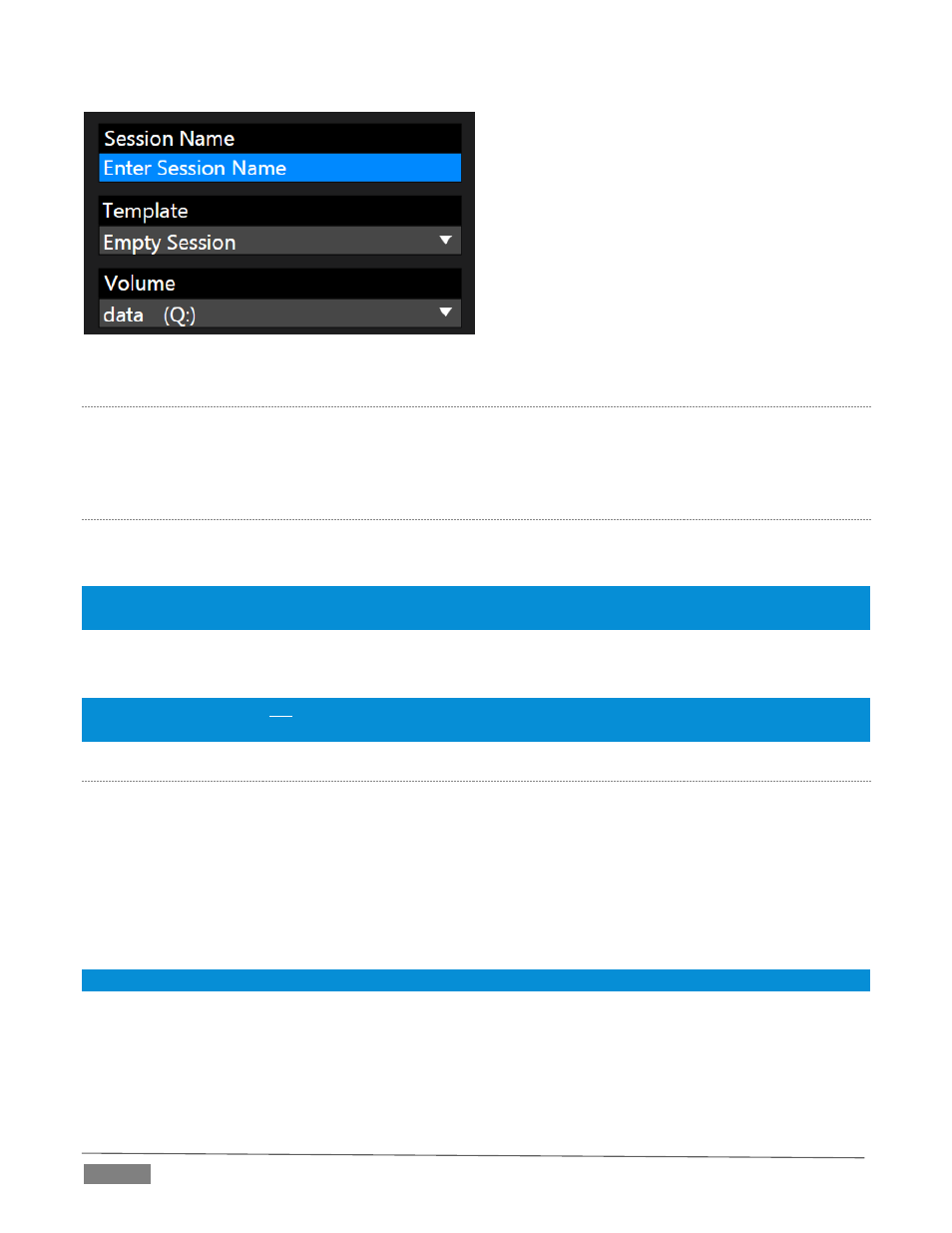
Page | 46
FIGURE 37
T
EMPLATE
The Template drop-down menu (Figure 37) lists all sessions currently available on the system. If you select
an entry, the session you create subsequently retains all settings of the source session, but without content
from its Media Player playlists.
V
OLUME
A control labeled Volume appears just beneath the Session name. This assigns the hard drive the session (and
its associated content) will be created and stored on.
Note: When using TriCaster’s IsoCorder™ feature to record multiple sources, you will likely assign more than one
hard drive to capture duties. Session keep track of recorded clips too, providing easy access to them for live use.
Suitable hard drives inserted in removable drive bays on selected TriCaster models are listed in a drop-down
menu when you click on the Volume control. You can select any drive shown as the session drive.
Note: External drives are not recommended for active use as session drives. See Section A.1.8 for hard drive
recommendations for use in TriCaster’s removable drive bays.
F
ORMAT AND
O
UTPUT
C
ONSIDERATIONS
Remember that for live production, TriCaster can simultaneously supply both SD and HD output for either
SD or HD sessions. During an HD session, for example, you can output either (or both) HD or SD video, and
SD video output can be either in a 16:9 widescreen format or cropped for display on a 4:3 television (see
Section 8.1).
The session setting has some other significant ramifications, too. For example, if your session format is SD
4:3, this is the file format captured by the Record function when capturing Program output … even when the
video cameras supplying your inputs are HD; the opposite is also true.
Note: See Section 8.1 for more information on Video Output configurations.
Having made your selections, you would normally click the Start Session button at lower right to launch
TriCaster’s Live Desktop – but first, let’s explore a few other features of the Home Page.
