5 sharing buffers, 6 watch folders, 7 using buffers – NewTek TriCaster Advanced Edition User Guide User Manual
Page 139
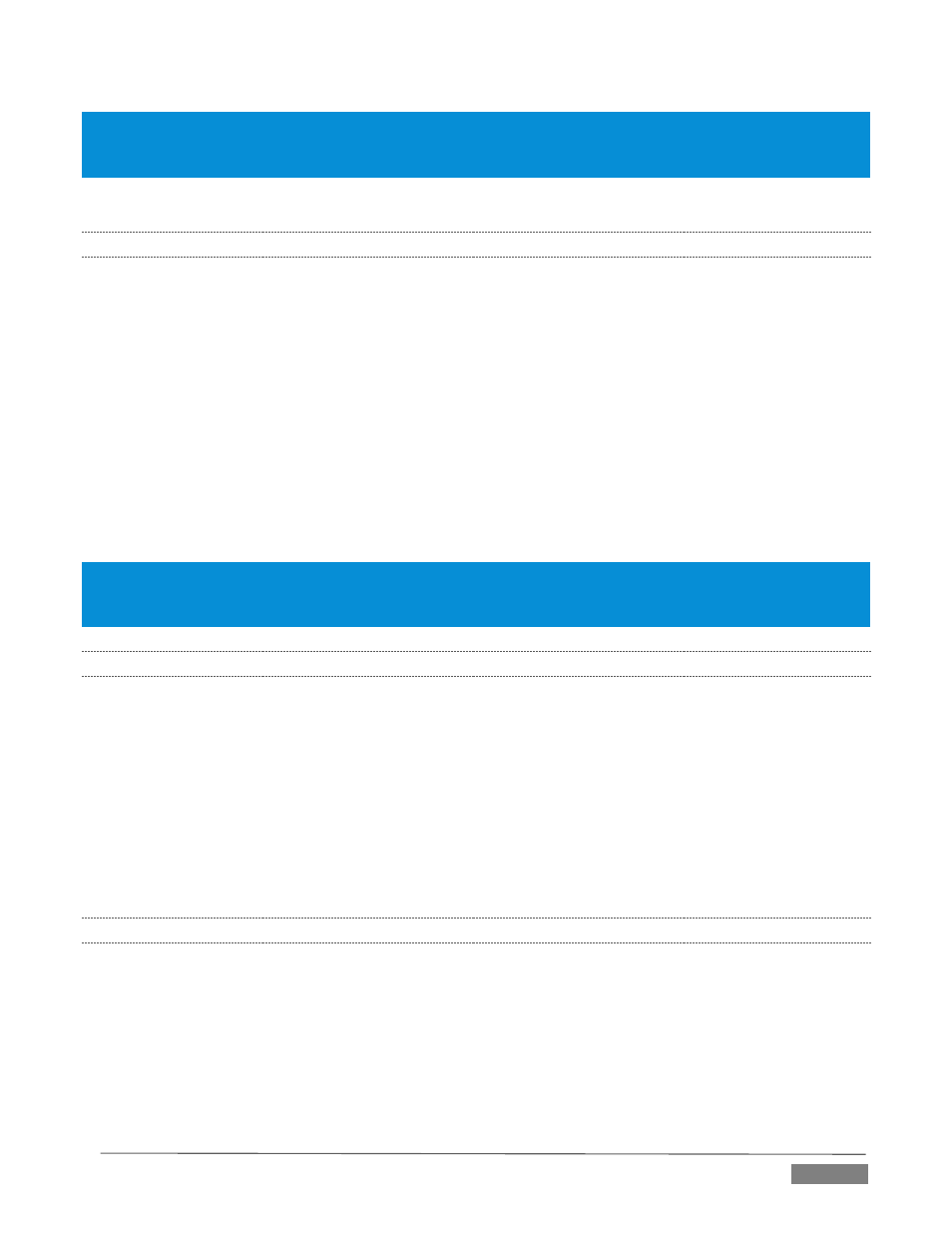
Page | 127
Hint: In addition to providing a way to preview the effect (by displaying it on the Preview monitor, for example),
Rehearse offers a handy way to re-run animated alerts and similar overlays at will. Remember, too, that the Macros
feature provides a great deal of useful functionality in connection with Buffers and their display.
Still image Buffers have another very valuable ability, discussed next.
11.4.5
SHARING BUFFERS
If you wish, you can share the Frame Buffer folder, which contains any still images used in Buffers, across a
network. Share Media Folders and Buffers is easily enabled or disabled even during a live production using
the File menu at the left-hand end of the Dashboard.
The files which serve individual still image buffers are located in clearly named sub-folders of the Frame
Buffer folder for each session. These folders are arranged as follows:
Sessiondrive:\Sessions\sessionname\Frame Buffer\Buffer (#)
e.g., D:\Sessions\MySession\Frame Buffer\Buffer 3
The top level Frame Buffer folder for the current session is accessible on the network when sharing is
enabled. This allows still image buffers to be updated across a network using suitable graphics application
(such as Photoshop®).
Note: This special share name assignment is dynamic. Network sharing is activated and the current Buffer path is
automatically updated whenever you enter a session with the option enabled. This ensures that applications on
networked systems can remotely access and update buffer graphics for the current TriCaster session.
11.4.6
WATCH FOLDERS
The Frame Buffer folder is a “watch folder”. When you save an image into the correct location for a given
buffer, the corresponding buffer immediately updates, even if it is currently displayed. This lets you refresh
overlays virtually instantly from any computer on the same network.
Still image Buffers are normally stored using the popular 32 bit PNG (Portable Network Graphics)
format, but other formats are also supported.
Specific filenames are not important in the buffer workflow. Actually, multiple media files with
different names can reside in buffer folders. TriCaster always shows the ‘newest’ file – that is, the
one with the most recent modification date.
11.4.7
USING BUFFERS
Creative uses for buffers abound. You’ll notice that the sample media content supplied with your TriCaster
includes a number of different styles of animated buffers – some full screen, suitable for looping backgrounds
or similar applications; others that are suited to overlay, bug, or alert tasks.
Buffers of all sorts can be displayed in the following locations:
Main Switcher
