NewTek TriCaster Advanced Edition User Guide User Manual
Page 246
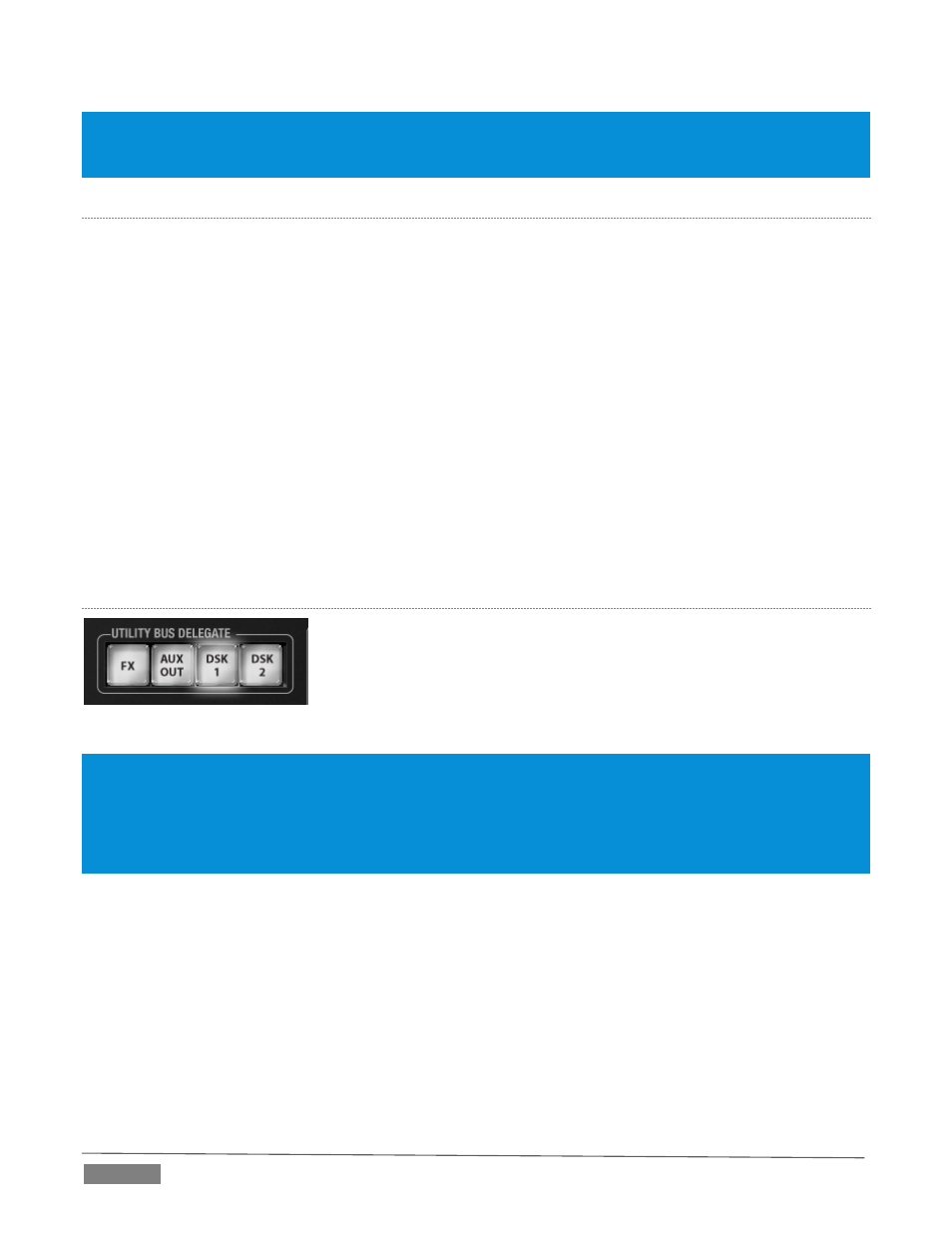
Page | 234
Hint: Hold down CTRL when clicking a button on the Preview row to toggle LiveMatte on/off for that source.
Likewise, hold CTRL + SHIFT while pushing a Preview row button to toggle its Proc Amp. Note that the source need
not be actually selected on the PREVIEW row to do this, and multi-selections are supported.
UTIL
(U
TILITY
)
R
OW
UTIL row buttons are also mutually exclusive. The subordinate role of the UTIL Row is subtly reinforced by
the use of slightly smaller buttons. Source options include:
1. 1 – (4 or 8); Camera inputs
2. NET 1 and NET 2
3. Media Players:
a. DDR 1 and DDR 2
b. Graphics 1/2
c. BFR (BUFFER)/BLACK
Press CTRL + (UTIL row button) to access extended source options for the AUX Out delegate only:
d. [CTRL + 1] – [CTRL + (4 or 8] → select BFR 1- (4 or 8)
e. [CTRL + NET 1] → select Preview
f. [CTRL + NET 2] → select Program
g. [CTRL + DDR 1] → select Program (Clean)
UTIL
B
US
D
ELEGATE
UTIL BUS DELEGATE (Figure 281) button selections govern which switcher
layers the UTIL row is currently controlling; or, from another perspective,
which video layers the selected source is assigned to.
The AUX OUT button corresponds to the Output 2 source, while FX controls
Switcher or M/E rows delegated to the Green (FX) group.
Note: When possible, all related button selections (and illumination state) are updated to show their current state
when new delegate selections are first made. This is true for all delegate groups.
An exception is made when newly selecting multiple delegates with control settings that do not initially match. For
example, if DSK1 and DSK 2 have different sources assigned and are newly multi-selected in the delegate group,
no buttons on the UTIL row will light.)
FIGURE 281
