NewTek TriCaster Advanced Edition User Guide User Manual
Page 157
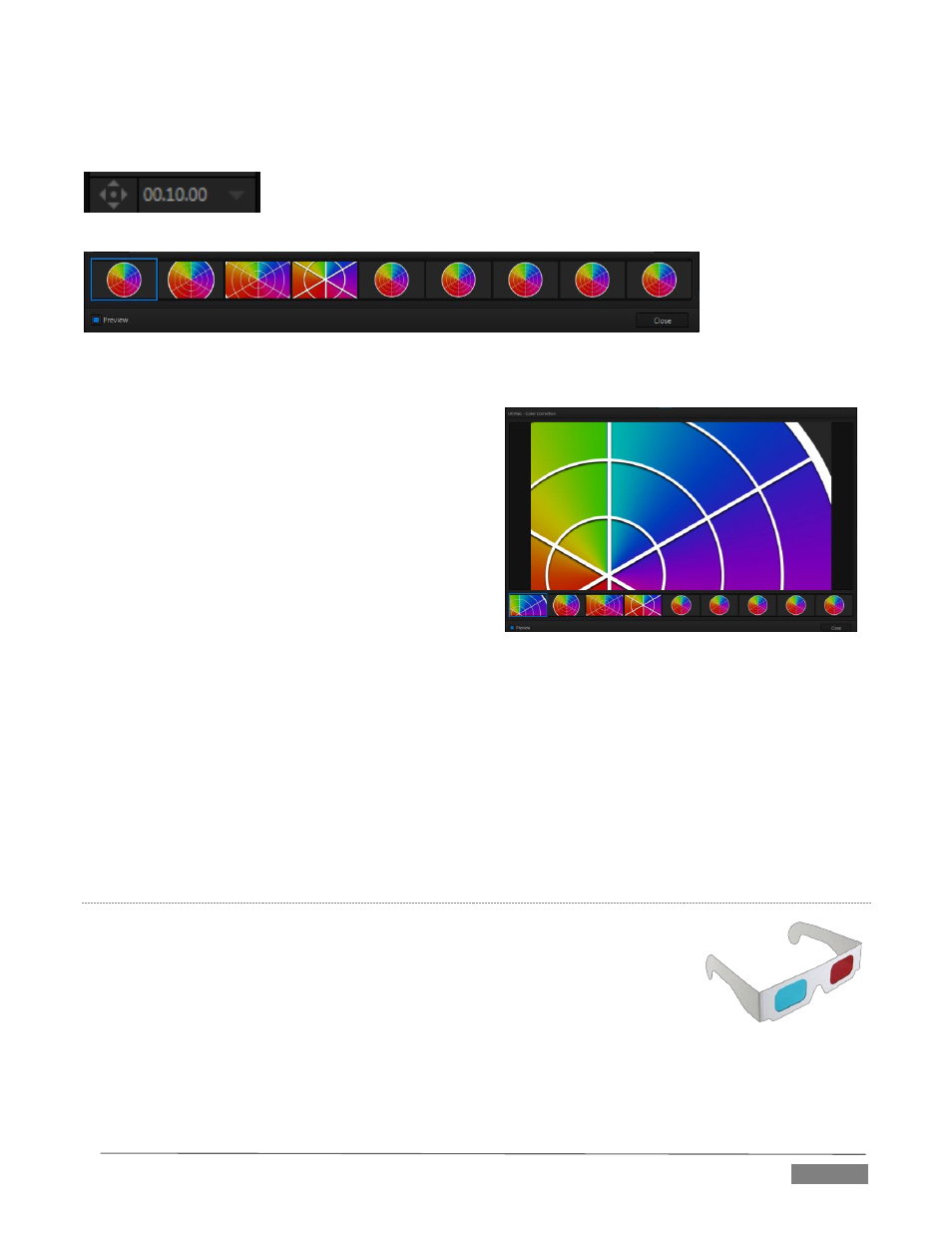
Page | 145
Let’s look at another of the effects in the Utilities group, Color Correction. Replace the current effect with the
Color Correction effect (again, click the Effect label above the icon to open the Media Browser).
You’ll notice that M/E 1’s output on the Program monitor is now rendered in
monochromatic grayscale. Click the Positioning-style ‘diamond’ gadget above the
icon (beside the effect duration) to open the effect’s Shot Editor.
FIGURE 172
Across the bottom of this panel, you’ll see a bind containing 9 thumbnail icons representing the different
shots (position/zoom presets) currently configured for the effect. The current shot is bordered in blue.
Clicking a shot selects it for editing. Click the Preview
switch at lower left to view the effect of adjustments you
make on the Program monitor.
The large Effect Preset Editor canvas is interactive. Zoom
in the shot you chose, using either the nearby T-bar in
the M/E panel, or the mouse-wheel.
As you do so, observe that color is progressively added
to the video scene (note that it’s not necessary to open
the Editor to zoom in this manner).
After zooming in, drag the mouse diagonally from upper-right to lower-left in the canvas
to re-center the colored display (Figure 173). You’ll see that the M/E output is tinted as
you do so.
Close the Editor pane. The effect represented by the current shot icon is active. Click the icon itself this time,
rather than its ‘configure gear’. This opens the Shot Palette, which is much like the Transition Palette
discussed earlier.
Click to select a different shot for this effect; you’ll see the M/E output change over time as the effect
transitions from the settings represented by the original shot to those of the new one. Finally, the Make Legal
effect ensures the output of an M/E is within broadcast signal tolerances.
3D
The Anaglyph (Red, Cyan) effect found in the 3D category is a special purpose tool.
The anaglyph method of displaying 3D imagery depends on stereo video inputs that
are filtered and composited into a single output stream.
In turn, this combined stream resolves into 3D when viewed through special glasses
with red and cyan (blue-green) filters for left and right eyes respectively.
FIGURE 173
FIGURE 174
FIGURE 171
