Ection, Ackground and, Ayers – NewTek TriCaster Advanced Edition User Guide User Manual
Page 102
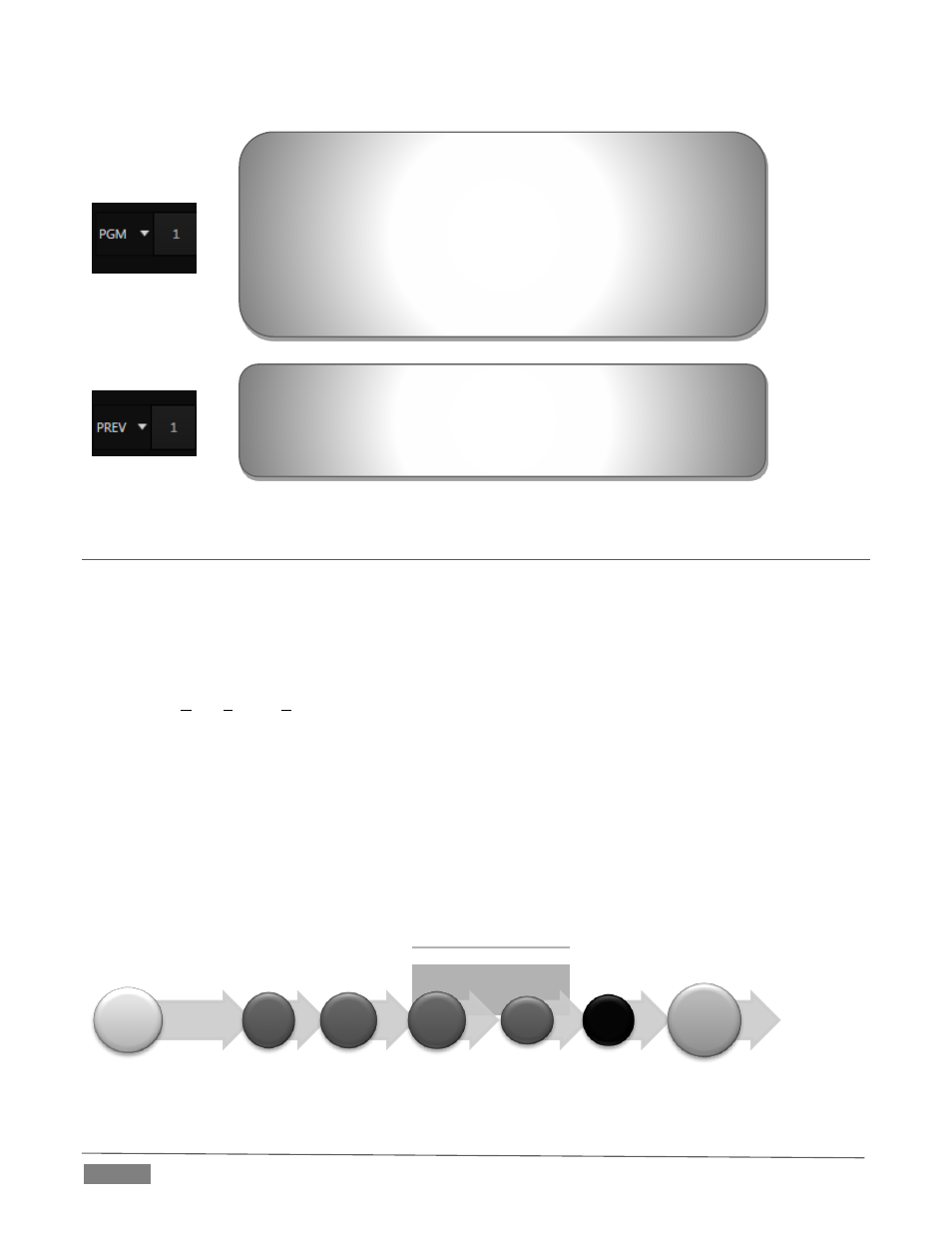
Page | 90
TriCaster 8000 only
SECTION 9.3
BACKGROUND AND DSK LAYERS
The concept of video layers is central to understanding how TriCaster’s Switcher, M/E’s and Transition
controls relate to one another, and how they combine to form the video seen on Program Out.
TriCaster’s Background layer (often shortened to simply ‘BKGD’) is always the base for the video
composition displayed on Program out.
DSK (DownStream Keyer, or ‘overlay’) layers may or may not appear above (or, if you like, in front
of) the Background.
DSK layers are typically used for overlaying graphics, titles, etc., though they may serve other purposes as
well. In addition to BKGD, up to five additional ‘primary layers’ can contribute to TriCaster’s final Program
output at any given moment:
Either two or four (TriCaster 8000) overlay layers (DSKs are composed above the BKGD layer on
output. (DSK 2 appears ‘in front of’ DSK 1 on Program Output – that is, closest to the viewer – and so
on in order).
FTB (Fade to Black) constitutes a final overlay layer – one that obscures all other layers when applied.
Recall, too, that the BKGD layer itself is often a composite of sub-layers:
• Program
• Preview
BKGD
DSK
1
DSK 2
DSK 3
DSK
4
FTB
Program
Out
The PGM (Program) row selection determines the dominant video
stream of the Background (BKGD) video layer – the bottom-most
layer of the composition sent to the Program output.
Other sources may be mixed into the Background layer at times, as
you apply LiveMatte, or see portions of an incoming Preview row
video source during a transition.
Normally, the Preview row selection determines which source is
queued up for display in the Background layer by the next (BKGD)
Take or Transition operation.
