18 buffers – NewTek TriCaster Advanced Edition User Guide User Manual
Page 27
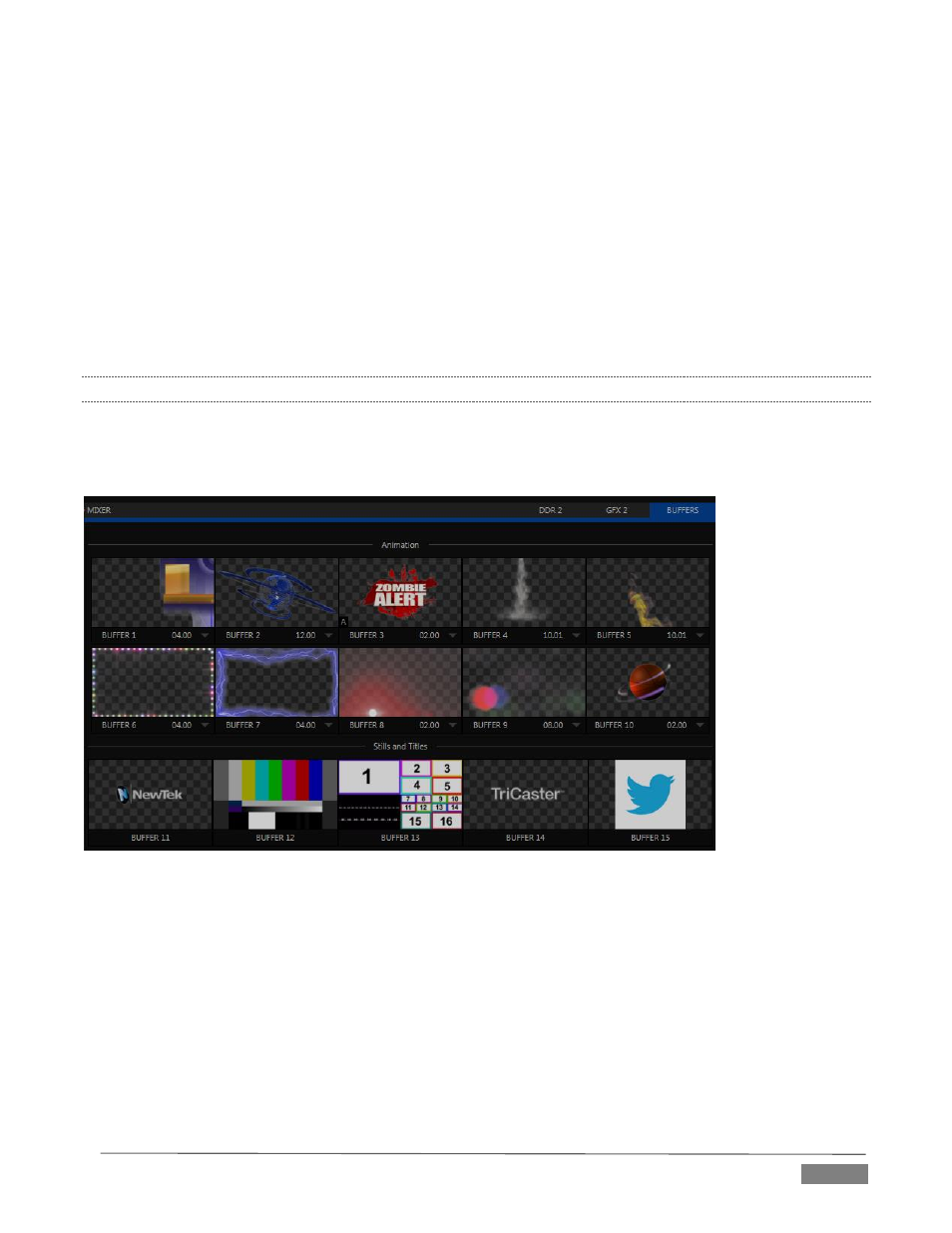
Page | 15
Add colorful transitions between clips.
Store playlists MEM slots for easy recall.
Flexible playback controls include variable Speed and Loop options.
Each Media Player has corresponding volume and other advanced audio controls in the Audio Mixer.
Convenient ‘per clip’ audio level and playback Speed control is provided.
Autoplay feature starts and stops playback automatically based on Switcher activity.
Control Media Players with macros triggered by other events.
Assign titles, graphics, clips or buffers to multiple DSK or M/E Key channels.
Edit titles live, even while ‘on air’.
The powerful Show button instantly transitions a selected clip to the Main Switcher or an M/E, plays
it, and then restores the target’s original source.
2.6.18
BUFFERS
The Buffers module provides quick review and management of TriCaster’s internal media buffer system, and
is in reality a combined multiview, player and asset management tool fully supported by TriCaster’s Macro
system.
FIGURE 10 (TRICASTER 8000 SHOWN)
Buffers can be applied in any video channel, including all main Switcher and M/E rows, or as overlays in the
numerous DSK and Key channels. Buffer ‘slots’ can contain *animated effects (compiled from your own clips
using the supplied Animation Store Creator application), still graphics or title pages, all with full alpha
channel support (the number of buffer slots supporting animation varies by model).
Animated buffers (TriCaster 460, 860 and 8000) come in *two types, and either loop endlessly (perfect for
bugs, station IDs, etc.) or ‘auto-run’ once when displayed.
Buffer effects are resident in reserved Switcher Memory, making it possible to use them all at once without
tying up Media Players. Thus Buffers effectively substitute for many additional DDRs. In addition, each Buffer
slot has its own set of convenient presets.
