Ll - load fuel limitations – Gasboy 1000 Series FMS Operation Manual User Manual
Page 98
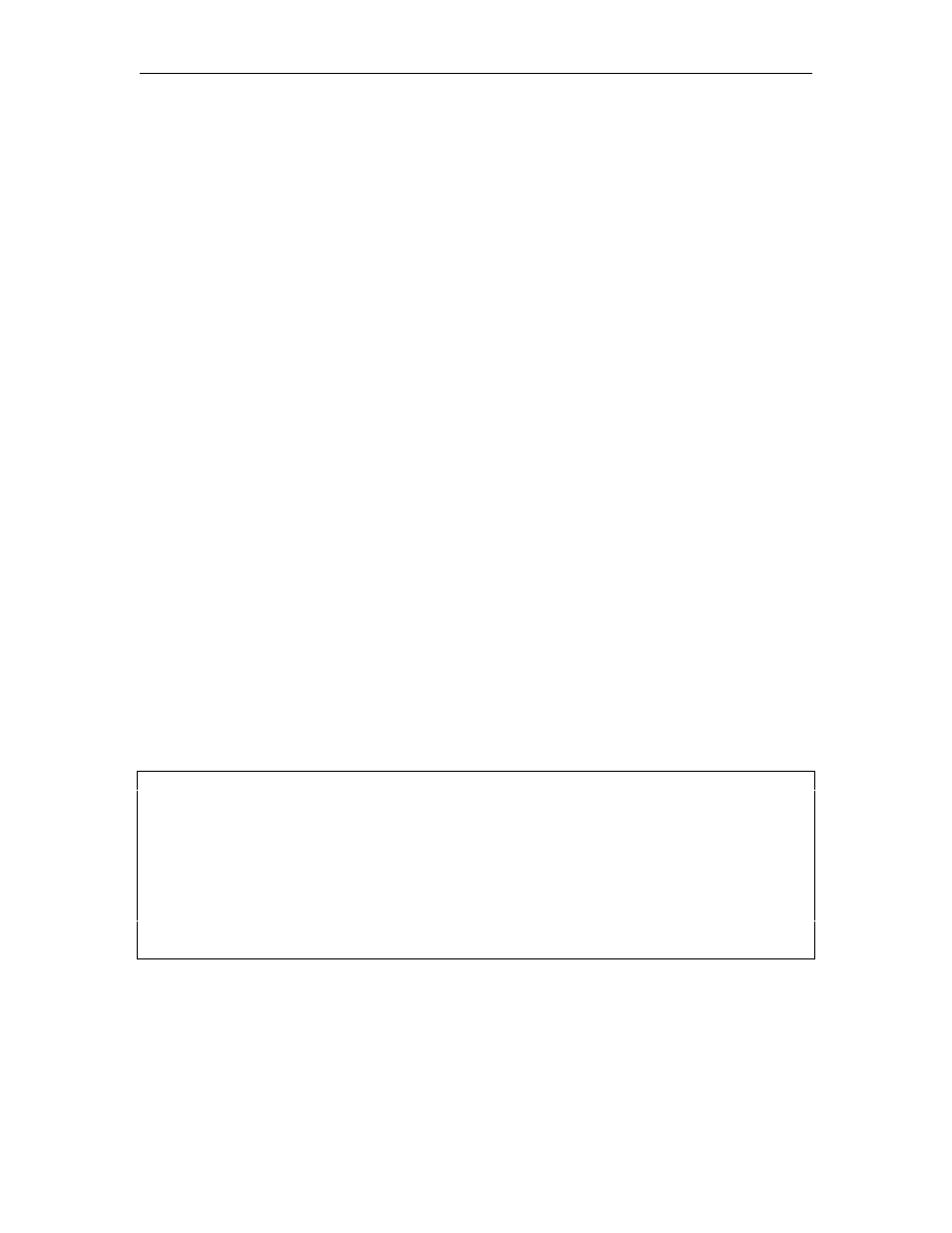
GASBOY Series 1000
10-4
05/29/03
LL - LOAD FUEL LIMITATIONS
Use the LL command to assign quantity limits to each product limitation code. There are ten
product limitation codes (0 to 9). When you encode the cards for your system, you decide what
quantity limits to impose and assign a limitation code to each quantity. Limitation codes can
contain any quantity from 1 to 99999 liters. Usually, the limitation assignment reflects the nearest
quantity greater than the vehicle’s tank size. It is especially important to keep your limitation
amount reasonable if you use the Fuel Allocation option.
Then you encode the limitation code onto each user’s card. When that user performs a
transaction and reaches the limit assigned to the code on his card, the pump automatically shuts
off and sends a LIMIT CUTOFF error message. When a pump is activated via the AP command,
its limit cutoff is determined by the quantity entered in code 9.
For example, assume that user card number 9381 drives a vehicle with a 45-liter tank. Your
limitation values are 0=10, 1=20, 2=30, 3=40, 4=50, etc.. You would assign this user a limitation
code of 4, which would be encoded onto his card.
1. At
the
*
prompt, type LL. The system displays CODE =.
2.
Type the limitation code number and press RETURN. The system displays MAX =
NOTE:
At initial start-up, assign quantities to all codes, beginning with Code 0 and
continuing through Code 9.
3.
Type the maximum quantity of fuel (1 to 99999 liters) to be dispensed per transaction and
press RETURN. The CODE = prompt reappears.
4.
Repeat Steps 2 and 3 until all limitation codes are defined.
5. To stop entering limitation codes, press RETURN at the CODE= prompt. The
*
prompt
reappears.
Example:
Â
HHÂ
Â
9Q@A3!
↵
Â
I7`Â3"%
↵
Â
Â
9Q@A3
↵
Â
Â
Â
Â
