Pump commands – Gasboy 1000 Series FMS Operation Manual User Manual
Page 67
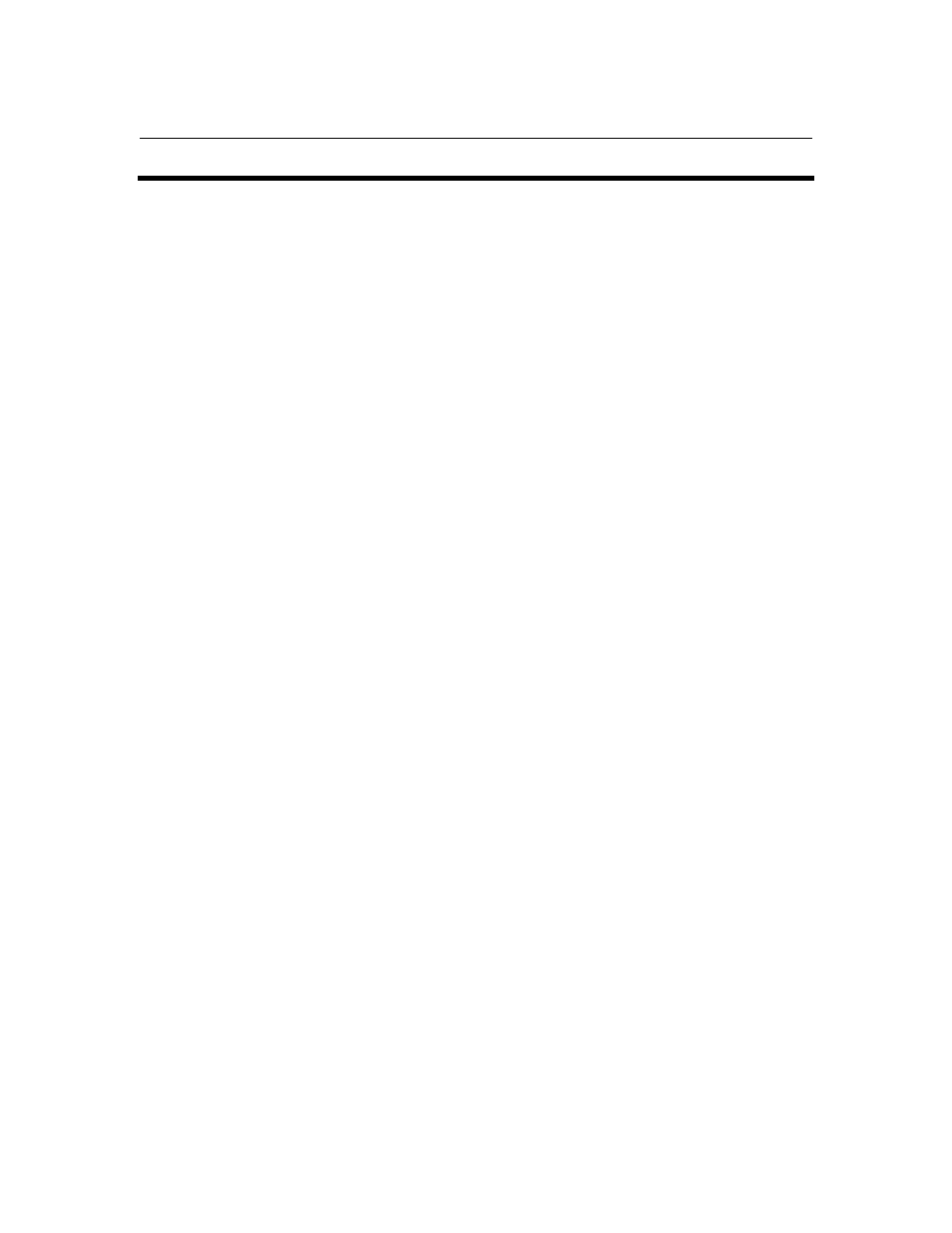
05/29/03
8-1
Section 8
PUMP COMMANDS
DESCRIPTION
When you start up your Series 1000 system, you use the LP (load pump) command to describe all
relevant pump information, such as the number of each pump, fuel codes, fuel names, tank
numbers, current totalizer readings, and pump timeout values (safeguards against unattended
active pumps). Once you describe your pumps, you can print a listing of each pump’s
assignments.
Other pump commands allow you to enable or disable a pump from the data terminal. You may
need to enable a pump if it was disabled, such as for servicing, or after it was autodisabled due to
a number of no quantity transactions. You may need to disable a pump if it is being serviced, or
operational problems are detected. You can set a system configuration parameter to automatically
disable a pump after a set number of consecutive no quantity transactions. This protects your
system in the event of defective pulse transmitters in the pumps or Series 1000 failure.
You can also activate or inactivate a pump for one transaction from the data terminal. You might
need to do this when a user needs to fuel but has lost or forgotten his card.
Other pump commands allow you to reset the Series 1000 pump totalizers and print the timeouts
and pulses associated with each pump.
Pump Commands
The pump commands are:
●
LP
load pump data
●
PP
print pump data
●
DP
disable a pump
●
EP
enable a pump
●
AP
activate a pump
●
IP
inactivate a pump
●
ZP
zero pump totalizers
●
XP
print timeouts and pulses
