Gasboy 1000 Series FMS Operation Manual User Manual
Page 91
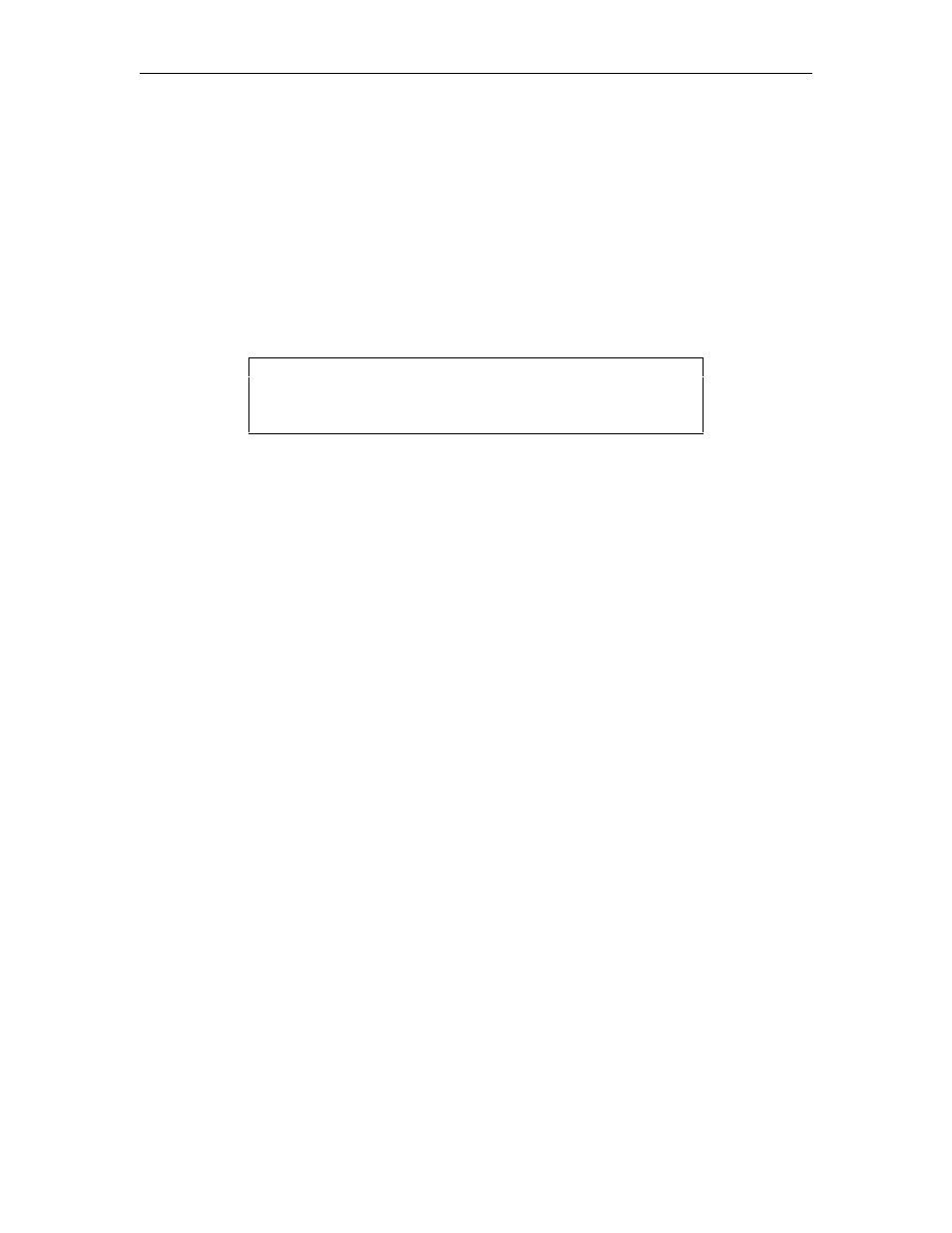
Transaction Commands
05/29/03
9-13
OBTAINING A PRINTOUT OF SPECIFIC TRANSACTIONS
The transaction file uses a circular memory storage technique that always keeps accessible the
previous transactions. The number may vary depending on your system specifications. 1121
transactions is typical for systems with field sizes of 4-digits each for ID Fields 1 and 2 and no
optional software features.
Use the RP command to locate transactions still available in memory, but not normally obtainable
with the PT command. The RP command moves your transaction pointer, or record keeper, and
transaction printouts begin at the number entered. Before using the RP command, determine the
location of your transaction pointer (the field labeled TRANS PTR), by using the PD (print date)
command. The TRANS PTR field is also printed when you power on your system.
WARNING:
Do not leave your transaction pointer ahead of transactions not
yet printed in your regular polling session, or transactions will
eventually be overwritten and lost.
1. At
the
*
prompt, type PD.
2.
Make a note of the transaction number in the TRANS PTR field.
3. Type
RP. The system displays ENTER NO.:
4. Type the transaction number you wish to research and press RETURN. The
*
prompt
reappears.
5. Type
PT. The system begins printing transactions. When the first transaction finishes
printing, press CTRL C to stop printing so you can review the transaction. The
*
prompt
reappears.
Remember, when you use the RP command, you set the number to the transaction you want,
therefore, it is the first one printed.
6. Type
RP to reset your transaction pointer back to its original position. The system displays
ENTER NO.:
7. Type the transaction number you noted in Step 2 and press RETURN. Your transaction
pointer is now back to its original position.
