Gasboy 1000 Series FMS Operation Manual User Manual
Page 151
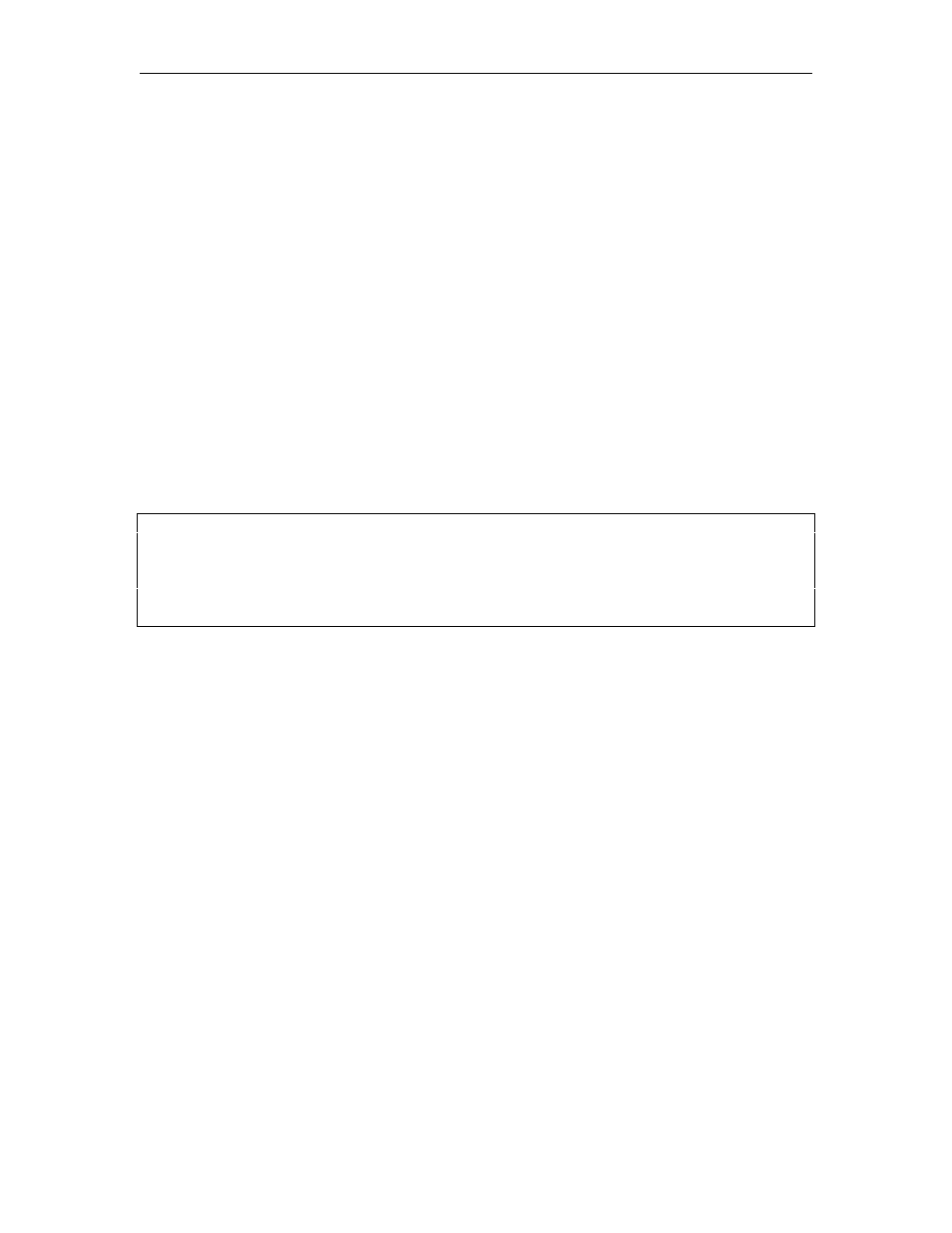
L/100KM or LPH Option
05/29/03
19-3
CV - CLEAR VEHICLE FILE
Use the CV command only at initial start-up. This command erases any vehicles/equipment
previously stored in the system; they cannot be retrieved.
1. At
the
*
prompt, type CV. The system displays: CLEAR VEHICLE FILE?
2. Type
Y and press RETURN to reset (erase) the vehicle file. Type N and press RETURN to
leave the vehicle file as is.
NOTE: Only
Y or N are valid responses; if you type anything else, the system re-prompts
you until you enter a Y or N.
If you attempt to clear the vehicle file while transactions are in progress, the
system displays: TRANS IN PROGRESS! You must wait until there are no
transactions active to use this command.
The
*
prompt reappears.
Example:
Â
9XÂ
Â
9HA7TÂXADE9HAÂBEHA5Â2aÂQTÂP4Âa
↵
Â
Â
Â
