Gasboy 1000 Series FMS Operation Manual User Manual
Page 89
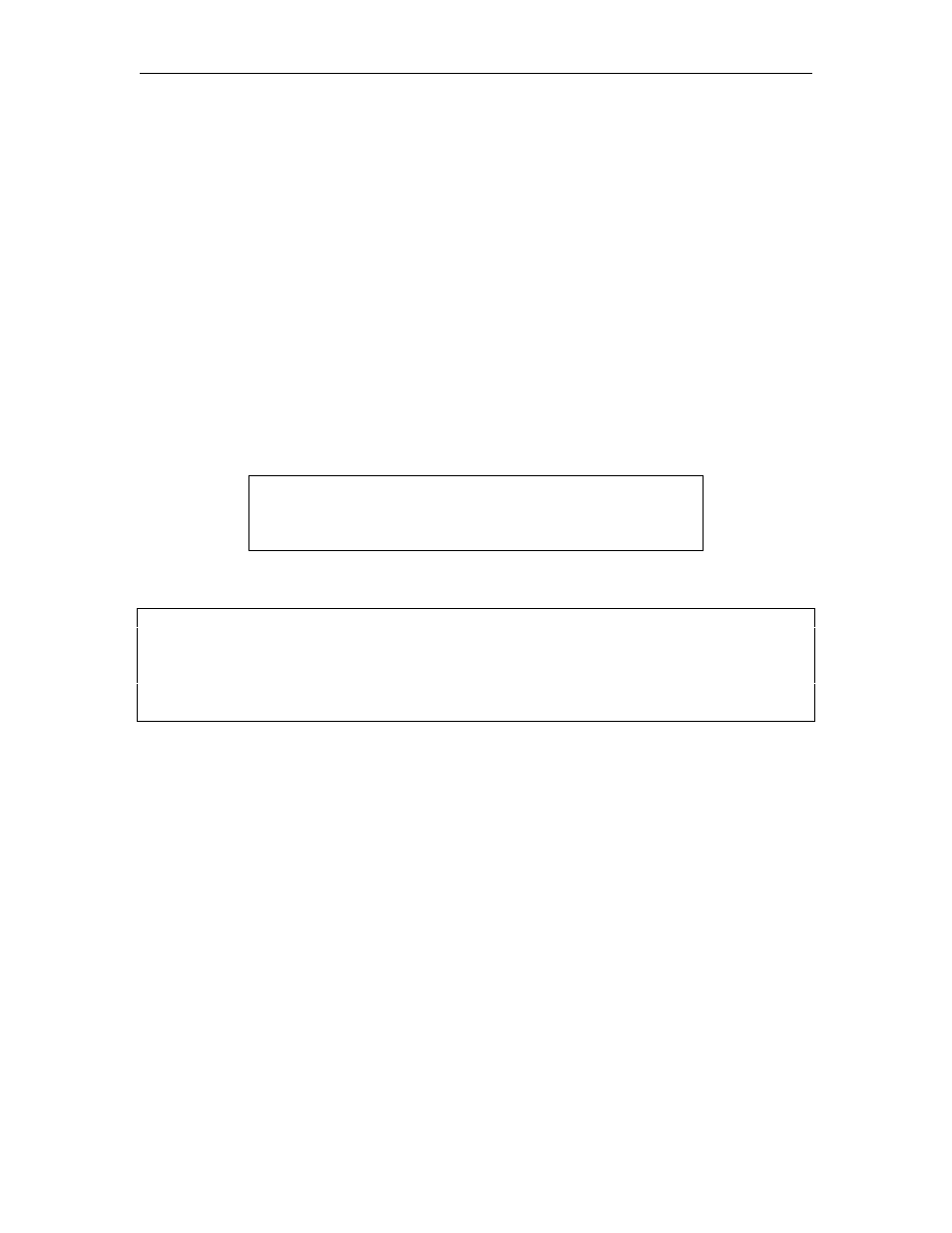
Transaction Commands
05/29/03
9-11
RP - RESET TRANSACTION POINTER
Use the RP command to:
●
set the transaction pointer to a specific number, such as when accessing transactions still
available in memory, but not normally obtainable with the PT command.
●
"free up" memory after a polling where you set the transaction pointer to the last transaction
plus 1.
The RP command moves your transaction pointer and transaction printouts begin at the number
entered. Before using the RP command to move your pointer, use the PD command to determine
the location of your transaction pointer (TRANS PTR) so you can restore it later.
1. At
the
*
prompt, type RP. The system displays ENTER NO.:
2.
Type the transaction number where you wish to move the pointer and press RETURN. The
*
prompt reappears.
WARNING:
Do not leave your transaction pointer ahead of transactions not
yet printed in your regular polling session, or transactions will
eventually be overwritten and lost.
Example:
Â
TRÂ
Â
APVATÂPQÂ0Â !"$
↵
Â
Â
Â
For an example using the RP command, see Obtaining a Printout of Specific Transactions
later in this section.
