Manual keypad entry option – Gasboy 1000 Series FMS Operation Manual User Manual
Page 147
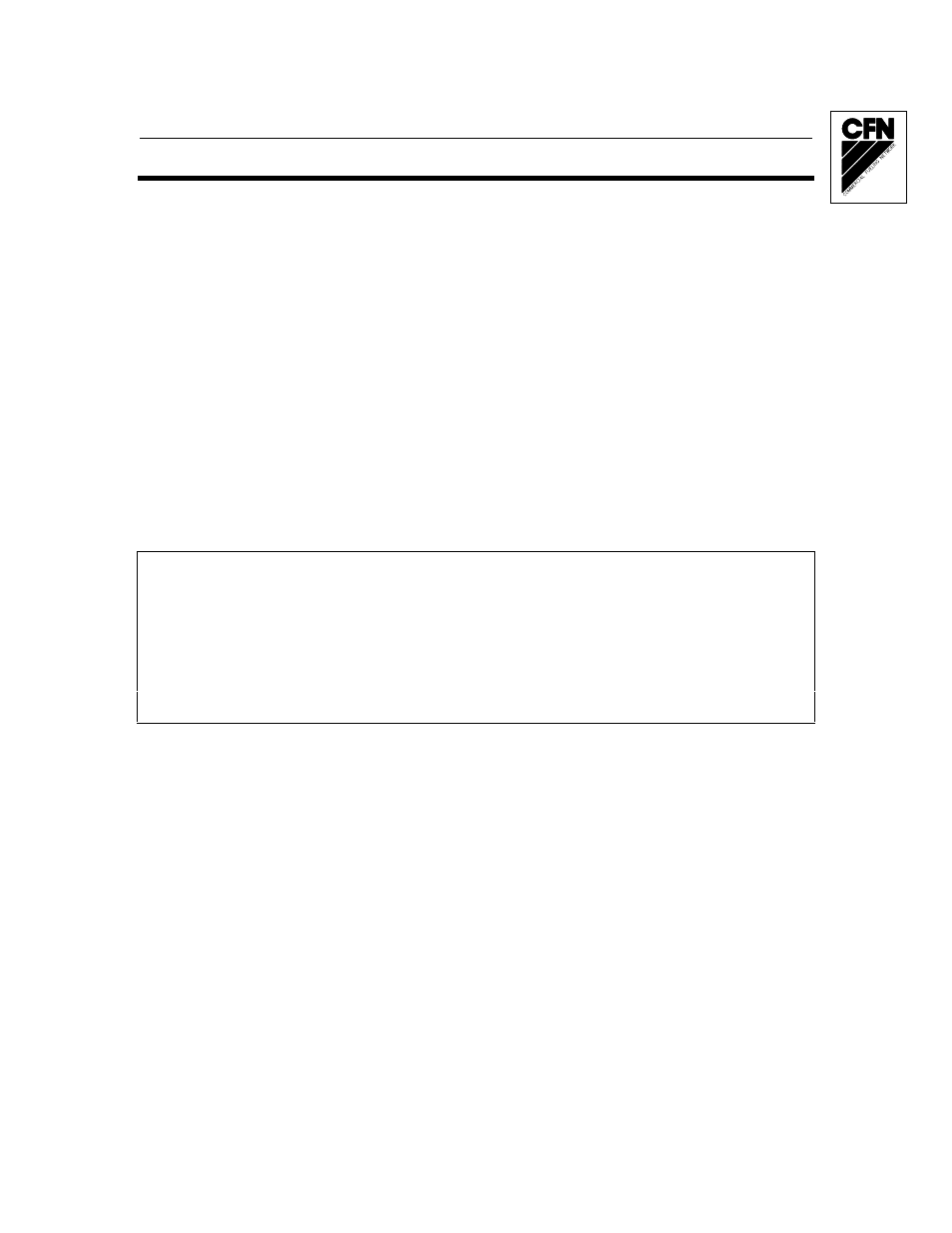
05/29/03
18-1
Section 18
MANUAL KEYPAD ENTRY OPTION
DESCRIPTION
The Manual Keypad Entry option provides an additional field that allows you to request input, from
the Series 1000 user, during a card entry action. You can use this field to record anything from
manual oil transactions, department numbers, trailer numbers, or even vehicle or employee
numbers that are not card encoded.
The field name and size were specified at the time of order. The field may be up to six digits. The
check digit, encoded on the card, controls whether the individual user is prompted to enter the
manual entry (For more information, see Manual Entry Check Digit in the Card Encoding
Manual). The manual entry appears under its own heading in the transaction printouts.
"A" Systems may have a manual entry regulated by a check digit or can specify a mandatory
manual entry at the time of order.
Example: Transaction Printout with Dept. as the Optional Entry
Â
RVÂ
Â
UEVAÂ!"#$Â
Â
VT7PÂ97T@ÂXADÂÂAIRÂÂ@ARVÂ@7VAÂÂÂÂÂVEIAÂÂRÆÂRTÂSW7PVEVaÂÂQ@QIÂÂÂATTQTÂ
( %$#Â"(!#Â'%)& #"Â)" %" Â!#0#( ! !ÂÂÂÂ!!)! $%&"!Â
)Â((''Â!!""Â##$$Â !!Â)" %" Â!#0#(Â #Â #ÂÂÂÂ! ÂÂÂ Â
! Â((''Â!!""Â##$$Â !!Â)" %"!Â!#0#)Â "Â "ÂÂÂÂ!%"ÂÂÂ Â
Â
Â
NOTE: The manual entry field you designate can be used for lockout provided your system also
has the dual lockout option. See the Dual Lockout Option for more details.
