Gasboy 1000 Series FMS Operation Manual User Manual
Page 223
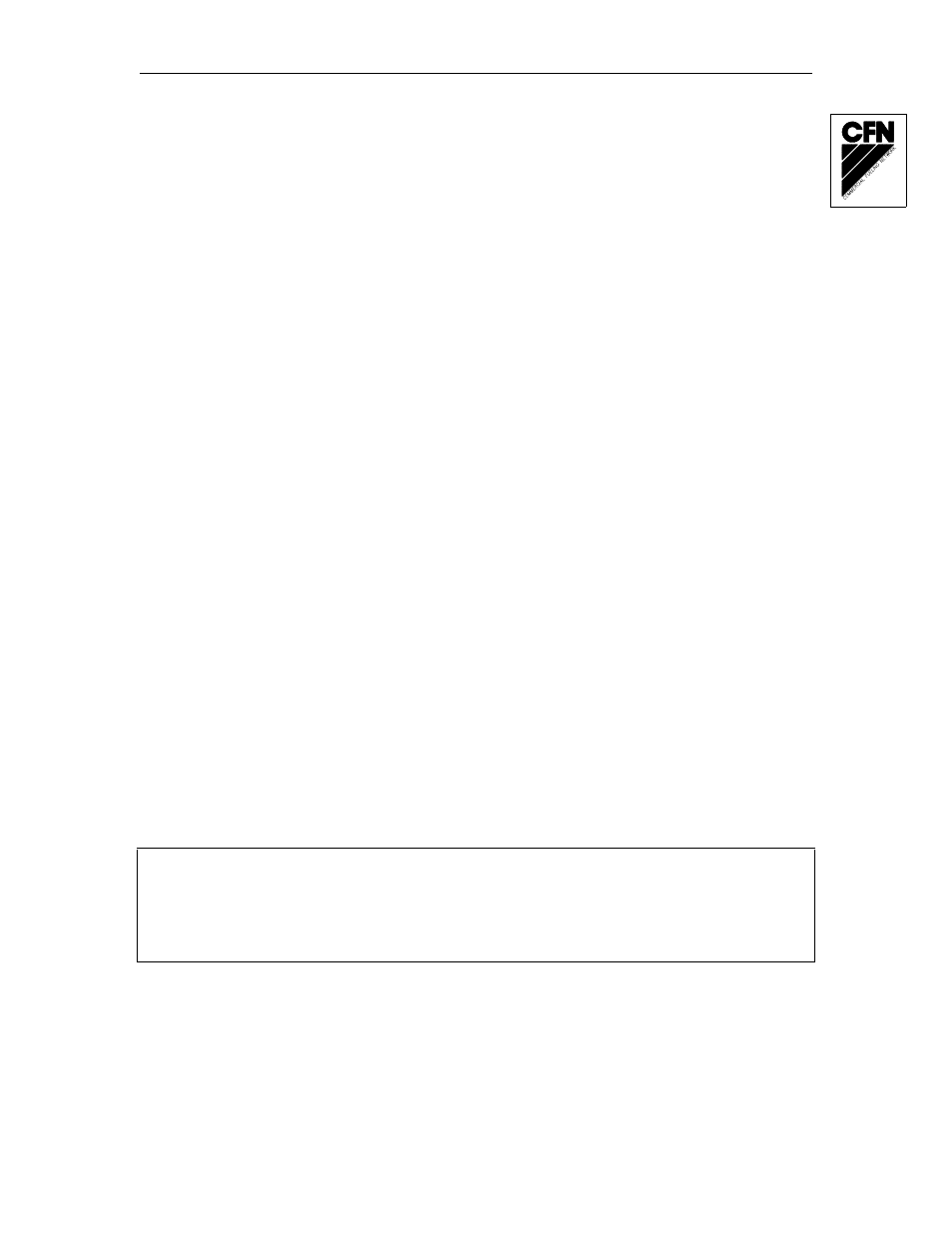
Commercial Fueling Network (CFN)
05/29/03
A-3
AUTO PIN LOCKOUT
Automatic Pin Lockout is not supported to the CFN systems.
SC - LOAD OR CHANGE SYSTEM CONFIGURATION
Step 9:
The CFN systems do not display a SYSTEM ID prompt unless your system was ordered with a
dual system ID option. The standard CFN system has a fixed (in the program) system ID that
cannot be changed. When you order the dual system ID option, you have a loadable system ID.
You receive the SYSTEM ID prompt just as users of the standard Series 1000 do. This second ID
is indicated at order time. If you try to input a system ID that is the same as the fixed system ID,
you are re-prompted to enter another one.
Step 13:
Automatic PIN lockout is not supported for the CFN systems. If you have a CFN system, you will
not receive this prompt.
LK - LOAD PIN KEY
The standard CFN system has a fixed PIN key (in the program) that cannot be changed. You will
not be able to use the LK commmand to load a PIN key unless you have ordered the dual system
ID option. This option provides a loadable PIN key and system ID in addition to the standard fixed
system ID and PIN key. Unlike the standard Series 1000, CFN systems cannot set up the system
to automatically lock out the card after three unsuccessful PIN entries (Auto PIN Lockout). If you
try to input a PIN key that is the same as the fixed PIN key, you are re-prompted to enter another
one.
LC - PRINT LAST CARD(S) READ
The following examples for the CFN system replace the examples for the standard system:
Example: One-card System:
The SECOND CARD DATA section contains dashes.
Â
H9Â
BETUVÂ97T@Â@7V7ÂÂ3Â!"" !)$$&"!%(%%$&#!"'!))!")" $#!Â
UA9QP@Â97T@Â@7V7Â3ÂÂ
Â
Â
The CFN system does not support optical card reader applications.
