Receipt printer maintenance – Gasboy 1000 Series FMS Operation Manual User Manual
Page 213
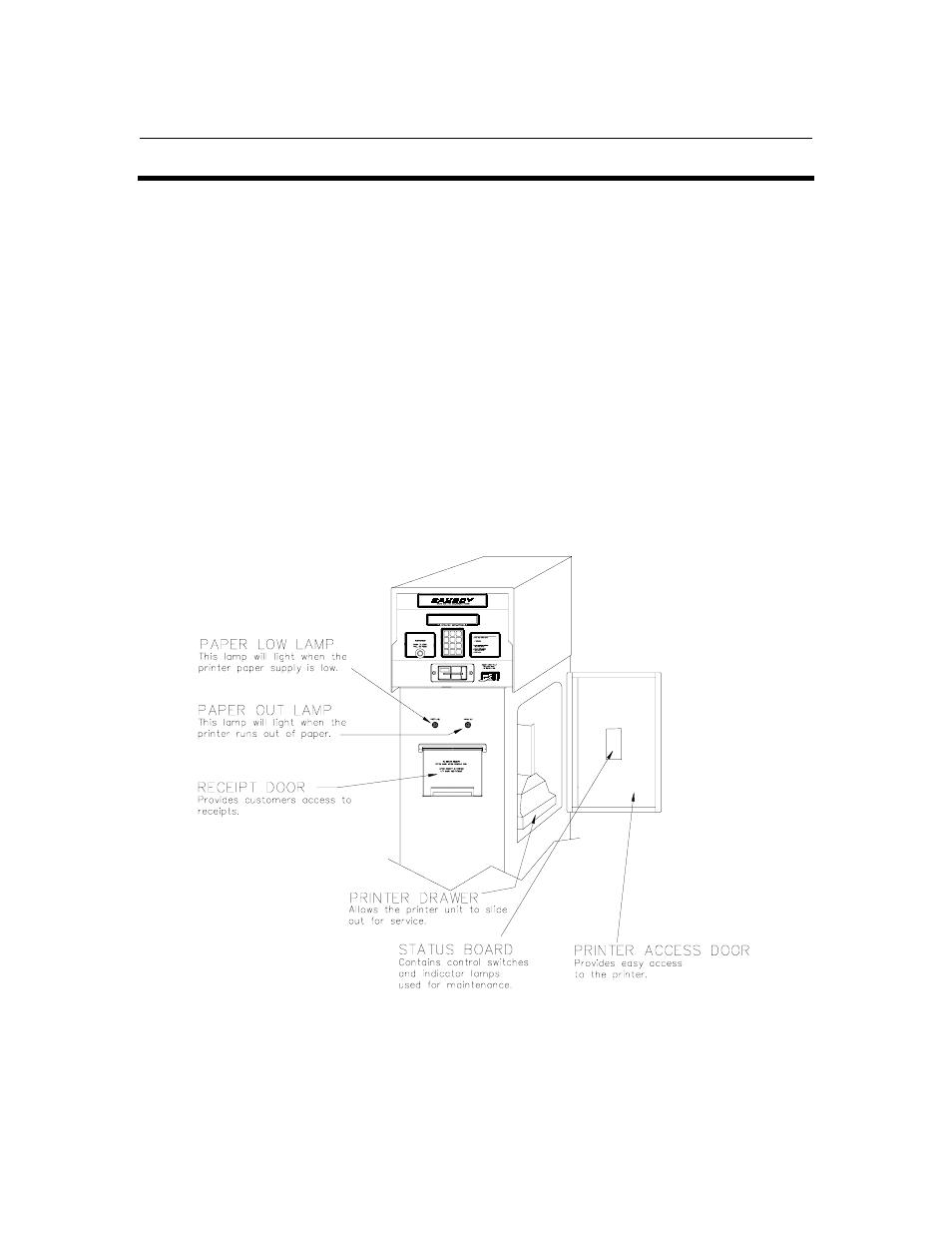
05/29/03
27-1
Section 27
RECEIPT PRINTER MAINTENANCE
PRINTER DESCRIPTION
The optional receipt printer that is used in GASBOY Series 1000 Card Systems enables you to
print receipts for fueling transactions right at your card system.
The printer is housed within the pedestal of your card system. A printer access door is located on
the side of the pedestal. Inside, the printer is mounted on a sliding drawer that enables you to
easily slide it out for servicing or maintenance and then replace it. A receipt door on the front of
the pedestal provides customer access to receipts. Indicator lamps, on the pedestal above the
receipt door, indicate PAPER LOW or PAPER OUT conditions.
Figure 27-1 highlights the location and features of a card reader with a receipt printer. The
remainder of this section describes the printer, its internal switches and settings, and how to
maintain it.
Figure 27-1. Card System with Receipt Printer
