Gasboy 1000 Series FMS Operation Manual User Manual
Page 75
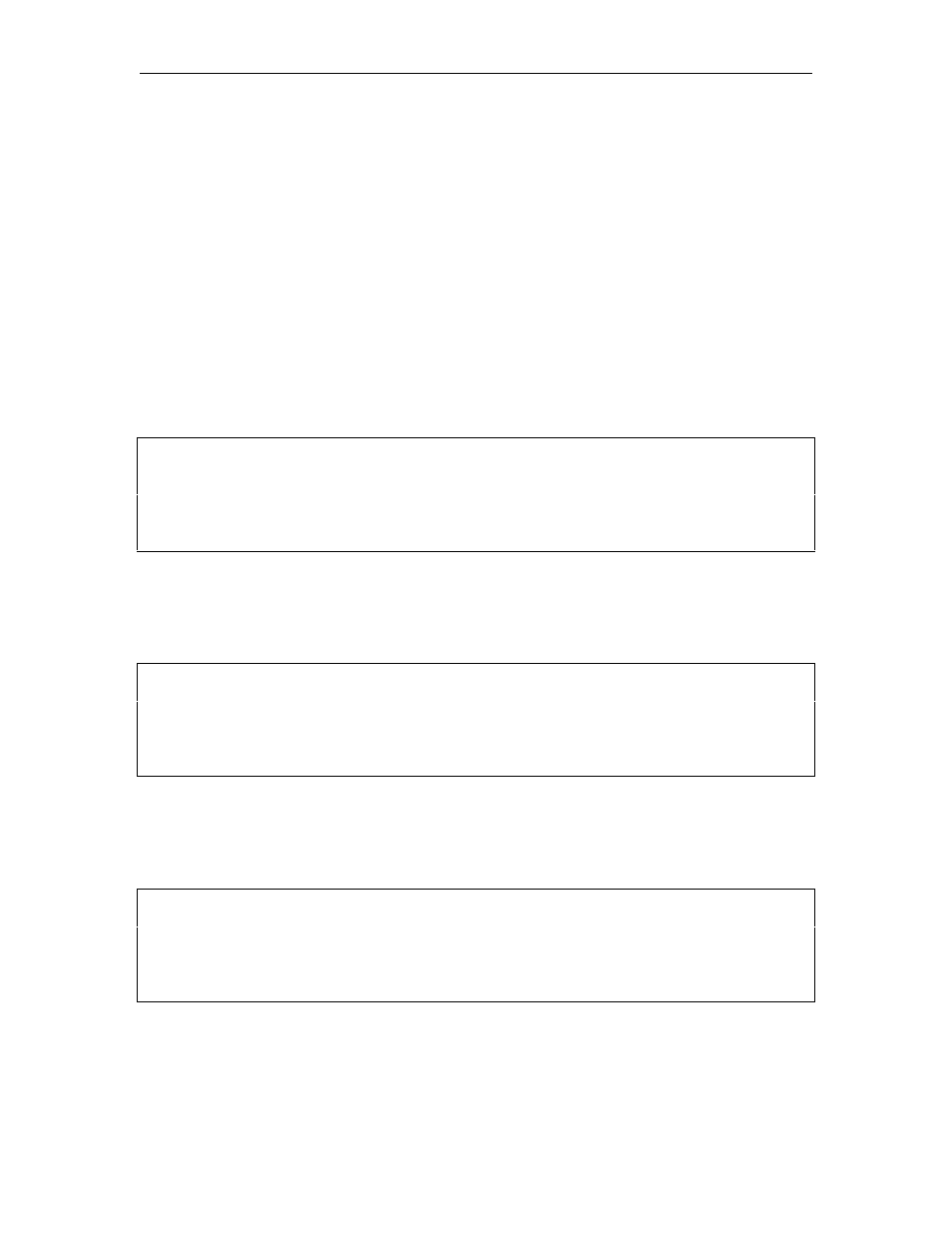
Pump Commands
05/29/03
8-9
AP - ACTIVATE A PUMP
Use the AP command to activate a pump, for one transaction, from the data terminal. This
transaction is recorded as a normal card entry transaction except that the information which is
normally read from the card (card number, employee number, vehicle number, and odometer)
appears as all 9s. The limit cutoff for an AP transaction is determined by the quantity entered for
limit code 9 (see Section 10, LL- Load Fuel Limitations).
1. At
the
*
prompt, type AP. The system displays: PUMP NO.
2.
Type the pump number and press RETURN. The
*
prompt reappears.
NOTE:
If you attempt to turn on a pump already in use, the system responds PUMP IN
USE!
Example:
Â
7RÂ
Â
RWIRÂPQÂ!
↵
Â
Â
Â
The data normally read from the card and the odometer field is filled with nines. The message
TERM ACTIVATE appears in the ERROR field.
Example:
Â
UEVAÂ!"#$Â
Â
VT7PÂ97T@ÂAIRÂÂXADÂÂ@7VAÂÂÂÂÂVEIAÂÂRÆÂRTÂSW7PVEVaÂÂQ@QIÂÂÂATTQTÂ
('$Â))))Â))))Â))))Â)" %"  )0!' ! !ÂÂÂÂ"""!ÂÂ))))))ÂVATIÂ79VEX7VAÂ
Â
At the completion of fueling, the TERM ACTIVATE message may be overwritten by one of these
messages: EMERG. STOP or PWR FAIL.
Example:
Â
UEVAÂ!"#$Â
Â
VT7PÂ97T@ÂAIRÂÂXADÂÂ@7VAÂÂÂÂÂVEIAÂÂRÆÂRTÂSW7PVEVaÂÂQ@QIÂÂÂATTQTÂ
!) $Â))))Â))))Â))))Â)"!" 'Â!#0!"Â #Â &ÂÂÂÂÂ!%!ÂÂ))))))ÂRYTÂB7EHÂ
Â
