He - help command – Gasboy 1000 Series FMS Operation Manual User Manual
Page 30
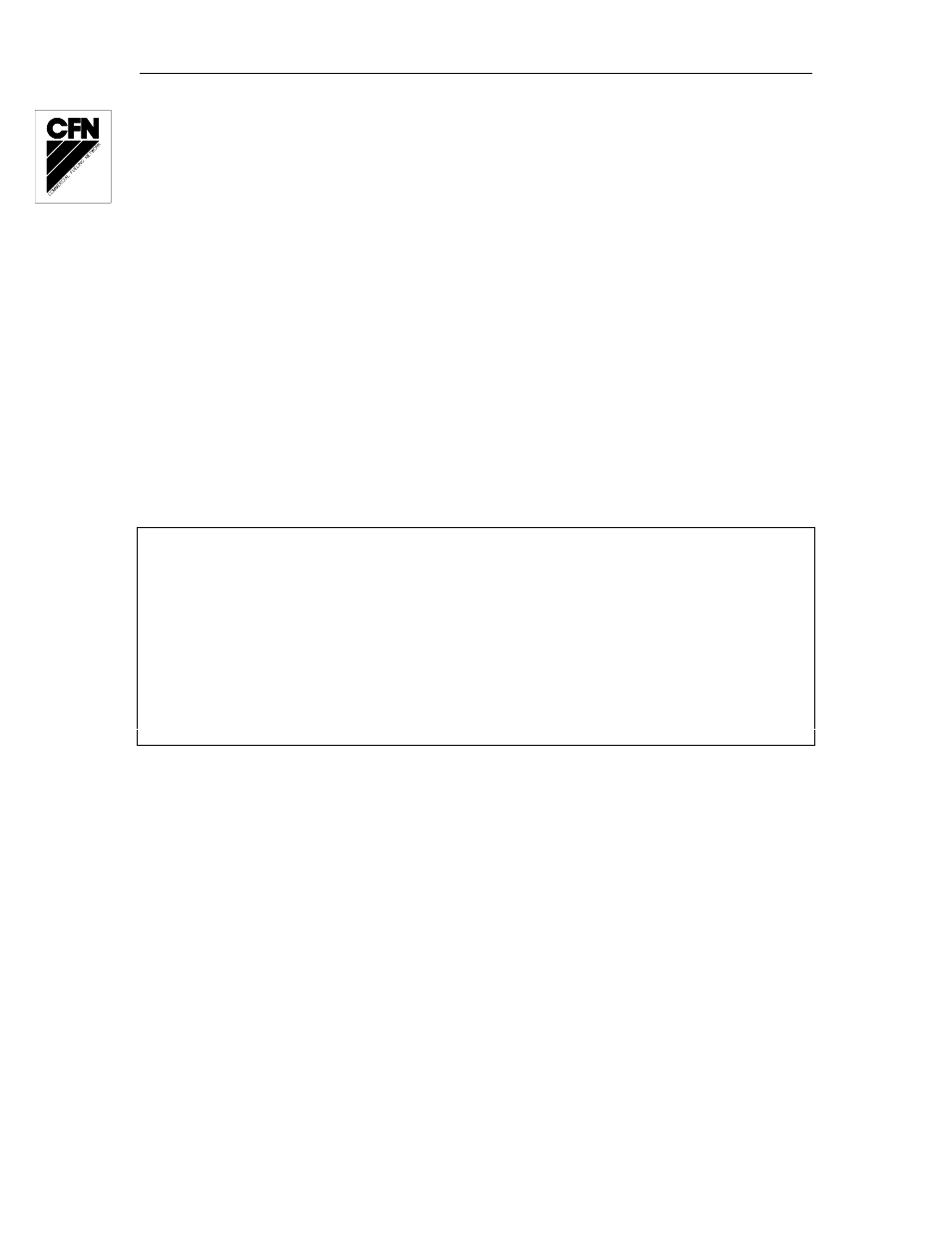
GASBOY Series 1000
4-4
05/29/03
HE - HELP COMMAND
The HELP command displays a list of the two-letter system commands either in short form or
expanded. If you elect to view the commands in the expanded version, you get the command and
a brief description of its function. Because the Series 1000 has optional software, all systems may
not have the same commands.
1. At
the
*
prompt, type HE. The system displays: EXPANDED HELP LIST?
2. Type
N to view a list of the two-letter commands; type Y to list each command and its
function. The listing displays.
If you chose expanded mode and are using a CRT, commands will scroll by faster than you
can read them. Use the MO (MORE) command to control screen output. When the more
command is set to YES, commands are listed by the screenfull followed by the message
PRESS ANY KEY TO CONTINUE.
3.
Press any key to display the next group of commands.
Example: Short Help List
Â
DAÂ
A`R7P@A@ÂDAHRÂHEUV5Â2aÂQTÂP4ÂP
↵
Â
Â
9QII7P@UÂ7TAÂ0Â
Â
HUÂX7ÂX9ÂE7ÂE9Â99ÂRXÂREÂHEÂ7EÂ
UEÂVEÂHTÂHRÂRRÂARÂ@RÂ7RÂERÂbRÂ
`RÂRVÂUVÂUUÂR9ÂRDÂTRÂTVÂHPÂHBÂ
RBÂHHÂRHÂHGÂH9ÂU9ÂRUÂH@ÂR@ÂU@Â
RTÂIQÂDAÂA`Â
Â
Â
Â
