Software options affected by gate controller – Gasboy 1000 Series FMS Operation Manual User Manual
Page 139
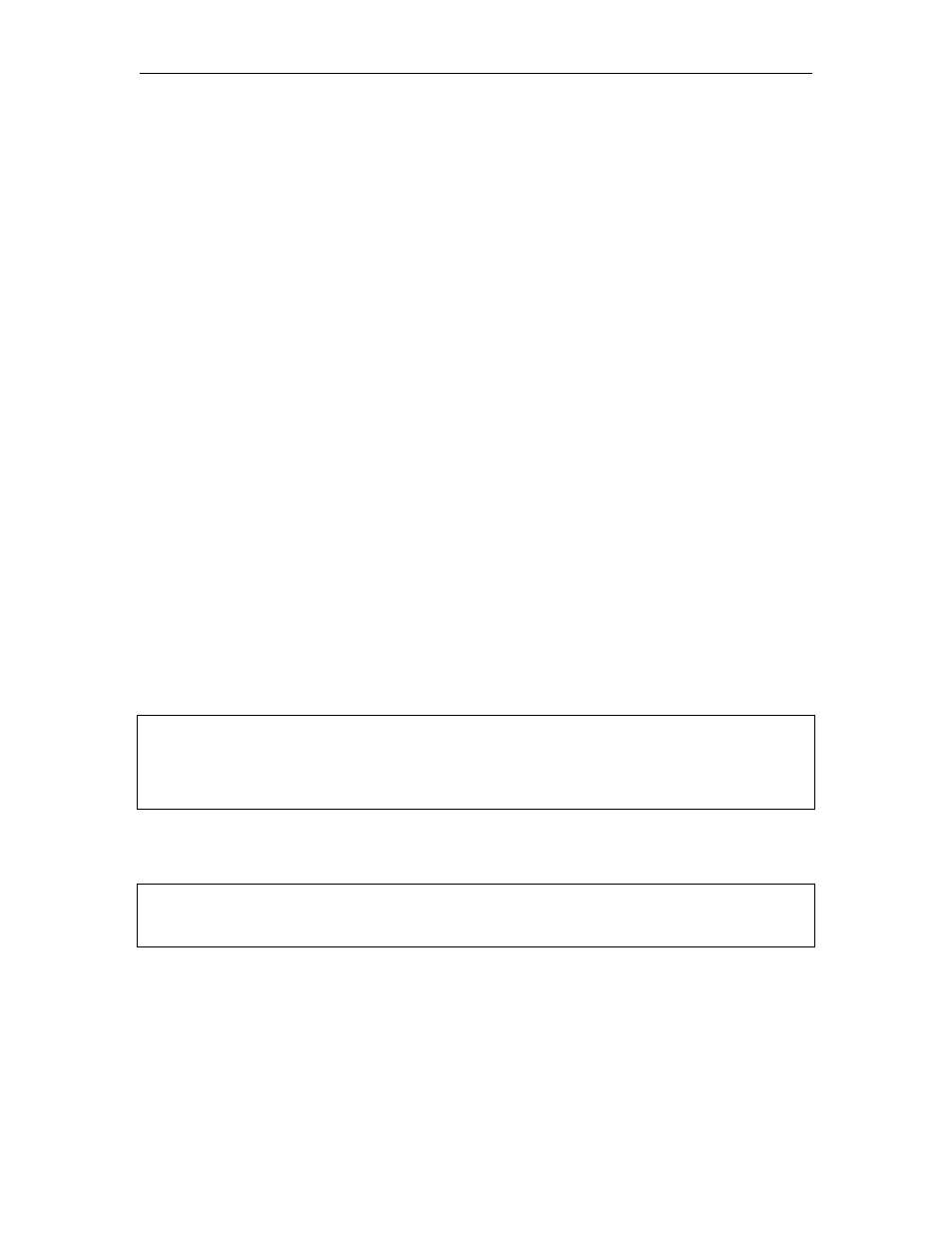
Gate Controller Option
05/29/03
16-7
SOFTWARE OPTIONS AFFECTED BY GATE CONTROLLER
Data Entries on Activate Gate (AG) Command Option
This option (the gate controller equivalent of Data Entries on Activate Pump Command) allows you
to enter card data at the terminal before activating the gate. The system prompts you to enter
data for card number, ID Field 1, and ID Field 2, before the gate is activated. When this
transaction is recorded, the digits of information, which are usually read from the card, are
replaced by those entered at the data terminal. If you do not need to enter data for a particular
field, press RETURN at that field; it will be filled with nines (9). Lockout checks are performed on
the card number and, if your system uses the dual lockout feature, the second lockout field is also
checked.
1. At
the
*
prompt, type AG. The system displays: CARD :
2.
Type any data for this field and press RETURN or just press RETURN to skip this field. The
system displays: (FLD1) :
3.
Type any data for this field and press RETURN or just press RETURN to skip this field. The
system displays: (FLD2) :
4.
Type any data for this field and press RETURN or just press RETURN to skip this field. The
system activates the gate relay and displays: GATE ACTIVATED. Then the
*
prompt
reappears.
The data normally read from the card is filled with the data entered at the terminal. If no data
is entered for a particular field, that field is filled with nines(9).
Example:
7CÂ
97T@Â0
↵
Â
AIRÂ0Â !%&
↵
Â
XADÂ0Â %'
↵
Â
C7VAÂ79VEX7VA@ÄÂ
Â
Example: Transaction Printout
UEVAÂ!"#$Â
VT7PÂ97T@ÂAIRÂÂXADÂÂ@7VAÂÂÂÂÂVEIAÂÂATTQTÂ
('$Â))))Â !%&Â %'Â)" "!%Â )0!'ÂVATIÂ79VEX7VAÂ
Â
