Dual lockout option, Description, Changes in standard commands – Gasboy 1000 Series FMS Operation Manual User Manual
Page 111
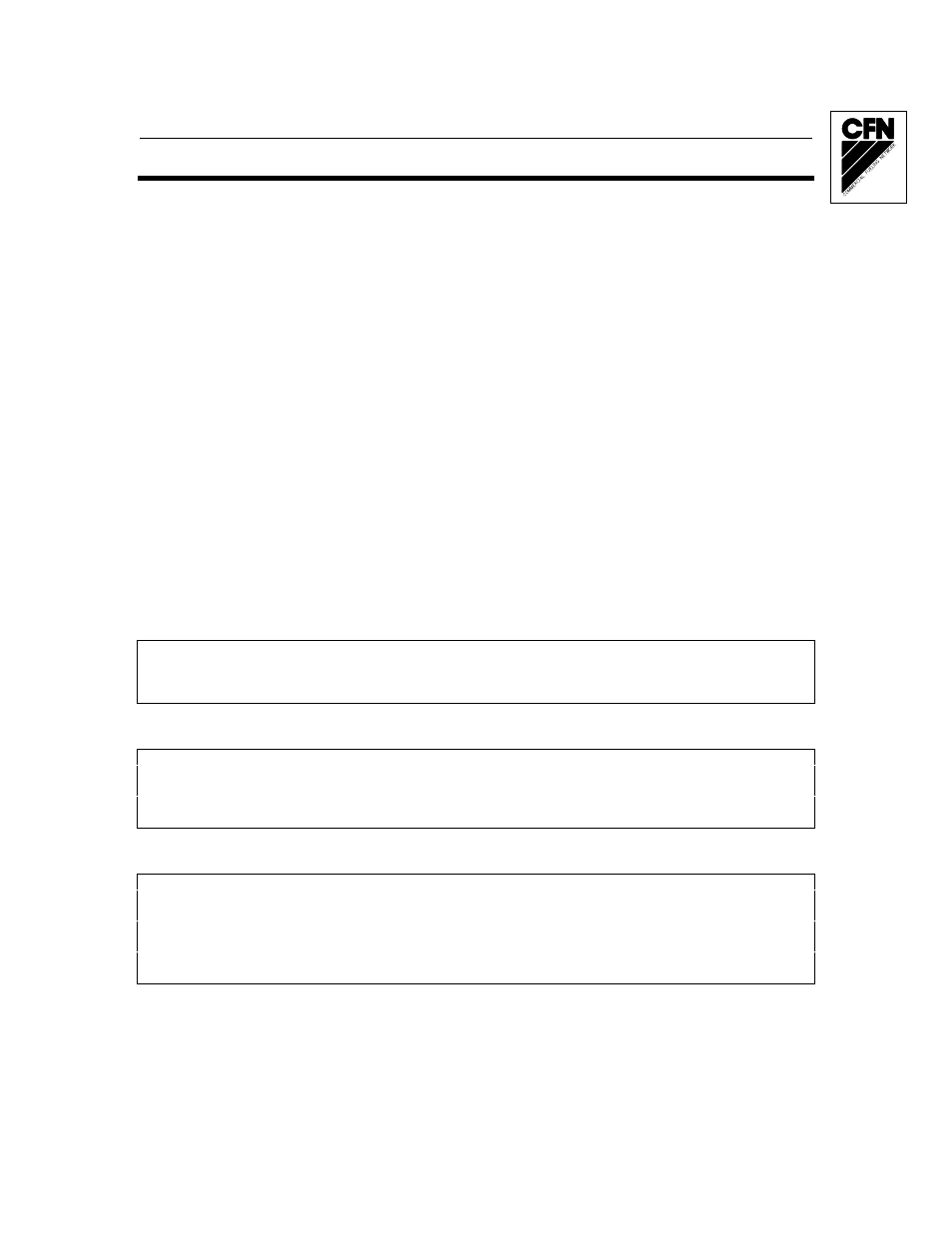
05/29/03
13-1
Section 13
DUAL LOCKOUT OPTION
DESCRIPTION
The dual lockout option allows you to lock out a second field, in addition to the standard card
number lockout. You designate the desired field name at the time of order. This field must be 4-
digits or less and can be ID field 1, ID field 2, or a manual entry field (if available). With dual
lockout, there are two lockout fields (one for card numbers and one for the other field). The two
lockout files are completely independent from each other (for example, locking out card number
2348 will not lock out number 2348 in the second lockout file).
CHANGES IN STANDARD COMMANDS
All operator commands are the same except for the card validation commands VA, VC, IA, PI, PV,
IC and CC. When you use these commands, the system prompts you for the lockout file you wish
to access. The following examples assume the standard lockout field of Card Number and an
additional lockout field of Vehicle Number. When the system prompts you for the lockout file
(CARD OR VEHICLE?
accepted. If you choose a field other than Vehicle, type the first letter of the chosen field name as
prompted.
Example: VA Command
X7Â
97T@ÂQTÂXADE9HA5Â29ÂQTÂX4Â9
↵
Â
X7HE@7VAÂ7HHÂ97T@U5Â2aÂQTÂP4Âa
↵
Â
Â
Example: PI Command
REÂ
97T@ÂQTÂXADE9HA5Â29ÂQTÂX4Â9
↵
Â
Â
!"""Â##$%Â$)))Â
Â
Example of IC Command
E9Â
97T@ÂQTÂXADE9HA5Â29ÂQTÂX4ÂX
↵
Â
Â
APVATÂPQÂ0Â! #$
↵
Â
Â
EPX7HE@7VA@Â
Â
The additional lockout field for matching "A" Systems can be any field of four or more digits. The
field name must have been specified at the time of order. If the lockout fields are both 4-digits,
there are two independent lockout files. If lockout fields are 5 or more digits, both the primary and
additional lockout fields share the same lockout file which is not independent.
