Gasboy 1000 Series FMS Operation Manual User Manual
Page 24
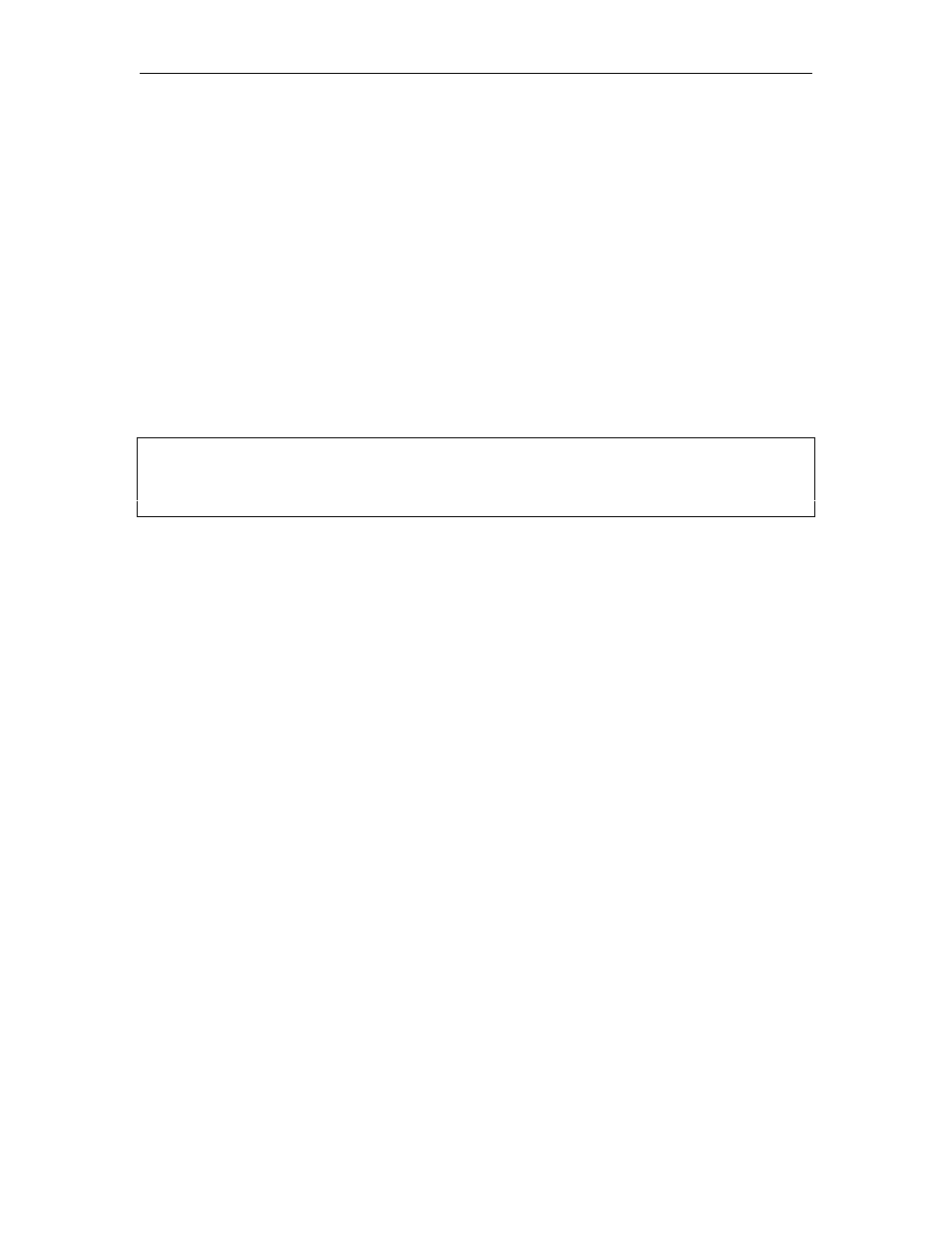
GASBOY Series 1000
3-4
05/29/03
LS - LOAD SIGN-ON PASSWORD
Use the LS command to change the password from the preset value of GASBOY to one of your
choice. Passwords can be one to ten alphanumeric characters.
1.
If you are signed on (at the asterisk prompt), skip to Step 4.
2.
If you are not signed on, press CTRL F or press RETURN. The system displays: SIGN ON:
3. Type
GASBOY and press RETURN. The
*
prompt appears.
4. Type
LS. The system responds: PASSWORD:
5.
Type a new 1- to 10-character password and press RETURN. The
*
prompt reappears.
Example:
Â
HUÂ
R7UUYQT@0ÂR7UUYQT@
↵
Â
Â
Â
This manual is related to the following products:
