Lv - load/edit a vehicle record – Gasboy 1000 Series FMS Operation Manual User Manual
Page 152
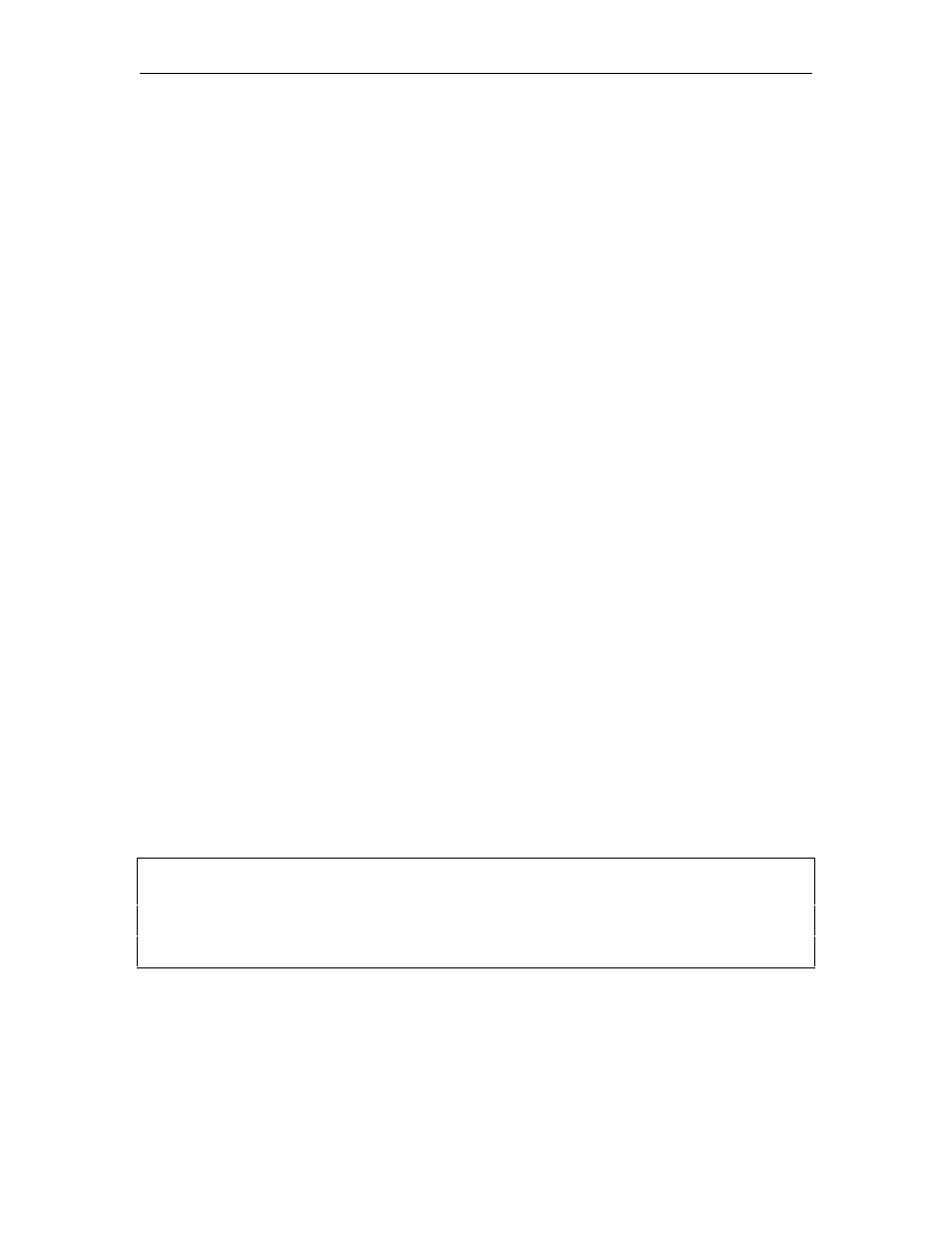
GASBOY Series 1000
19-4
05/29/03
LV - LOAD/EDIT A VEHICLE RECORD
Use the LV command to enter a new vehicle record or enable/disable L/100KM or LPH calculation
for that record. If you wish to enter just odometer/hours readings for an existing vehicle, use the
LO or LE commands.
NOTE: The prompts and procedure steps shown in this section are for L/100KM. If you have the
liters-per-hour option, your prompts will contain HOURS instead of ODOM and LPH
instead of L/100. An example of LPH commands is shown at the end of this command
procedure.
Load a New Vehicle Record
1. At
the
*
prompt, type LV. The system displays: VEH. NO.
NOTE:
If the vehicle record already exists, the system displays RECORD EXISTS
ALREADY! EDIT THIS VEHICLE RECORD?
an existing vehicle record are provided on the next page.
If you attempt to load/edit the vehicle file while transactions are in progress, the
system displays: TRANS IN PROGRESS! You must wait until there are no
transactions active to use this command.
2. Type up to a 6-digit vehicle number and press RETURN. The system displays: BEGIN
ODOM:
3. Type the vehicle’s present odometer reading (up to six digits) and press RETURN. The
system displays: ENABLE L/100KM CALCULATION?
4. Type
Y to enable L/100KM calculation and reasonable odometer check for this vehicle record
or N to disable the feature. The VEH. NO. prompt reappears.
5.
To define additional vehicle records, repeat this procedure from Step 2.
To stop entering vehicle information, press RETURN at the VEH. NO. prompt. The
*
prompt
reappears.
Example for L/100KM:
HXÂ
XADÂPQÂ %$#
↵
Â
8ACEPÂQ@QI0Â!"(%
↵
Â
AP78HAÂH! GIÂ97H9WH7VEQP5Â2aÂQTÂP40Âa
↵
Â
Â
XADÂPQÂ
↵
Â
Â
