Aa - add to allocation – Gasboy 1000 Series FMS Operation Manual User Manual
Page 118
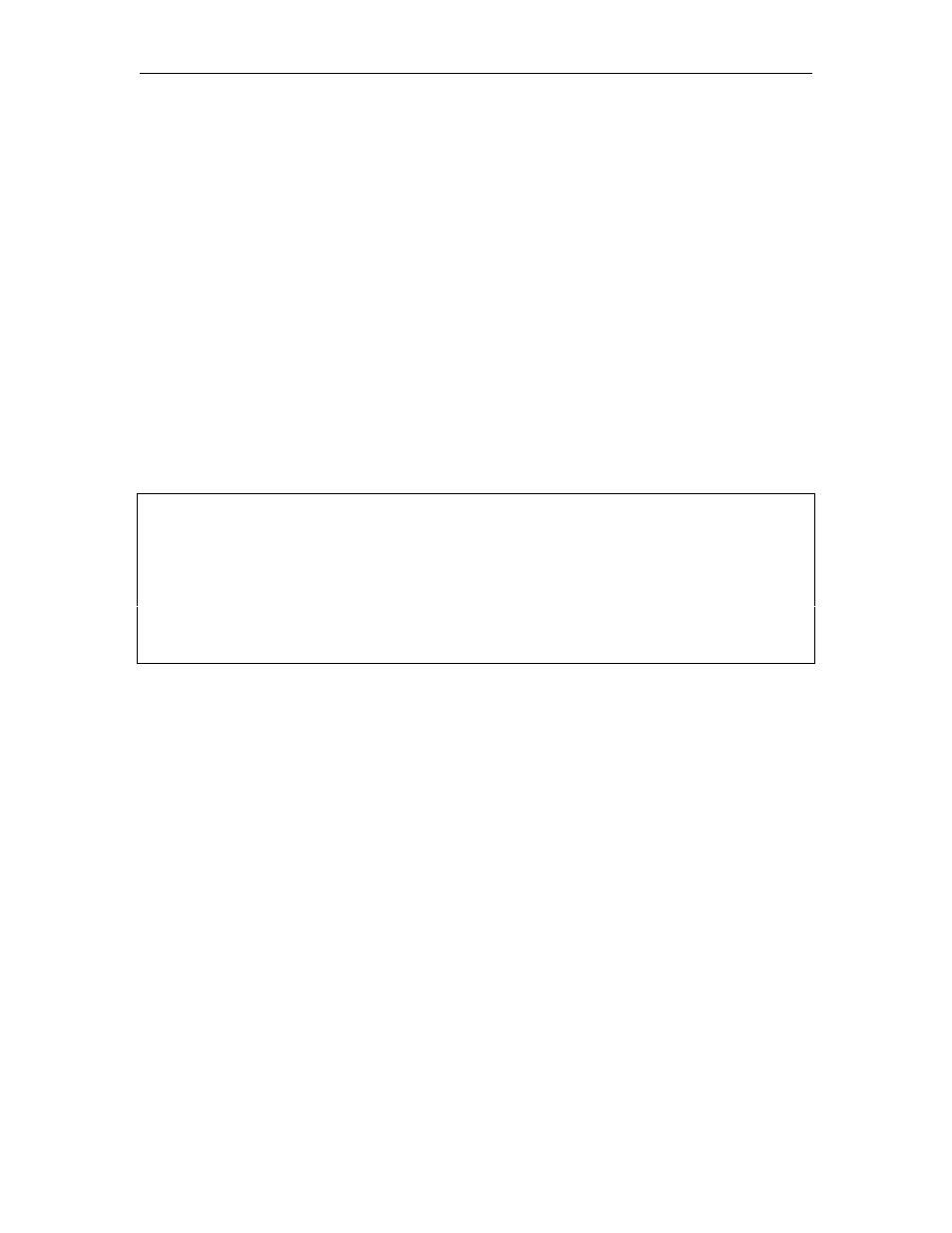
GASBOY Series 1000
14-6
05/29/03
AA - ADD TO ALLOCATION
Use the AA command to add an additional amount to a totalizer.
1. At
the
*
prompt, type AA. The system displays: ALLOCATION NO .:
2. Type the totalizer number where you want to add an amount and press RETURN. The
system displays: AMOUNT:
3. Type the amount to be added and press RETURN. The ALLOCATION NO.: prompt
reappears.
4.
To continue adding amounts to other totalizers, repeat this procedure from Step 2.
To stop adding amounts, press RETURN at the ALLOCATION NO.: prompt. The
*
prompt
reappears.
Example:
Â
77Â
Â
7HHQ97VEQPÂPQÂ0Â #
↵
Â
7IQWPV0Â!
↵
Â
Â
7HHQ97VEQPÂPQÂ0
↵
Â
Â
Â
This manual is related to the following products:
