Gasboy 1000 Series FMS Operation Manual User Manual
Page 83
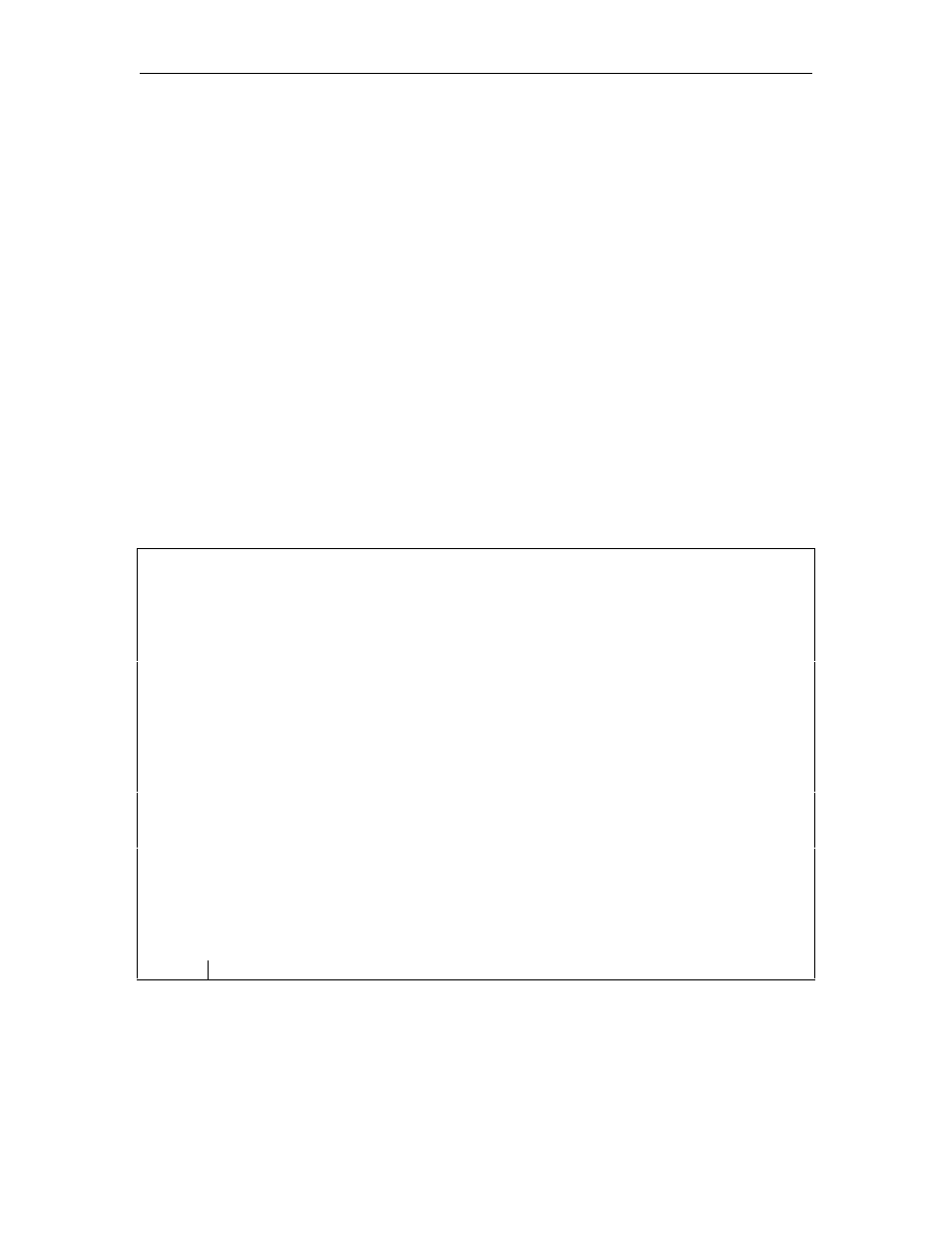
Transaction Commands
05/29/03
9-5
ST - PRINT SORTED TRANSACTIONS
Use the ST command to print sorted transactions. You can specify a sort and subsort by any of
your transaction fields except $TOTAL and L/100KM or LPH.
Total liters are provided for each sort and subsort. Total price is shown when certain price data
format options are configured.
1. At
the
*
prompt, type ST. The system displays FIRST SORT:
2.
Type the field name for the first sort and press RETURN. You must specify the field name
exactly as it appears in the listing. The system displays SECOND SORT:
3.
If you do not wish to sort by two fields, press RETURN at the SECOND SORT prompt.
If you wish to sort by another field, type the field name for the second sort and press
RETURN. You must specify the field name exactly as it appears in the listing.
The transactions are sorted by the FIRST SORT field and within that sort by the SECOND
SORT field. The
*
prompt reappears.
Example:
*ST
BETUVÂUQTV0ÂAIR
↵
Â
UA9QP@ÂUQTV0ÂRT
↵
Â
Â
VT7PÂ97T@ÂAIRÂÂXADÂÂ@7VAÂÂÂÂÂVEIAÂÂRÆÂRTÂSW7PVEVaÂÂRTE9AÂÂÇVQV7HÂQ@QIÂÂÂATTQTÂ
""Â((''Â!!""Â##$$Â)" %"!Â!&0"( ! !ÂÂÂÂ!!'!ÂÂ! ÂÂ!!'! Â
"#Â((''Â!!""Â##$$Â)" %"!Â!&0"( ! !ÂÂÂÂÂ)&$ÂÂ! ÂÂÂ)&$ Â
Â
ÂVQVÂC7HU0ÂÂÂÂÂÂ"!#% ÂÂÂÂÂÂÂVQVÂRTE9A0ÂÇÂÂ"!#%Â
Â
"%Â((''Â!!""Â##$$Â)" %"!Â!&0")Â $Â "ÂÂÂÂ!% !!Â! ÂÂ!% !ÂÂ ÂHEIEVÂ9WVQBBÂ
Â
ÂVQVÂC7HU0ÂÂÂÂÂÂ!% !!ÂÂÂÂÂÂÂVQVÂRTE9A0ÂÇÂÂ!% !Â
Â
VT7PÂ97T@ÂAIRÂÂXADÂÂ@7VAÂÂÂÂÂVEIAÂÂRÆÂRTÂSW7PVEVaÂÂRTE9AÂÂÇVQV7HÂQ@QIÂÂÂATTQTÂ
"! %$#Â"(!#Â'%)&Â)" %"!Â!%0$" ! !ÂÂÂÂ!&##ÂÂ! ÂÂ!&## %$'(&ÂVVaÂ9I@Â
Â
ÂVQVÂC7HU0ÂÂÂÂÂÂ!&## ÂÂÂÂÂÂÂVQVÂRTE9A0ÂÇÂÂ!&##Â
Â
"$Â %$#Â"(!#Â'%)&Â)" %"!Â!&0"(Â "Â "ÂÂÂÂÂ!"#ÂÂ! ÂÂ!"# ÂÂ ('$&"Â
Â
ÂVQVÂC7HU0ÂÂÂÂÂÂ!"# ÂÂÂÂÂÂÂVQVÂRTE9A0ÂÇÂÂ!"# Â
*
