Ld - load date and time – Gasboy 1000 Series FMS Operation Manual User Manual
Page 41
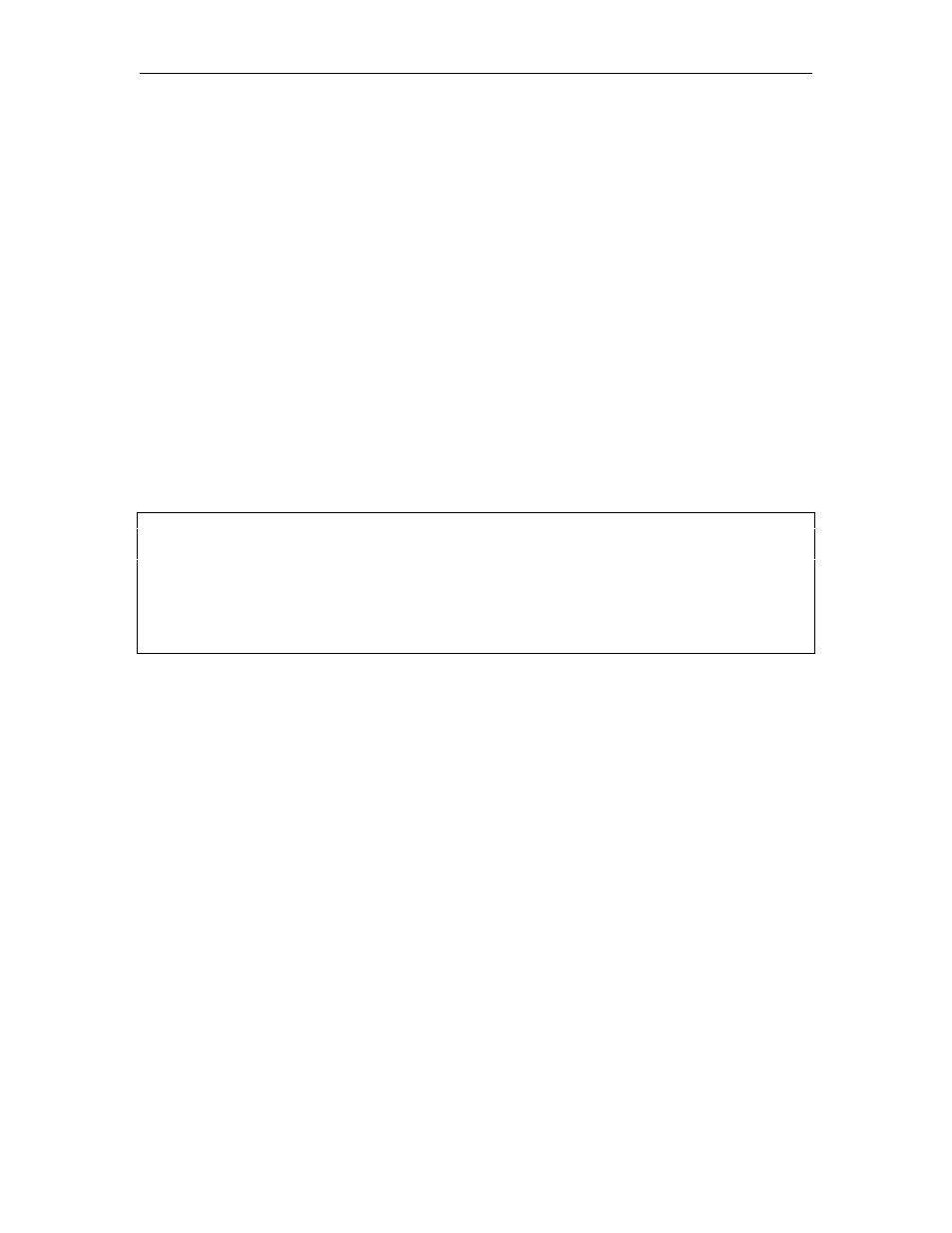
System Maintenance Commands
05/29/03
5-9
LD - LOAD DATE AND TIME
Use the LD command to load the current date and time into the system.
1. At
the
*
prompt, type LD. The YEAR: prompt appears.
2.
Type the current 2-digit year and press RETURN. The MONTH: prompt appears.
3.
Type the number of the current month and press RETURN. The DAY: prompt appears.
4.
Type the current day of the month and press RETURN. The HOURS: prompt appears.
5.
Type the hour using 24-hour military time (00-23) and press RETURN. The MINS: prompt
appears.
6.
Type the minutes (0-59) and press RETURN. The
*
prompt reappears.
Example:
If today’s date is January 23, 1992 and the time is 9:30 PM, you would enter:
Â
H@Â
aA7T0Â)"
↵
Â
IQPVD0Â!
↵
Â
@7a0ÂÂ"#
↵
Â
DQWT0Â"!
↵
Â
IEPU0Â#
↵
Â
Â
Â
NOTE: The Series 1000 uses a battery backed-up clock; date and time will be retained after a
power failure.
