Changes in standard commands – Gasboy 1000 Series FMS Operation Manual User Manual
Page 144
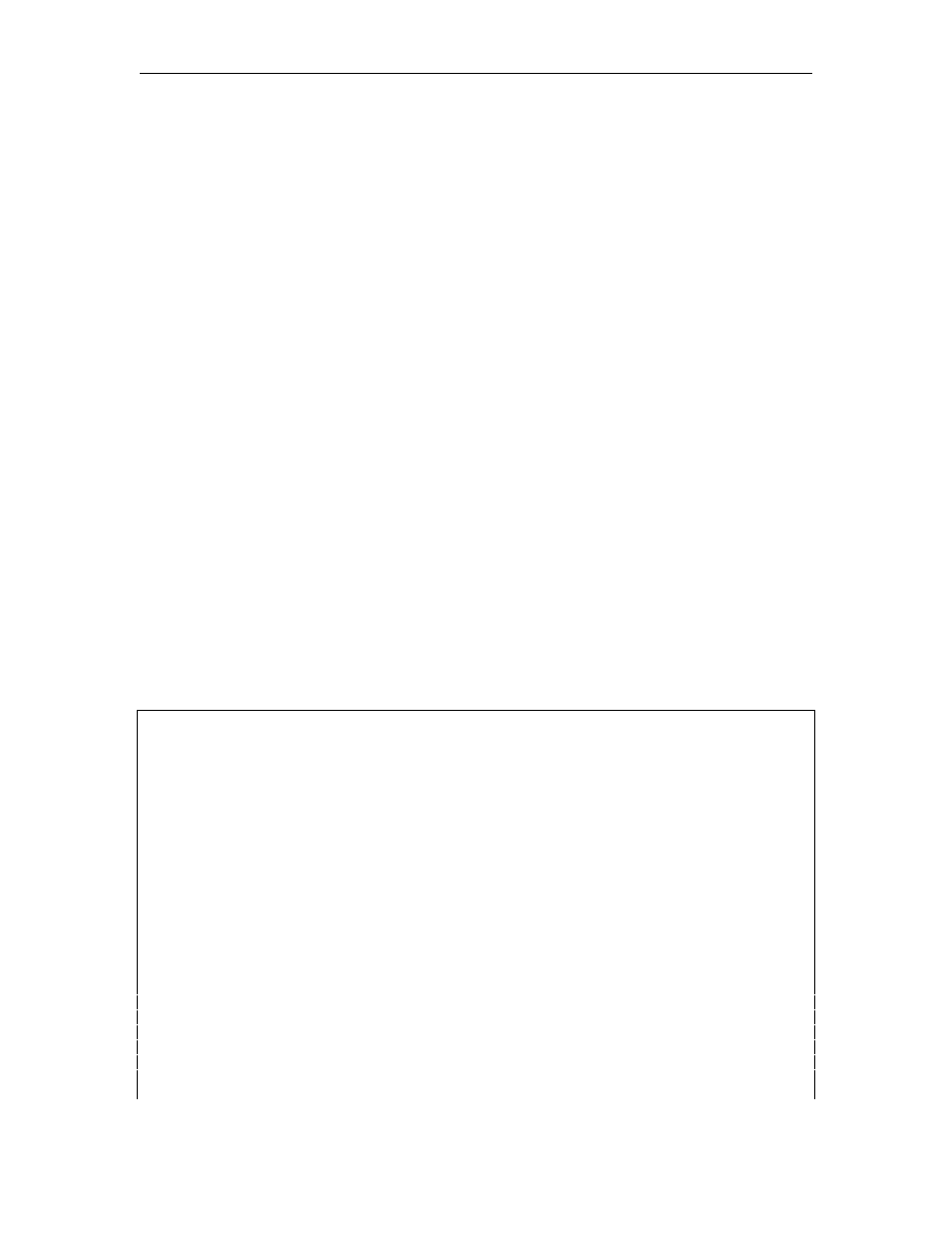
GASBOY Series 1000
17-2
05/29/03
CHANGES IN STANDARD COMMANDS
When using any command that requires a pump number as input, the pump number must be
within the range defined by the loaded base pump number.
All operator commands are the same except for the SC and PS commands. The SC command
displays the Base Pump Number prompt right after you enter the number of pumps in your
system. You can only enter a base pump number that will allow all of the pumps to be accessed.
If you change the number of pumps in your system, and the existing base pump number is no
longer valid, you must enter a new base pump number. You are re-prompted until a valid base
pump number is entered. If the existing base pump number is valid, you can skip the entry by
pressing RETURN. If you attempt to leave the SC command with CTRL C and you have changed
the number of pumps but not the base pump number, the new number of pumps you entered is
not saved. If you try to change either the number of pumps or the base pump number while a
transaction is in progress, this message appears: TRANS IN PROGRESS! Use the following
guidelines to determine the valid base pump numbers for your system.
No. of Pumps
Highest Base
in System
Pump Number
1 99
2 98
3 97
4 96
5 95
6 94
7 93
8 92
Example: SC Command
U9Â
TAUAVVEPCÂUaUVAIÂ9QPBECWT7VEQPÂ
7TAÂaQWÂUWTA5Â2aÂQTÂP4Âa
↵
Â
Â
UEVAÂPQ0Â2````4Â #
↵
Â
Â
E@HAÂIAUU7CA0Â2" Â9D7TU4ÂC7U8QaÂUATEAUÂ!
↵
Â
Â
PWI8ATÂQBÂRWIRU0Â2!(4Â$
↵
Â
Â
87UAÂRWIRÂPQ0Â2!))4Â%
↵
Â
Â
RWIRÂÆ%Â
ÂÂÂÇÂQTÂSVaÂRWHUAU5Â2ÇÂQTÂS4Ç
↵
Â
RWIRÂÆ&Â
ÂÂÂÇÂQTÂSVaÂRWHUAU5Â2ÇÂQTÂS4S
↵
Â
ÂÂÂRWHUAUÂRATÂC7HÂ2! % "% ! ! !4!
↵
Â
RWIRÂÆ'Â
ÂÂÂÇÂQTÂSVaÂRWHUAU5Â2ÇÂQTÂS4S
↵
Â
ÂÂÂRWHUAUÂRATÂC7HÂ2! % "% ! ! !4!
↵
Â
RWIRÂÆ(Â
ÂÂÂÇÂQTÂSVaÂRWHUAU5Â2ÇÂQTÂS4S
↵
Â
ÂÂÂRWHUAUÂRATÂC7HÂ2! % "% ! ! !4!
↵
Â
Â
PQÂQBÂV7PGU0Â2!(4Â$
↵
Â
Â
