Tank inventory commands – Gasboy 1000 Series FMS Operation Manual User Manual
Page 61
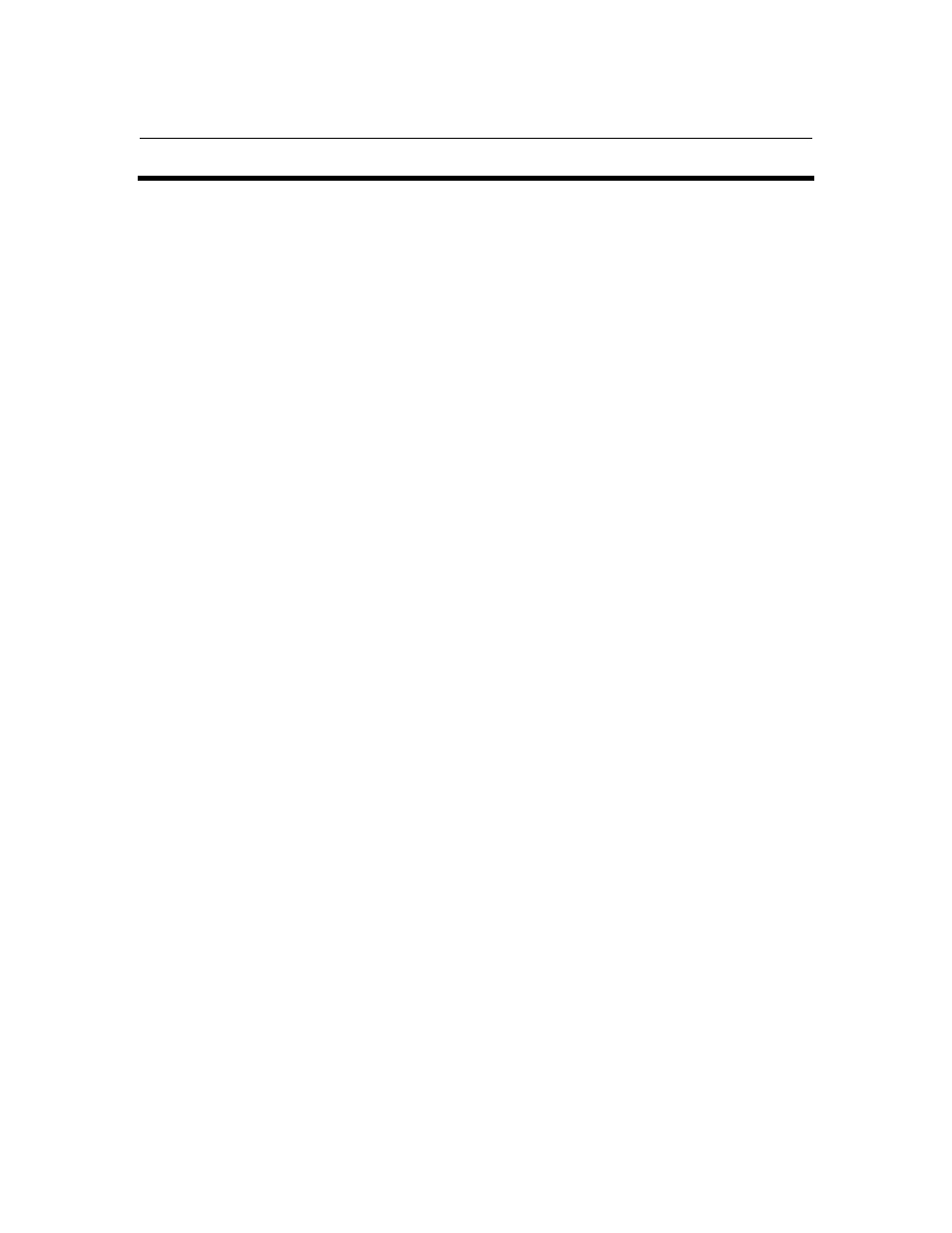
05/29/03
7-1
Section 7
TANK INVENTORY COMMANDS
DESCRIPTION
The Series 1000 System maintains inventory for up to eight tanks. When you start up your Series
1000 system, you load a starting tank inventory and the point (in liters) at which you want to
reorder fuel for that tank.
When you get deliveries of fuel, you use the AI command to add the amount to the existing
inventory. You can also use the SI command to subtract inventory from a tank. You might need
to do this to keep inventory amounts accurate (such as if the Series 1000 was down and fuel was
being accessed manually). It is important to keep your inventory current by recording fuel
deliveries. If you don’t record deliveries and the tank’s inventory reading reaches zero (all 0’s),
transactions with quantity will no longer decrement the tank’s inventory.
If you have the Fuel Delivery and Dipstick Card option, a person possessing a delivery card (i.e.,
your supplier) can enter delivery amounts right at the Series 1000 card reader as soon as the
delivery is complete. This automatically increments your tank inventory and generates a
transaction noted DELIVERY (See Section 15, Fuel Delivery and Dipstick Card Option).
At any time, you can print an inventory listing for all your tanks.
Tank Inventory Commands
Tank Inventory Commands are:
●
LI
load initial inventory
●
AI
add to tank inventory
●
SI
subtract from tank inventory
●
TI
print an inventory listing
●
LR
establish a reorder point level.
