Dp - disable a pump – Gasboy 1000 Series FMS Operation Manual User Manual
Page 73
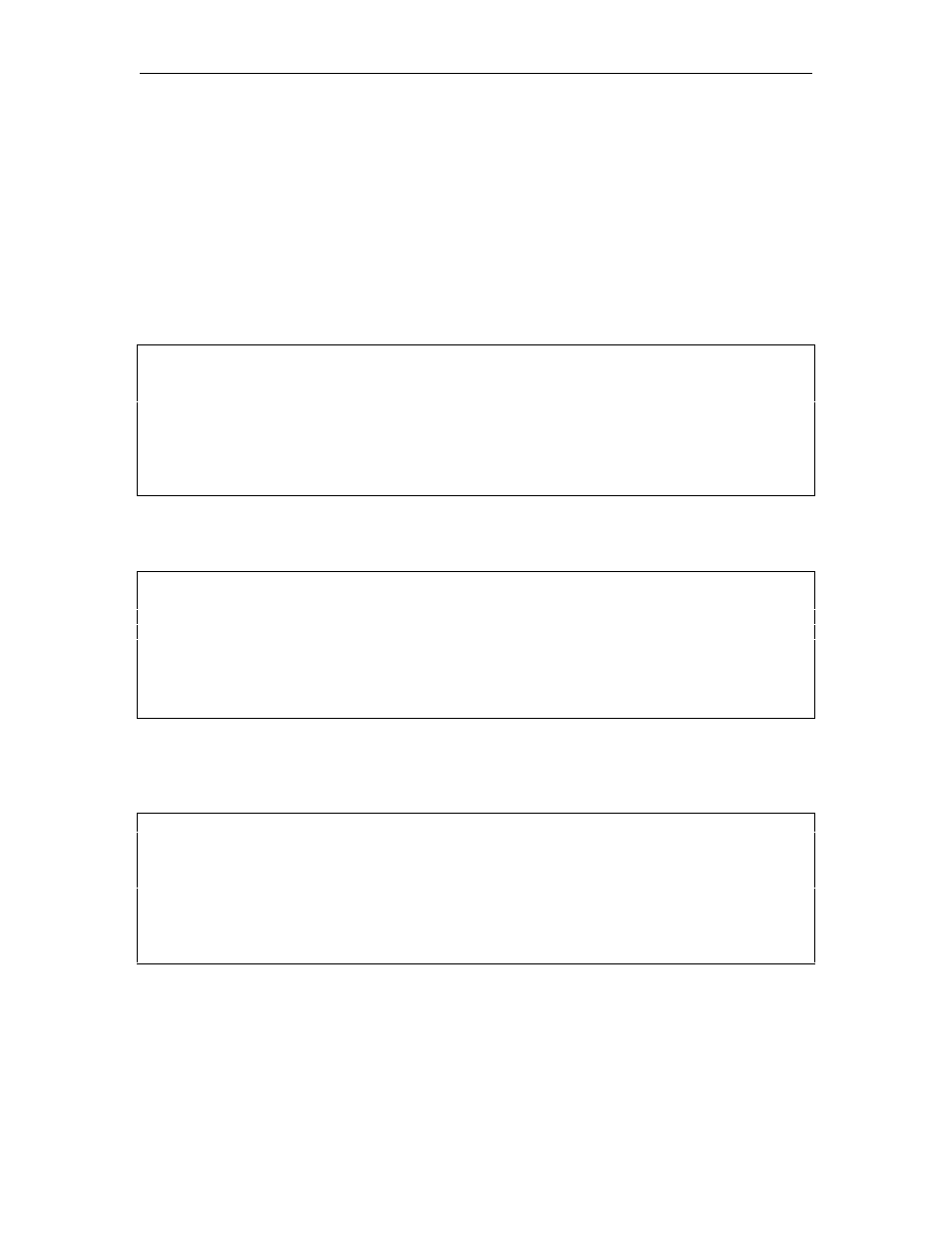
Pump Commands
05/29/03
8-7
DP - DISABLE A PUMP
1. At
the
*
prompt, type DP. The system displays: PUMP NO.
2.
Type the number of the pump to be disabled and press RETURN. This prohibits access to
the pump.
3. You are prompted for more pumps; repeat this procedure from Step 2. To stop disabling
pumps, press RETURN at the PUMP NO. prompt. The
*
prompt reappears.
Example:
Â
@RÂ
Â
RWIRÂPQÂ"
↵
Â
Â
RWIRÂPQÂ
↵
Â
Â
Â
The status of each pump is indicated with the PP command.
Â
RRÂ
RÆÂÂV7PGÂÂBWAHÆÂÂBWAHÂP7IAÂÂÂÂÂRTE9AÂÂÂÂÂÂHEVATUÂ
Â!ÂÂÂÂ!ÂÂÂÂÂ !ÂÂÂTACWH7TÂÂÂÂÂÂÂÇ!!()ÂÂÂÂÂ!""% Â
Â"ÂÂÂÂ"ÂÂÂÂÂ "ÂÂÂWPHA7@A@ÂÂÂÂÂÂÂÂÂÂÂÂÂÂÂÂÂÂ&!! ÂRWIRÂ@EU78HA@Â
Â#ÂÂÂÂ#ÂÂÂÂÂ #ÂÂÂ@EAUAHÂÂÂÂÂÂÂÂÂÂÂÂÂÂÂÂÂÂÂÂ$%) Â
Â$ÂÂÂÂ$ÂÂÂÂÂ $ÂÂÂUWRATÂWPHA7@ÂÂÂÂÂÂÂÂÂÂÂÂÂÂ# ( Â
Â
Â
If the disabled pump is selected for fueling the PUMP DISABLED message appears in the
ERROR field. The pump remains disabled until you enable it using the EP command.
Â
RVÂ
Â
UEVAÂ!"#$Â
Â
VT7PÂ97T@ÂAIRÂÂXADÂÂ@7VAÂÂÂÂÂVEIAÂÂRÆÂRTÂSW7PVEVaÂÂQ@QIÂÂÂATTQTÂ
! "# %$#Â"(!#Â'%)&Â)" # ! )0## " "  $%"('ÂRWIRÂ@EU78HA@Â
Â
